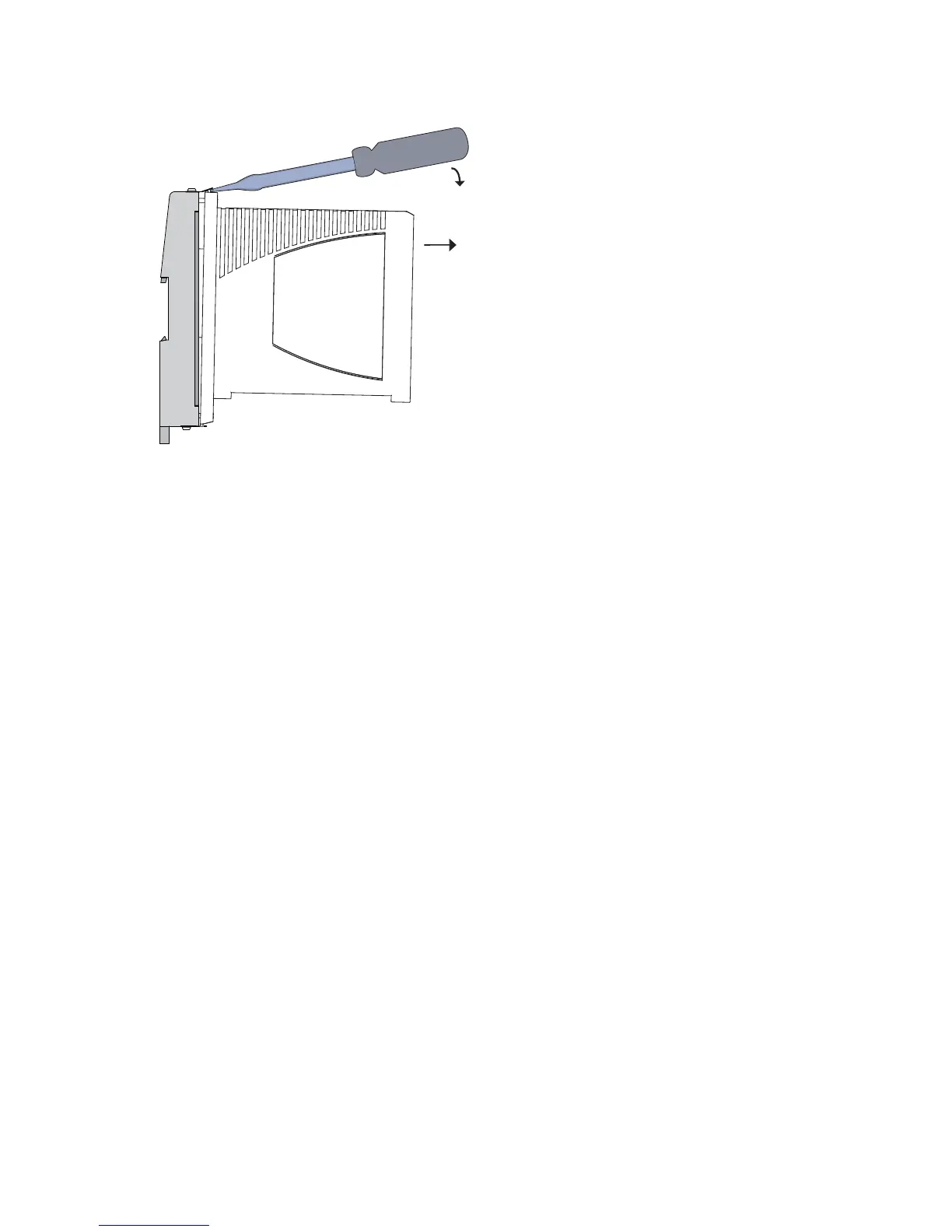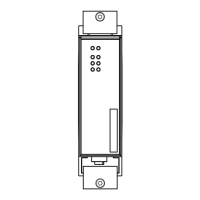Installation MSP30/32/40/42 and MSM20/22/24/40/42/46/50
Release
12
06/2018
69
7.2.1 Device variants featuring customer-specific version
with the characteristic value HH
Proceed as follows:
Disable the supply voltage.
Additionally with MSM24/MSM46: Disconnect the terminal block.
Disconnect the data cables.
Remove the 2 screws.
Insert a screwdriver between the female multipoint connector and the
media module.
Use the screwdriver to carefully lever the female multipoint connector
away from the media module and pull the media module out of the slot.
