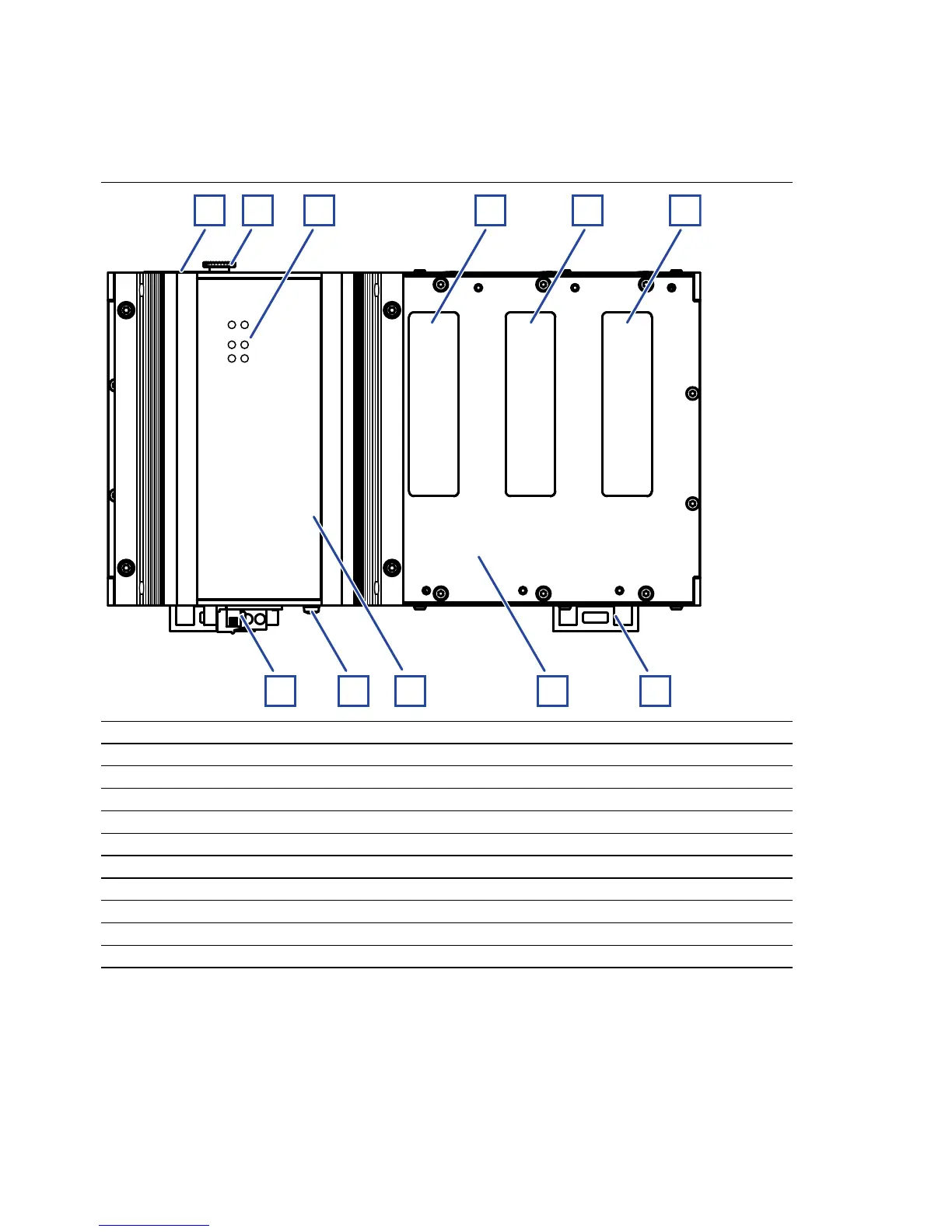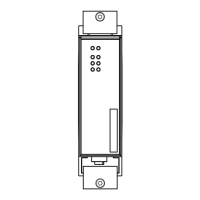26
Installation MSP30/32/40/42 and MSM20/22/24/40/42/46/50
Release
12
06/2018
1.3 Device views
1.3.1 Basic device
Front view
Note: On the basic device MSP40/42, the media module slot 1 is coded
differently from the other slots. Only MSM50 media modules can be
installed on this media module slot.
1 Slot for the SD card
2 Thumb screw
3 LED display elements for device status
4 Slot 1 for media modules
5 Slot 2 for media modules
6 Slot 3 for media modules
7 Locking gate for removing the device
8 Backplane (Basic device MSP30/32/40/42)
9 Power module (Basic device MSP30/32/40/42)
10 Grounding screw
11 Terminal block, V.24 port, USB port, signal contacts
Table 5: Front view (using the example MSP30/32-0804.......HH...)