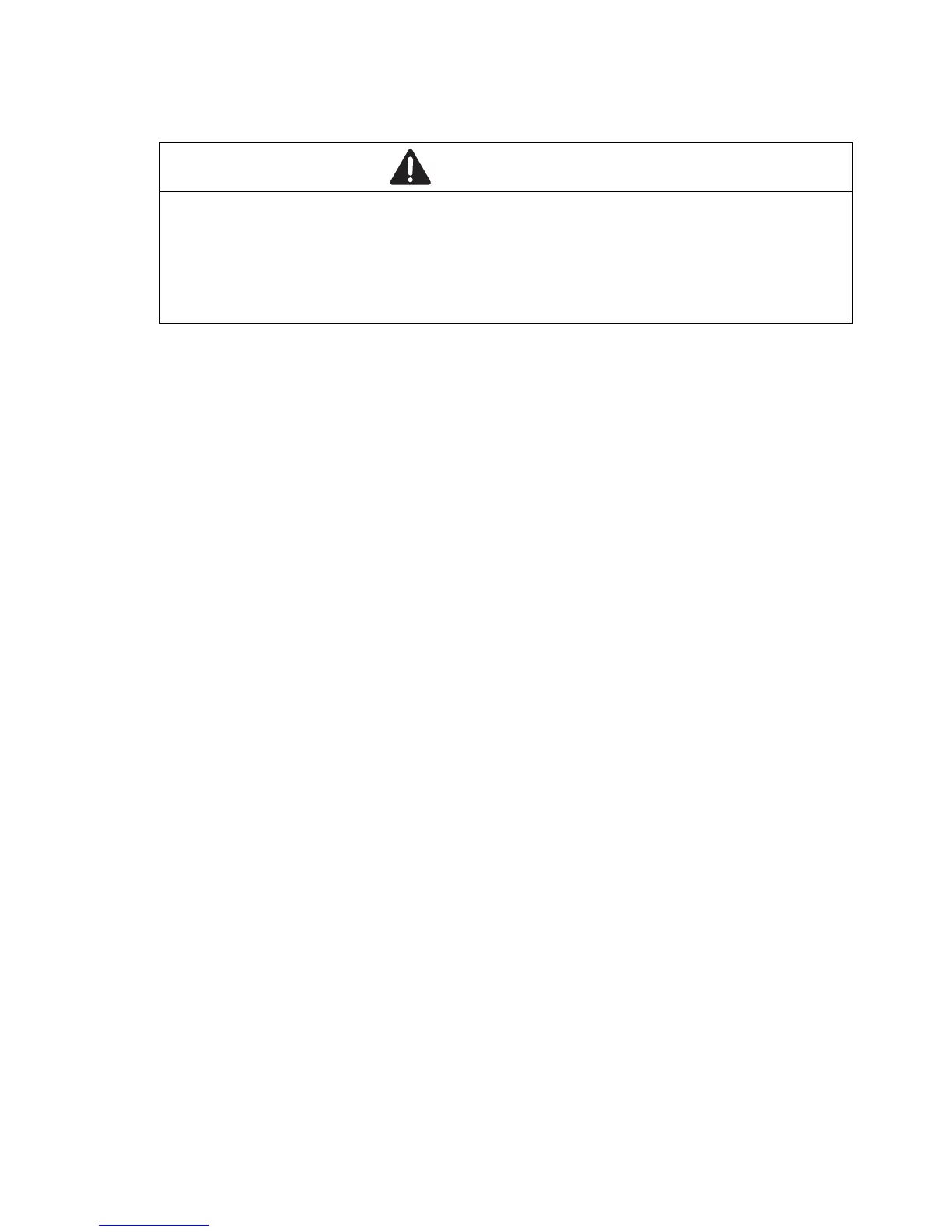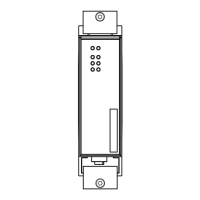Installation MSP30/32/40/42 and MSM20/22/24/40/42/46/50
Release
12
06/2018
57
2.6 Installing terminal blocks, switching on the
supply voltage
Use screws to secure the connectors to the device.
You find the prescribed tightening torque in chapter:
“General technical data” on page 72
Enable the supply voltage.
Note: Enable the supply voltage for the device only when the following
requirements are fulfilled:
the device casing is closed
the terminal blocks are wired correctly
the terminal blocks for the supply voltage are connected
2.7 Installing media modules
Hirschmann supplies the media modules ready for operation.
You have the option to mount the media modules while the device is
operating.
WARNING
ELECTRIC SHOCK
Connect only a supply voltage that corresponds to the type plate of your
device.
Failure to follow these instructions can result in death, serious injury,
or equipment damage.