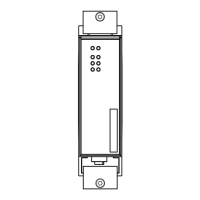Installation MSP30/32/40/42 and MSM20/22/24/40/42/46/50
Release
12
06/2018
61
Figure 4: Connection of a sensor with auxiliary voltage supply
1 - Sensor
2 - MSM24 module
Figure 5: Circuit via auxiliary voltage supply
1 - Switch (2-wire sensor)
2 - MSM24 module
If required, connect the 24 V DC auxiliary voltage (see table 23).
Note: Make sure not to exceed the maximum load (see on page 72
“General technical data”).
Push the terminal blocks back onto the I/O module. Tighten the screws on
the terminal blocks.
You find the prescribed tightening torque in chapter:
“General technical data” on page 72
You start the operation of the I/O module by connecting the supply voltage
via the terminal block or the terminal blocks to the basic device MSP30/
32/40/42.
2.9 Installing an SFP transceiver (optional)
Prerequisites:
Exclusively use Hirschmann SFP transceivers.
See “Accessories” on page 89.
