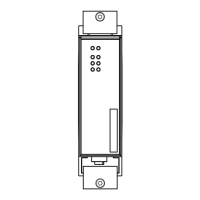56
Installation MSP30/32/40/42 and MSM20/22/24/40/42/46/50
Release
12
06/2018
2.4.3 Signal contact
For every signal contact to be connected, make sure the following
requirements are met:
The electrical wires are voltage-free.
The connected voltage is limited by a current limitation device or a fuse.
Observe the electrical threshold values for the signal contact.
See “General technical data” on page 72.
Connect the signal contact lines with the terminal block connections.
2.5 Connecting the ferrite
Applies only to the MSP30/32-0804 device variants with approvals for marine
applications.
To adhere to EMC conformity, you connect the ferrite supplied to the voltage
input via the power supply cable.
Insert the power supply cable through the ferrite 3 times.
Position the ferrite as close as possible to the voltage input (max. distance
19.7 in (50 cm)).
Lock the ferrite.
Note: To open the ferrite use the key supplied.
Figure 2: Connecting the ferrite to the voltage supply line
