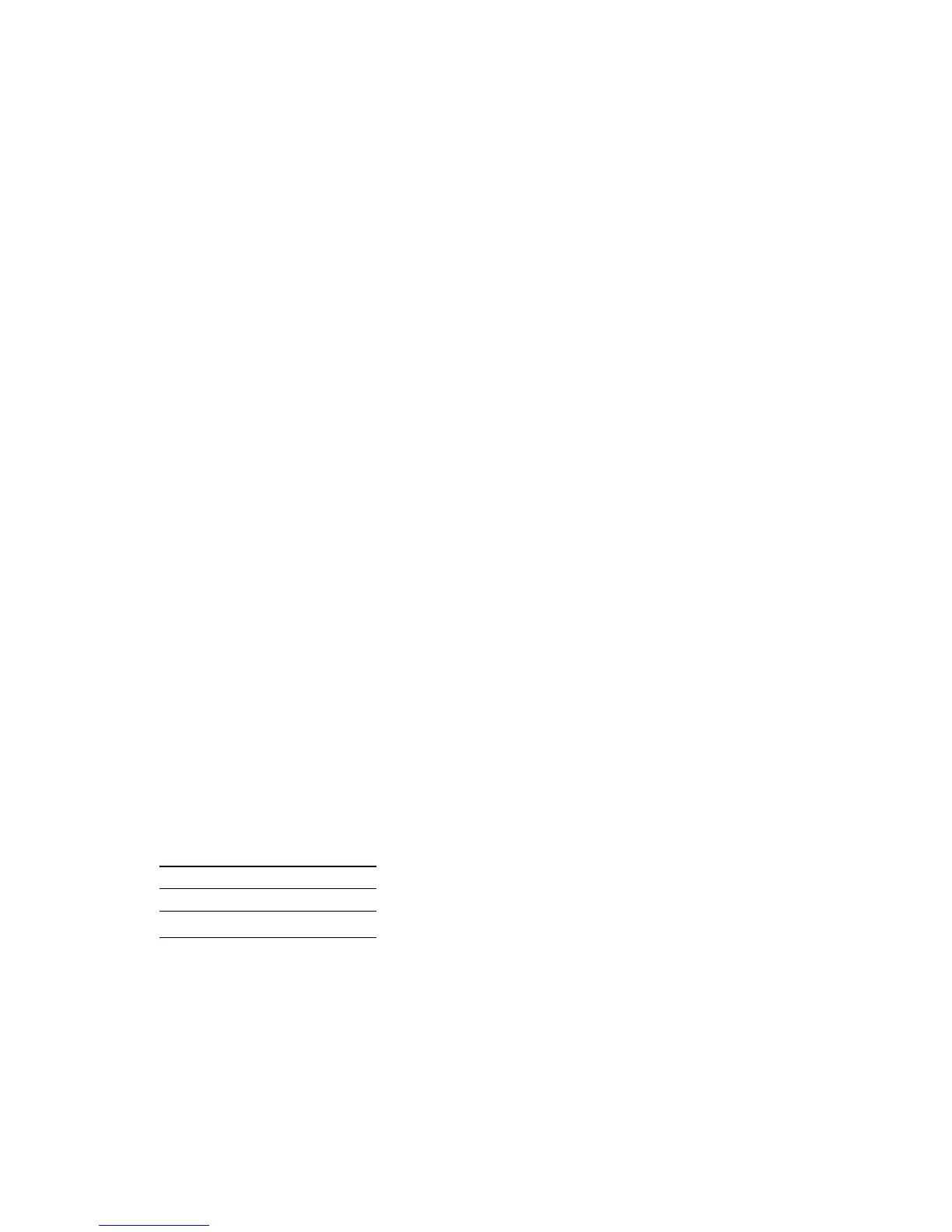PowerMICE
Release
01
04/2014
13
About this Manual
The “Installation” user manual contains a device description, safety
instructions, a description of the display, and the other information that you
need to install the device.
The following manuals are available as PDF files on the CD-ROM supplied:
Installation user manual
Basic Configuration user manual
Redundancy Configuration user manual
Router Configuration user manual
Graphical User Interface reference manual
Command Line Interface user manual
The Industrial HiVision Network Management Software provides you with
additional options for smooth configuration and monitoring:
Simultaneous configuration of multiple devices
Graphic interface with network layout
Auto-topology discovery
Event log
Event handling
Client/server structure
Browser interface
ActiveX control for SCADA integration
SNMP/OPC gateway.
Legend
The symbols used in this manual have the following meanings:
Listing
Work step
Subheading
