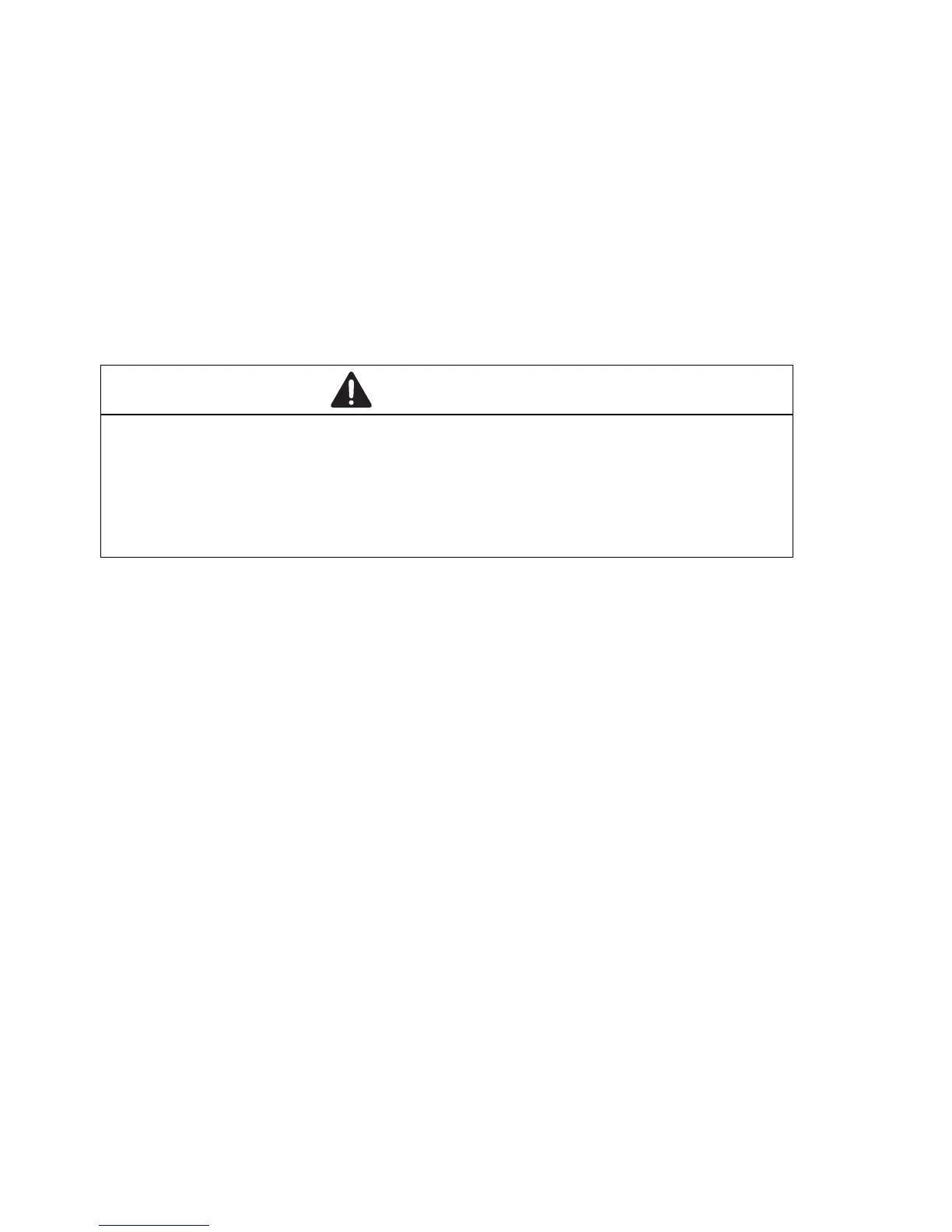24
PowerMICE
Release
01
04/2014
2 Assembly and start-up
Before installing and starting up the device, note the safety instructions (see
page 5 onwards).
2.1 Overview of installation
Two or more devices configured with the same IP address can cause
unpredictable operation of your network.
The devices have been developed for practical application in a harsh
industrial environment.
On delivery, the device is ready for operation.
The following steps should be performed to install and configure a Switch:
Unpacking and checking
Installing the media modules
Filling out and attaching labels
Installing the SFP modules
Adjusting DIP switch settings on basic module
Adjusting the DIP switch settings on the MM20-A8A89999SAHH media
module
Connecting the MM22-T1T1T1T1 PoE media module
Connecting the terminal blocks for supply voltage and signal contact
Installing the terminal blocks; start-up procedure
Installing the device on the DIN rail, grounding
Connecting the data lines
Installing the MB-2T expansion module
WARNING
UNINTENTIONAL OPERATION IN DEVICE
Install and maintain a process that assigns a unique IP address to every
device in the network.
Failure to follow these instructions can result in death, serious injury,
or equipment damage.
