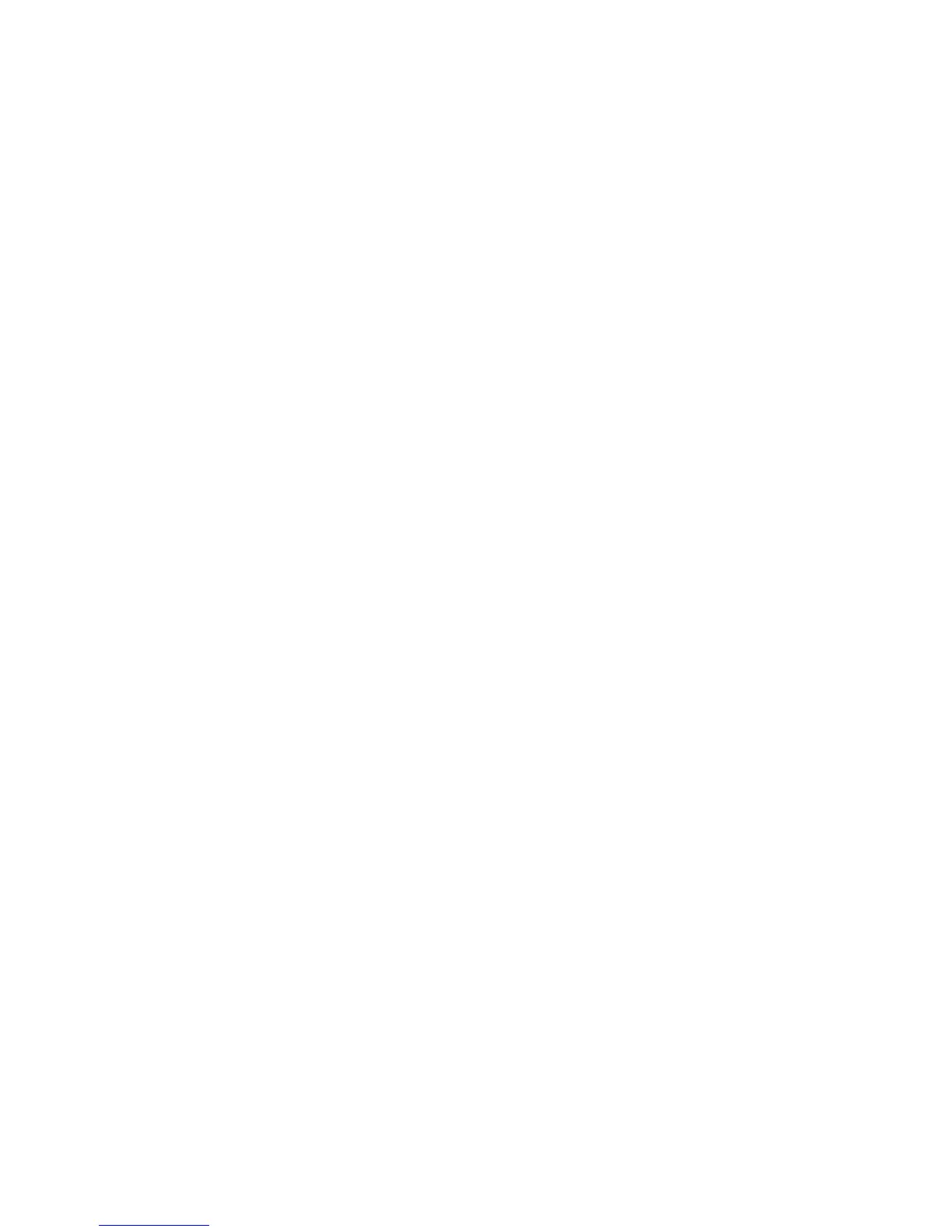PowerMICE
Release
01
04/2014
3
Contents
Safety instructions 5
About this Manual 13
Legend 13
1 Device description 14
1.1 Description of the modules 15
1.1.1 PowerMICE basic module MS4128 16
1.1.2 Media modules 18
1.1.3 MB-2T expansion module 22
1.1.4 SFP modules 23
2 Assembly and start-up 24
2.1 Overview of installation 24
2.2 Installing the device 25
2.2.1 Unpacking and checking 25
2.2.2 Installing the media modules 25
2.2.3 Filling out and attaching labels 25
2.2.4 Installing the SFP modules 26
2.2.5 Adjusting DIP switch settings on basic module 27
2.2.6 Adjusting the DIP switch settings on the
MM20-A8A89999SAHH media module 28
2.2.7 Connecting the MM22-T1T1T1T1 PoE media module 28
2.2.8 Connecting the terminal blocks for supply voltage and
signal contact 30
2.2.9 Installing the terminal blocks; start-up procedure 31
2.2.10 Installing the device on the DIN rail, grounding 31
2.2.11 Connecting the data lines 32
2.2.12 Installing the MB-2T expansion module 35
2.2.13 Defining the meaning of the display LEDs 36
2.3 Display elements 36
2.4 Basic set-up 40
2.5 Maintenance 42
2.6 Disassembly 43
3 Technical data 44
A Further Support 57