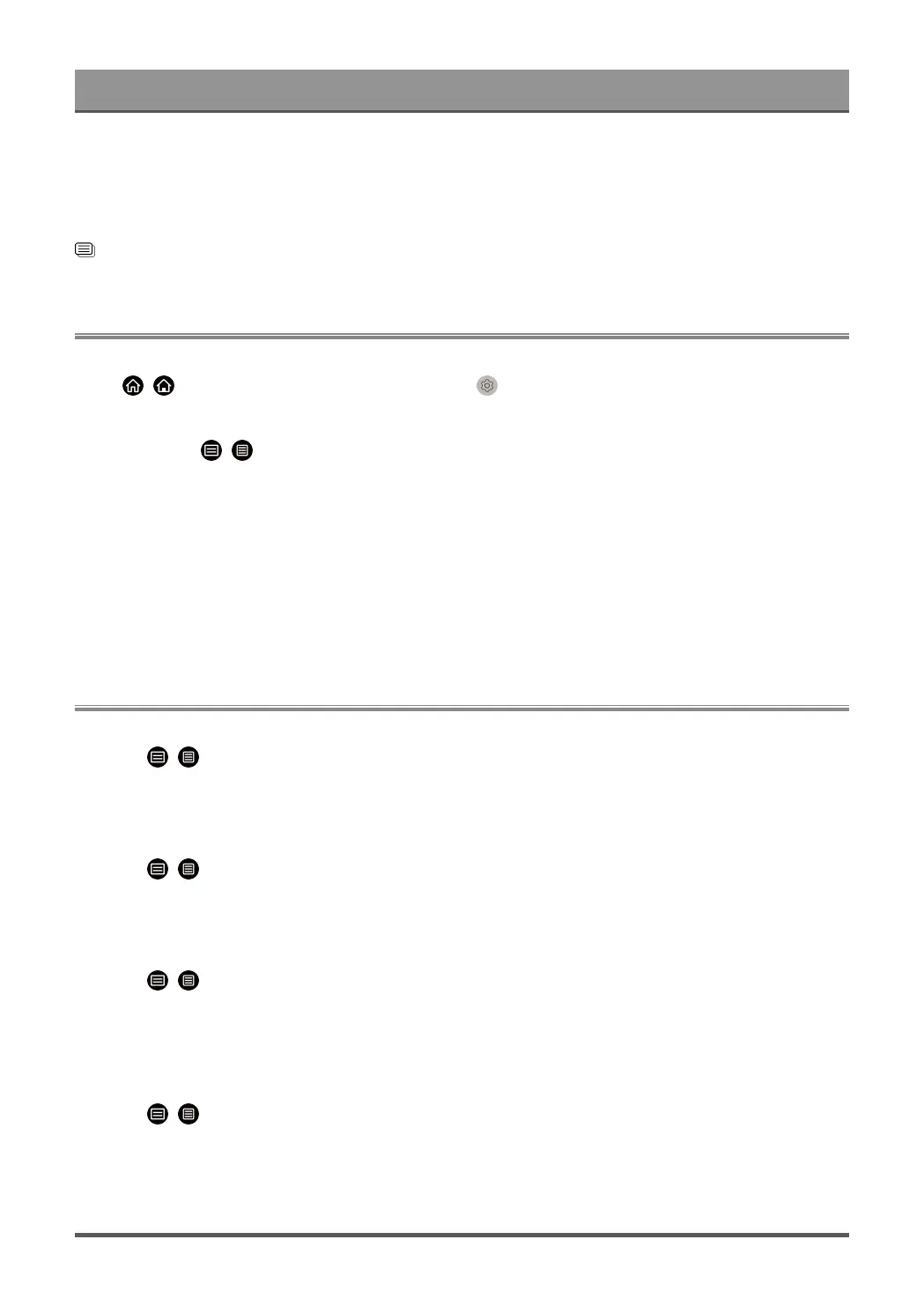Enjoy Live TV
• The Timeshift function does not support analogue channels.
• The storage space of the device should be no less than 2GB. It is strongly recommended to use a USB
mobile hard disk drive instead of a USB flash drive as the storage device.
• The Timeshift function may not be applicable in some models/countries/regions.
Related information
Connecting USB Devices on page 41
HbbTV
Access service from providers through HbbTV.
Press / button on your remote control, and select Settings > Channel > HbbTV.
Enable or disable HbbTV functionality for all channels (only available for digital channels).
In Live TV, press / button to select HbbTV.
Enable or disable HbbTV functionality for the current channel (only available for digital channels).
When HbbTV service is enabled and the programme supports HbbTV, follow the instructions on the TV screen
to select the corresponding button on the remote control to access the service.
Note:
• This function may not be applicable in some models/countries/regions.
• Some channels may not support the HbbTV service.
• HbbTV cannot be used during Timeshift or PVR.
Learn about Live TV Support Settings
• Channel List Auto Update
Press / button on your remote control and select Settings > Channel > Advanced Settings >
Channel List Auto Update.
Allow your TV to automatically update the channel list from the content provider.
• Programme Guide Auto Update
Press / button on your remote control and select Settings > Channel > Advanced Settings >
Programme Guide Auto Update.
TV will automatically update the Programme Guide data overnight while in stand-by mode.
• CI+ Module Settings
Press / button on your remote control and select Settings > Channel > Advanced Settings > CI+
Module Settings.
Review the CI+ settings: Common interface, CI card PIN and CAM Profile Search. This function may not
be applicable in some models/countries/regions.
• PVR & Time Shift
Press / button on your remote control and select Settings > Channel > PVR & Time Shift.
Format the external USB disk to support PVR and Time-Shift. When you connect more than one USB
storage device to the TV, the one selected in PVR &Time Shift Setup is initailized for starting recording
25
