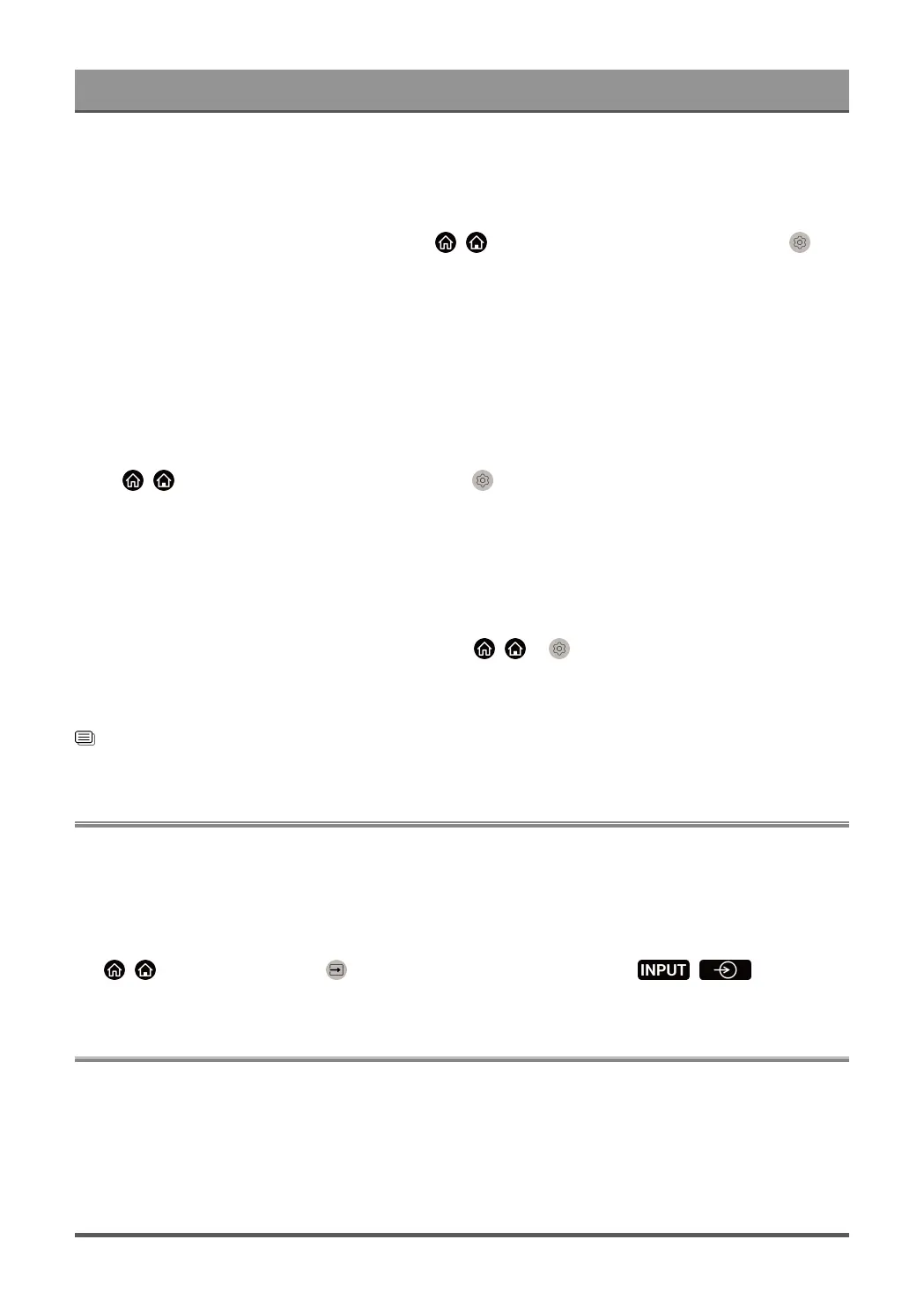Connecting to External Devices
Listen to the Audio through Bluetooth Devices
Pair the Bluetooth audio device using the TV's Bluetooth setup process. Refer to the user manual for your
audio device, such as Bluetooth speaker or sound bar, for detailed connection and setup.
After the Bluetooth connection is completed, press / button on your remote control, and select
Settings > Sound > Audio Output, then select BT Sound Bar/Bluetooth Speaker option to listen to the
audio through Bluetooth devices.
Note:
• Compatibility issues may occur depending on the Bluetooth device.
• The TV and Bluetooth devices may become disconnected if the distance between them is too long.
• This function may not be applicable in some models/countries/regions.
Listen to your Mobile Device Audio through the TV
Press / button on your remote control and select Settings > Connection > Bluetooth > TV
Bluetooth Speaker.
Mobile devices are connected to the TV via Bluetooth and audio is played via the TV speaker.
When your mobile device is connected to the TV via Bluetooth, you can play your mobile device music
through the TV built-in speakers.
Go to your mobile settings to enable Bluetooth and choose the TV to connect.
To use this function, make sure to select TV Speaker at / > Settings > Sound > Audio Output.
Note:
• This function may not be applicable in some models/countries/regions.
Related information
Select Speakers on page 52
Connecting a Set Top Box
Before connecting a Set Top Box to the TV, make sure the TV and Set Top Box are switched off.
Most STB's can be connected via HDMI, HDMI offers the best picture and sound quality. For more information
about how to connect a Set Top Box to your TV, please refer to Connecting to External Devices > Connecting
Audio Visual (AV) Devices in this manual.
When the connection is completed, turn on your TV and Set Top Box, switch to the input source by pressing
the / button, then select the Input icon on Home screen or press the / button to
change to the port that you connected your Set Top Box to.
Connecting a Blu-ray or DVD Player
Before connecting a Blu-ray or DVD player to the TV, make sure the TV and Blu-ray or DVD player are
switched off.
It is recommended to connect your devices with a HDMI cable (if HDMI port is available) to enjoy better picture
and sound quality. More information about how to connect a Blu-ray or DVD player to your TV, please refer to
Connecting to External Devices > Connecting Audio Visual (AV) Devices in this manual.
39
