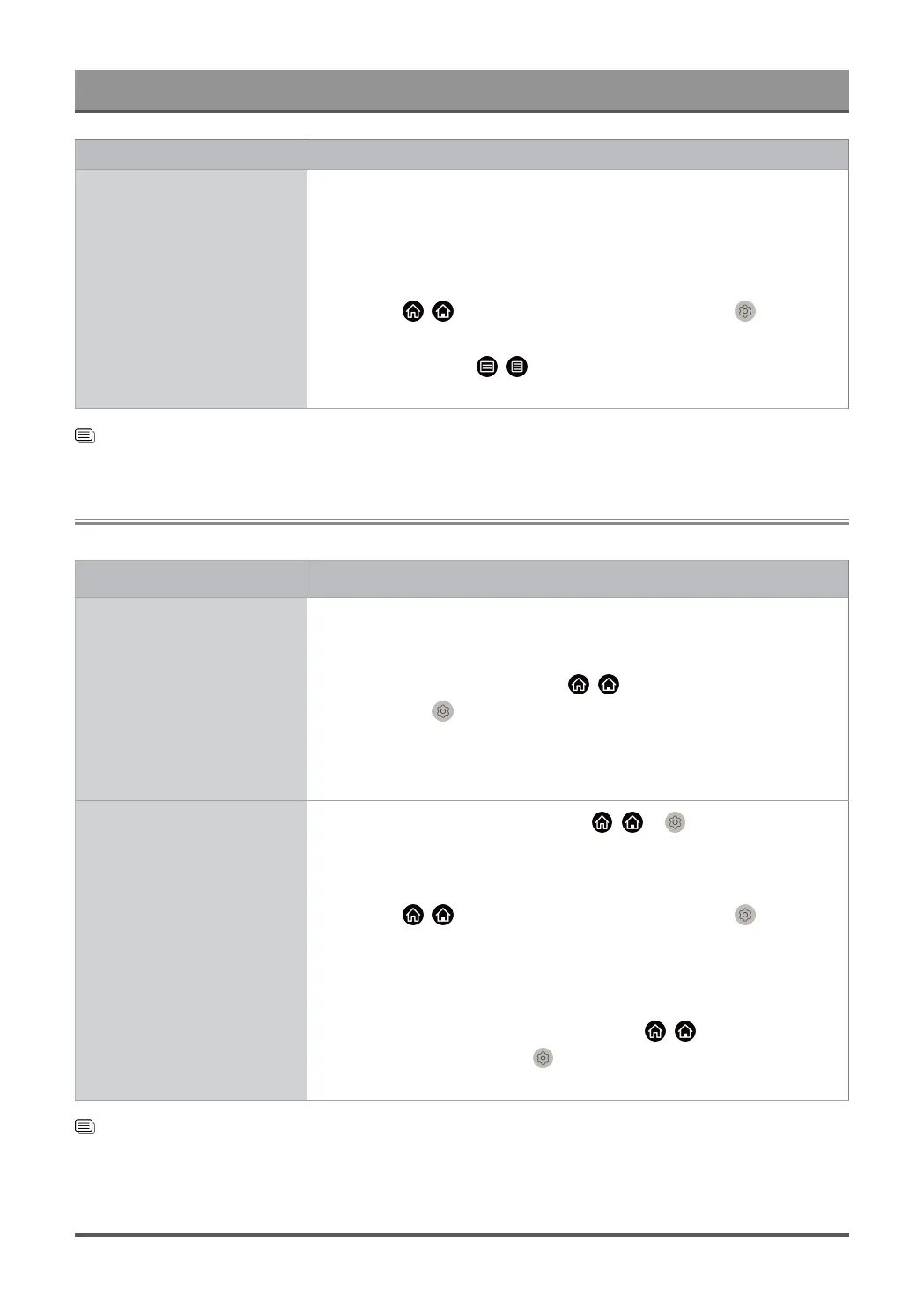Troubleshooting
Problem Possible Solutions
In Live TV, there is no
signal, or a weak signal,
or you cannot find any
channels.
• Make sure that the antenna cable is connected to the correct port.
• Make sure that the antenna cable is not loose or disconnected.
• If "no signal or weak signal" occasionally happens, disconnect antenna
cable and reconnect it.
• Run Reset to Factory Default or scan channels again.
Press / button on your remote control and select Settings >
Support > Reset to Factory Default.
In Live TV, press / button on your remote control and select
Settings > Channel > Auto Scan/Advanced Settings > Manual Scan.
Related information
Prepare Live TV on page 8
External Device Connection Issues
When the TV has difficulties with external device connection, these solutions may help resolve the problem.
Problem Possible Solutions
The TV is having trouble
receiving a signal from an
external set top box.
• If there is no signal occasionally, unplug cable from TV and re-plug after
60 seconds.
•
If there is always no signal, or the signal cannot be restored after plugging
and unplugging, you can press / button on your remote control
and select Settings > Connection > HDMI & CEC > HDMI Format,
to confirm whether the signal can be recognised.
• Change to another HDMI port.
• Change to another HDMI cable.
There is no sound.
•
Check whether ARC is selected at / > Settings > Sound
> Audio Output. If not, you need to check whether the external power
amplifier device is connected to the ARC/eARC port or optical port of the
TV.
•
Press / button on your remote control and select Settings >
Sound > Audio Output Settings > Digital Audio Output Format. You
can try to select PCM, Dolby Audio - Dolby Digital, or Dolby Audio -
Dolby Digital.
• Whether the power amplifier device port is connected correctly.
•
If you select HDMI as input, you can press / button on your
remote control and select Settings > Connection > HDMI & CEC >
HDMI Format to check whether format is correctly selected.
Related information
External source connected but no picture or sound. on page 70
77
