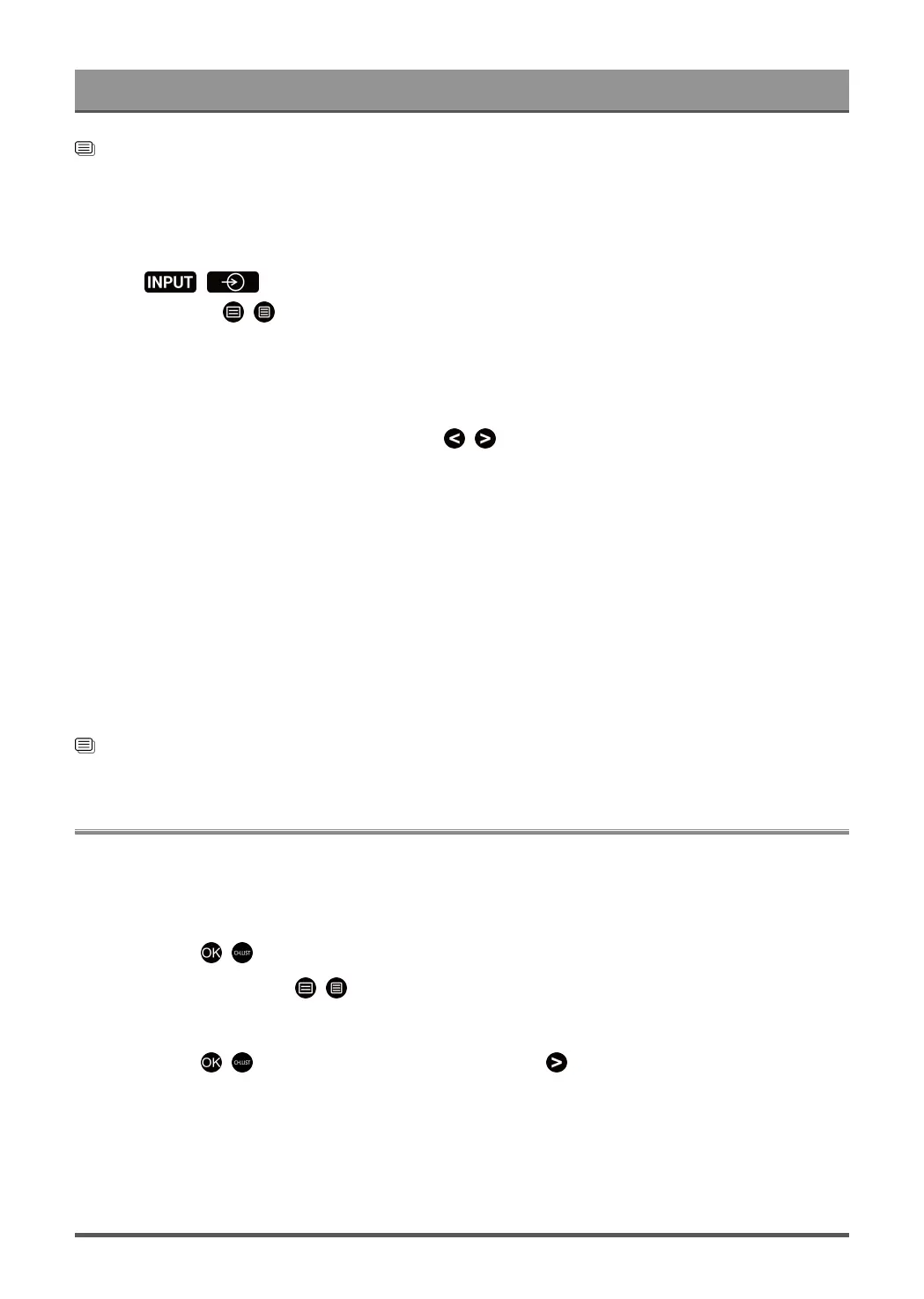Enjoy Live TV
Related information
Prepare Live TV on page 8
Manual Scan
Manually scan for channels for DTV or ATV.
1.
Press / button on your remote control, and select TV.
2.
In Live TV, press / button on your remote control and select Settings > Channel > Advanced
Settings > Manual Scan.
DTV Manual Scan
Manually scan for DTV services.
When the DTV Manual Scan screen appears, press / button to select Antenna, Cable or Satellite and
configure corresponding settings. Then select Start to commence the search of that channel. When the signal
has been received, the signal strength will be displayed on the screen.
ATV Manual Scan
Manually scan for ATV services.
• Frequency: Input the channel frequency you want (only available for some countries/regions).
• Channel Number: Select the channel number you want (only available for some countries/regions).
• Picture System: Select the Colour System.
• Sound System: Select the Sound System.
Note:
• Satellite/antenna/cable function may not be applicable in some models/countries/regions.
Related information
Prepare Live TV on page 8
Live Menu
You can obtain quick access to the channel list, favourite channel list or use relevant features with ease when
watching TV programmes.
Display Channel List
In Live TV, press / button on your remote control to display the Channel List menu.
Alternatively, in Live TV, press / button on your remote control and select Channel List.
Learn about channel list sub-menu
In Live TV, press / button on your remote control and press button.
14
