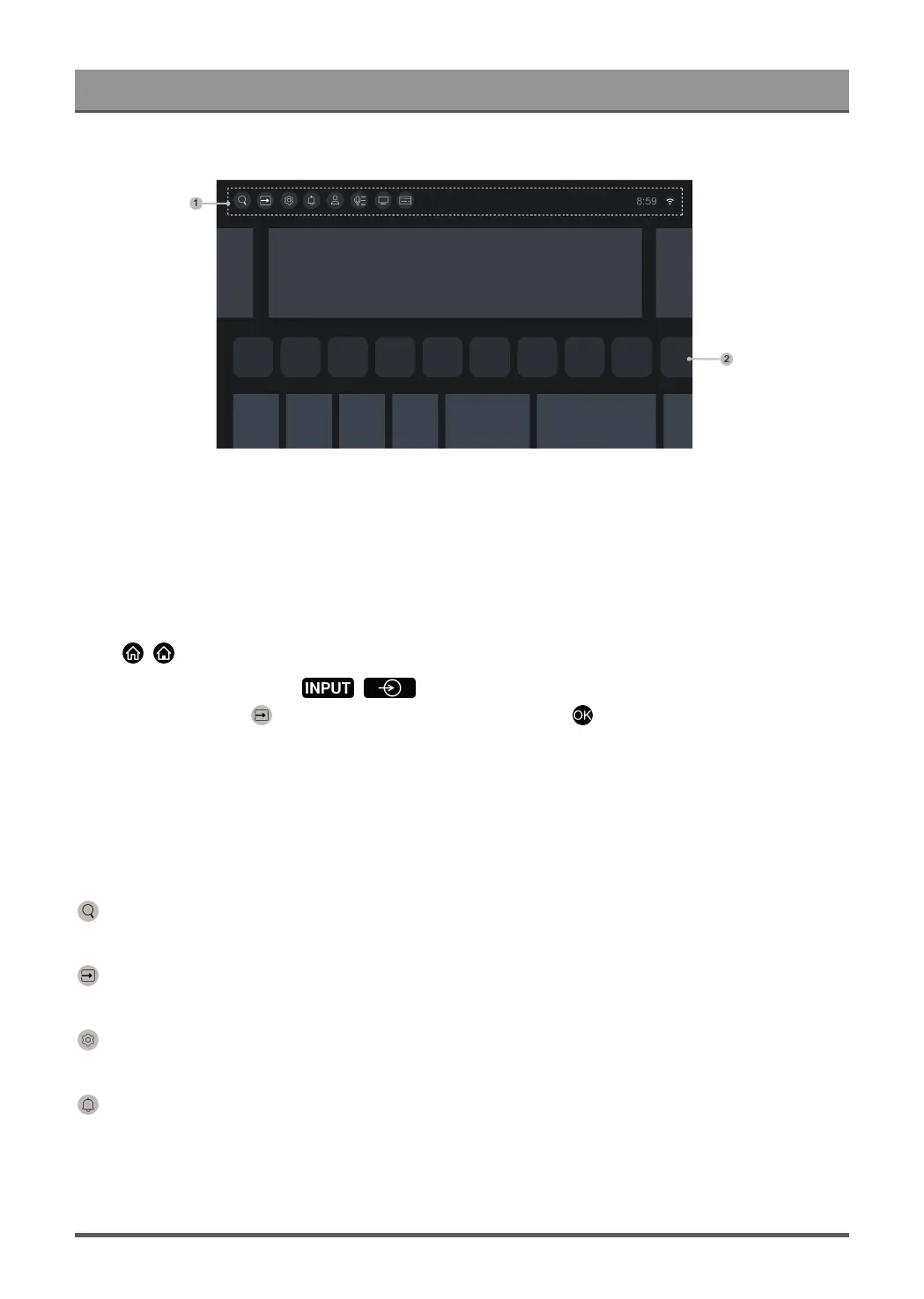First-Time Use
1. Navigation bar
2. Apps
Note:
• Indicators or icons may vary depending on models/countries/regions.
Display the Home Screen
Press / button on your remote control to enter the Home screen.
To exit the Home screen, press / button on your remote control or use the navigation buttons
to move the focus to the Input icon on the top of the screen, press button to enter and select your
desired input source.
Use the Navigation Bar
The navigation bar refers to indicators and icons on the top of the Home screen.
Note:
• Indicators or icons may vary depending on models/countries/regions.
Search
Search the content you want.
Input
Select the input source depending on the device you have connected to your TV.
Settings
Manage TV configuration.
Notifications
Allow pop-up notifications to appear for useful information and events that occur with your TV, including:
Advertising, New Arrivals, Warnings and Legal Statements, System Messages and Alexa Notification.
You can enable/disable each of these notifications at Settings in the notification centre.
You can view the list of event messages generated by the TV.
4