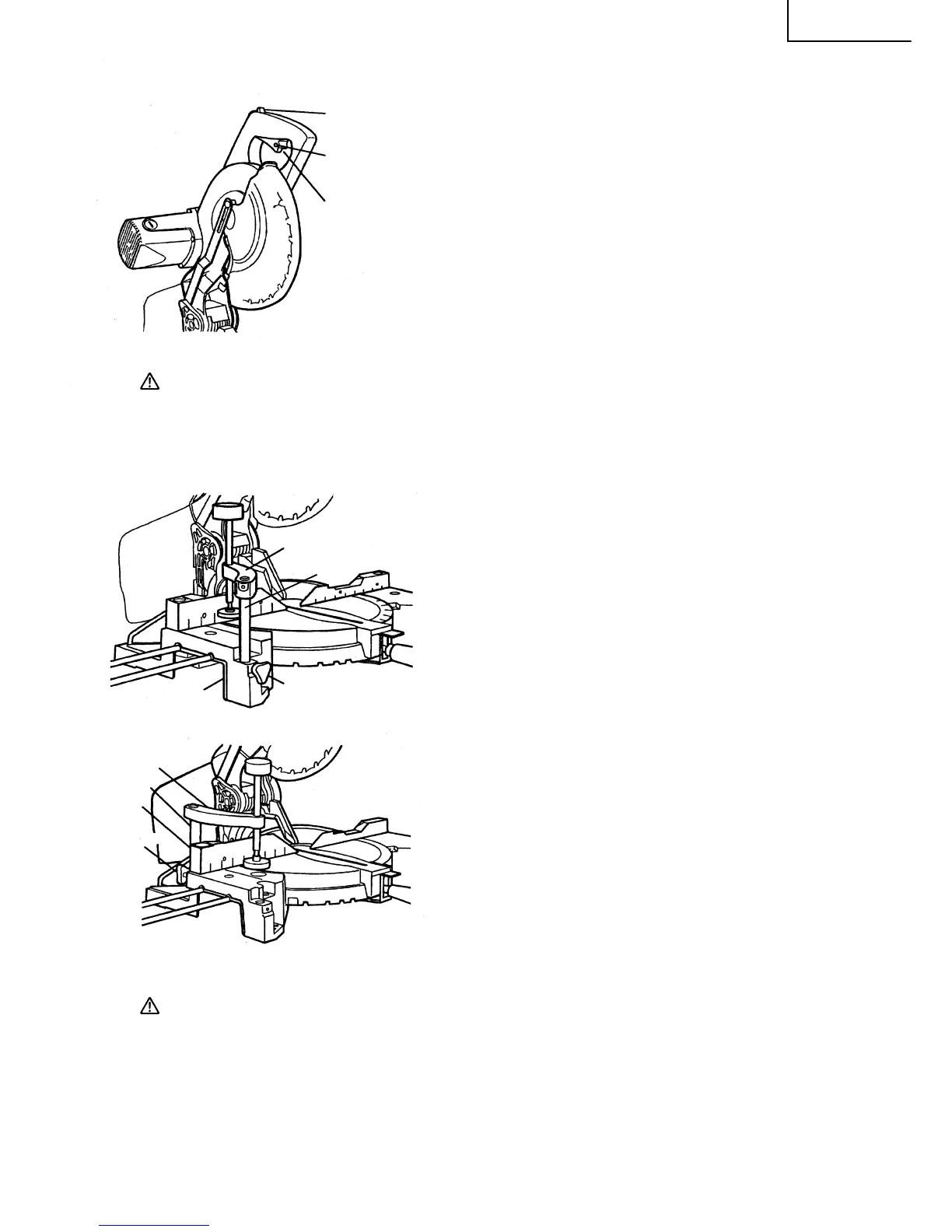15
English
Fig. 17
1. S witch operation
The switch lock is designed to prevent inadvertent operation of the
po wer tool.
To operate the po w er tool, it is necessary to first push up the switch
lock as shown in Fig. 17.
The trigger switch will not operate unless the switch lock has been
pushed up. When the trigger switch is released, the power goes off
and the switch lock auto matically returns to its initial position,
locking the trigger switch.
WARNING: This will ensure t hat the power tool cannot be turned on accidental ly or by someone
(especiall y a child) who is not quali fie d to use the power tool.
To pr event unauthorized operation of this tool, insert a padlock through the hole in
the switch trigger.
2. Using the vise assembly (Standard accessory)
(1) The vise assem bly can be m ounted on either the left side
base or the right side base, and can be raised or lowered
according to the height of the w orkpiece.
q Insert support of vise asse m bly into the hole located on
either the left side base or the right side base.
w Then tighten 5 m m clam p bolt as shown in Fig. 18.
NOTE: The support has two l ocking grooves into which
the tip of the 5 mm clamp bolt is designed to fit, to
lock the vise assembly in the desired position.
(2) The vise assem bly can be m ounted on either the left side
fence or the right side fence, and can be raised or lowered
according to the height of the w orkpiece.
q Insert support of vise asse m bly into the hole located on
either the left side fence or the right side fence.
w Then tighten 5 m m clam p bolt as shown in Fig. 19.
CAUTION: Always confirm that the motor head (see Fig. 1) does not cont act the vi se assembly
when it is lowered for cutting. If ther e is any danger that it may do so, loosen the 5
mm clamp bolt slightly and move the vise assembly to a position where it will not
contac t the saw blade.
Switch
Lock
Hole
Trigger
Switch
Base
5 m m
Cla mp Bolt
Vise
Assem bly
Support
Fig. 18
5 m m
Cla mp Bolt
Fe nce
Support
Vise
Assem bly
Fig. 19