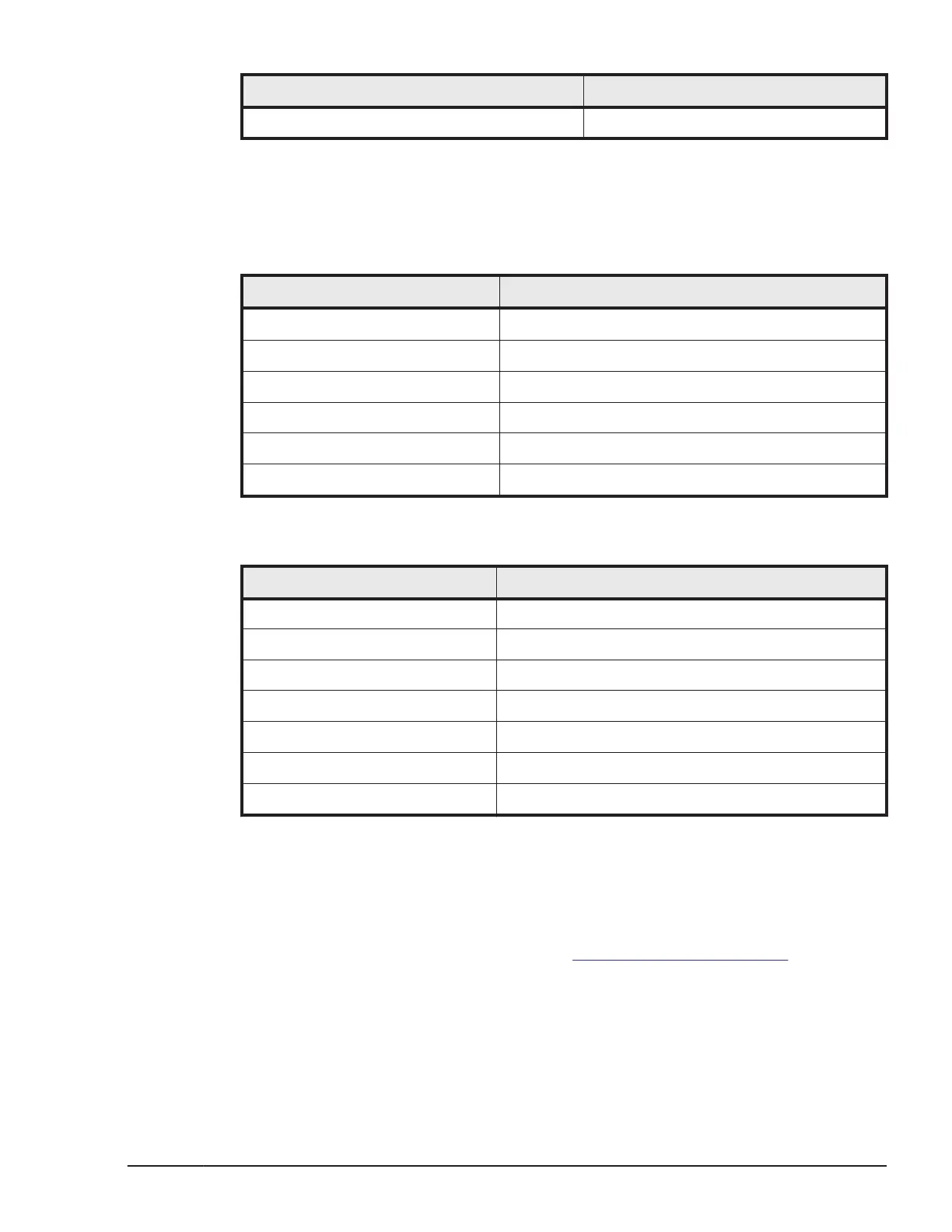Term Abbreviation
logical partition LPAR
Convention for storage capacity values
Physical storage capacity values (for example, disk drive capacity) are
calculated based on the following values:
Physical capacity unit Value
1 kilobyte (KB)
1,000 (10
3
) bytes
1 megabyte (MB)
1,000 KB or 1,000
2
bytes
1 gigabyte (GB)
1,000 MB or 1,000
3
bytes
1 terabyte (TB)
1,000 GB or 1,000
4
bytes
1 petabyte (PB)
1,000 TB or 1,000
5
bytes
1 exabyte (EB)
1,000 PB or 1,000
6
bytes
Logical storage capacity values (for example, logical device capacity) are
calculated based on the following values:
Logical capacity unit Value
1 block 512 bytes
1 KB
1,024 (2
10
) bytes
1 MB
1,024 KB or 1,024
2
bytes
1 GB
1,024 MB or 1,024
3
bytes
1 TB
1,024 GB or 1,024
4
bytes
1 PB
1,024 TB or 1,024
5
bytes
1 EB
1,024 PB or 1,024
6
bytes
Getting help
The Hitachi Data Systems customer support staff is available 24 hours a day,
seven days a week. If you need technical support, log on to the Hitachi Data
Systems Portal for contact information:
https://portal.hds.com.
Comments
Please send us your comments on this document: doc.comments@hds.com.
Include the document title and number including the revision level (for
Preface
xiii
Hitachi Compute Blade 500 Series Logical partitioning manager User's Guide
