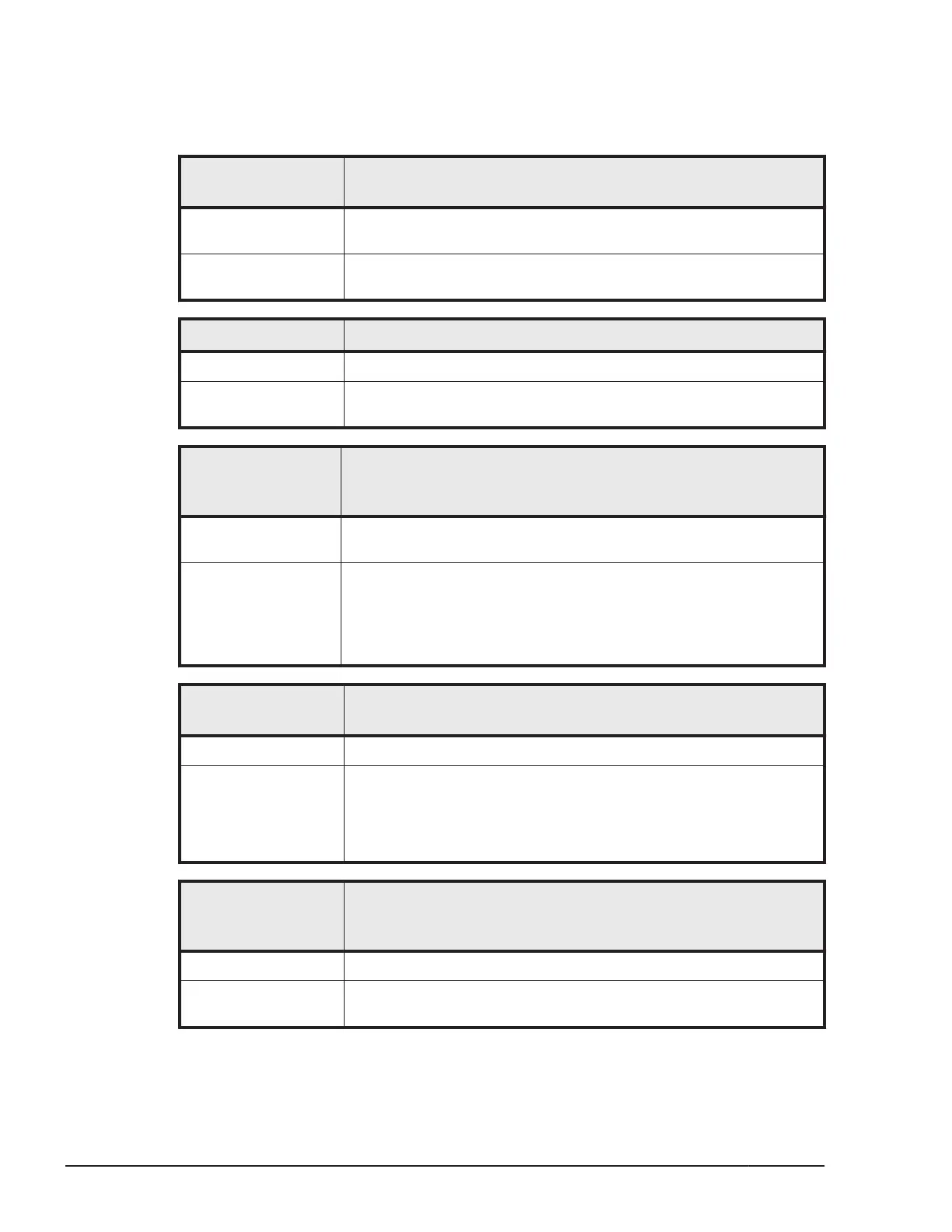LPAR manager Boot Messages
Followings are the LPAR manager messages that appear at LPAR manager
boot.
Message Content
4-SMP with this blade is unsupported. So, the LP can't boot.
Reconfigure the server partition.
Explanation 4-SMP with this blade is unsupported. So, the LPAR manager boot
is suppressed.
What to do Set the supported SMP configuration, and boot the LPAR
manager.
Message Content Capacity on demand is unsupported.
Explanation Capacity on demand is not supported.
What to do Do not use LP mode because the capacity on demand is not
supported.
Message Content
Connection to SVP is tried again. retryCount=X,
statusCode=0xXXXX
XXXX:EFI Status code
Explanation The LPAR manager loader retried a failed attempt to connect to
SVP.
What to do No action is required because the connection is established as a
result of the retry operation.
If this LP system log is collected each time LPAR manager starts,
contact the reseller from which you purchased this equipment, or
consult maintenance personnel.
Message Content
Error: Could not allocate memory, error code:[0xXXXX].
XXXX:Memory Allocate Error Code
Explanation Allocating memory failed.
What to do Confirm whether memory is recognized correctly on the Web
console. When the memory is not recognized correctly or this
message appears in spite of the correct recognition, contact the
reseller from which you purchased this equipment or consult
maintenance personnel.
Message Content
Error: Could not find IPMI Device Information (Type38) in
SMBIOS, error code:[0xXXXX].
XXXX:EFI Status Code
Explanation There is no IPMI table at SMBIOS.
What to do Contact the reseller from which you purchased this equipment or
consult maintenance personnel.
9-2
Messages
Hitachi Compute Blade 500 Series Logical partitioning manager User's Guide
