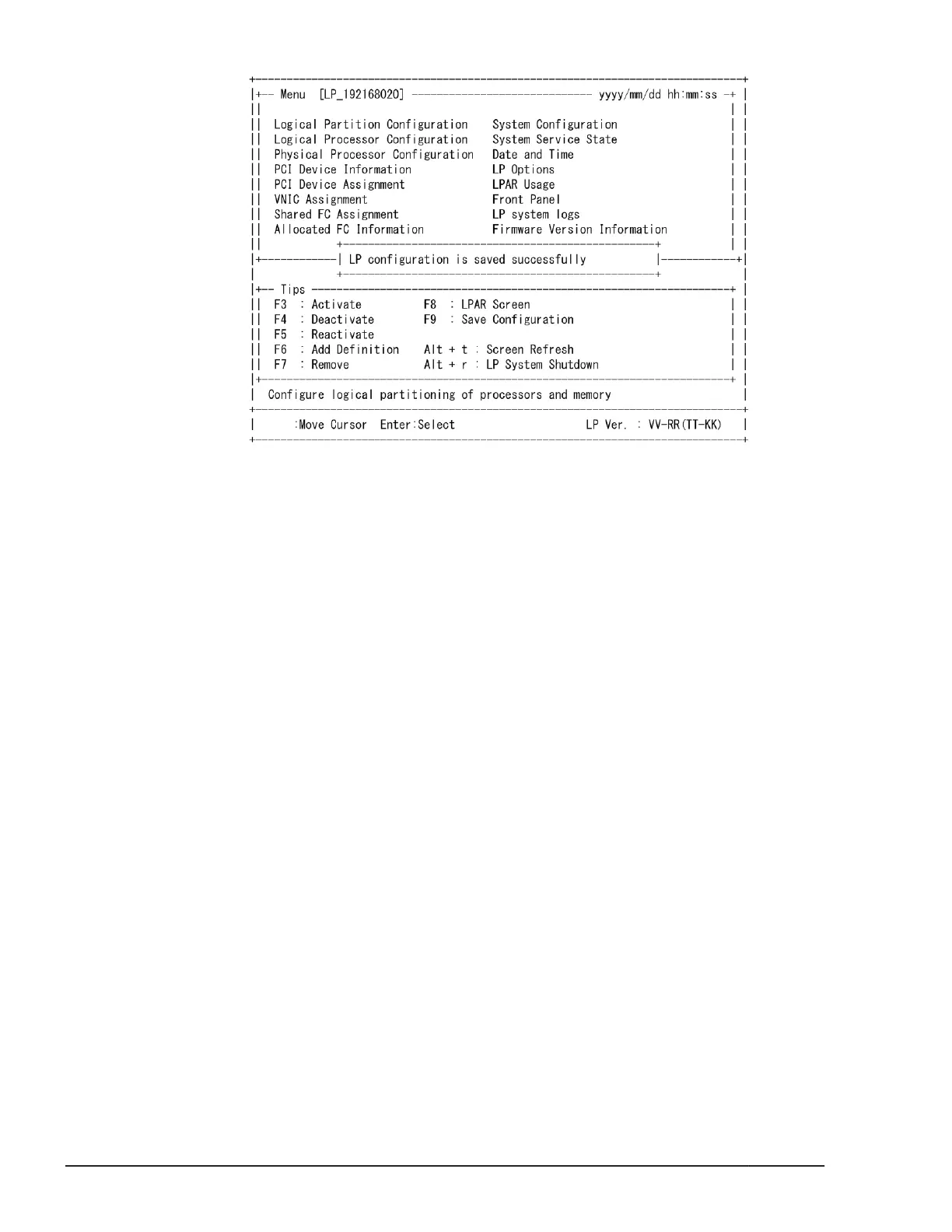Figure 5-10 LPAR manager Menu screen
Creating LPAR
Adding LPAR
Add LPAR on Logical Partition Configuration screen.
1. Sub-screen appears on the Logical Partition Configuration screen by
pressing F6 (Add) key. Then select LPAR number onto appeared sub-
screen and press Enter key.
5-10
Setup of LPAR manager
Hitachi Compute Blade 500 Series Logical partitioning manager User's Guide
