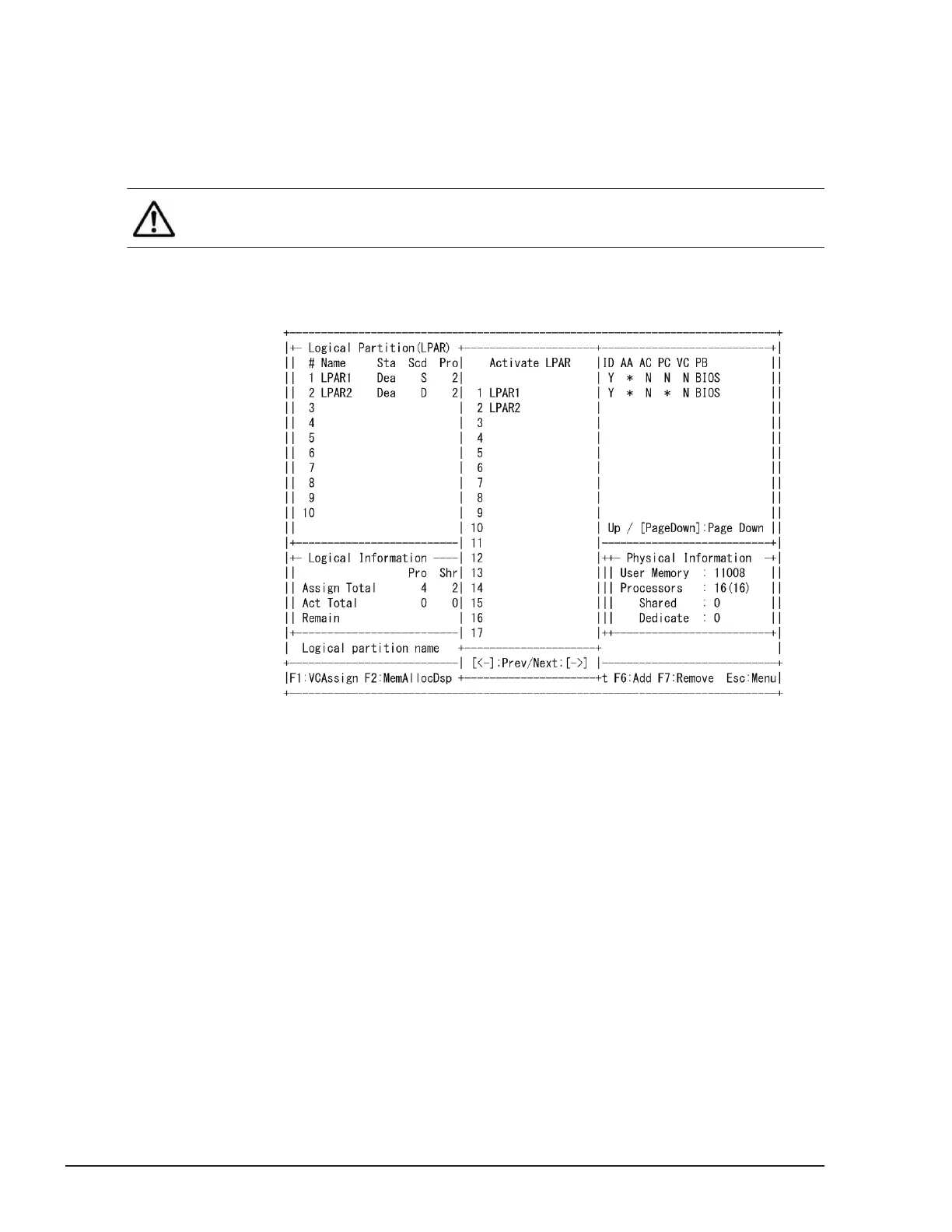Boot the Guest OS
Activating LPAR
This section describes how to activate an LPAR and how to boot the OS
Note:
• Set a virtual drive before activating LPAR when installing a guest OS.
1. On the Logical Partition Configuration screen, press F3 for LPAR
activation. On the Activate LPAR sub-screen, select an LPAR to activate
and press Enter.
Figure 5-46 Activate LPAR Screen
2. When a sub-screen to confirm Activate: power on is displayed, select
Continue and press Enter.
5-32
Setup of LPAR manager
Hitachi Compute Blade 500 Series Logical partitioning manager User's Guide
