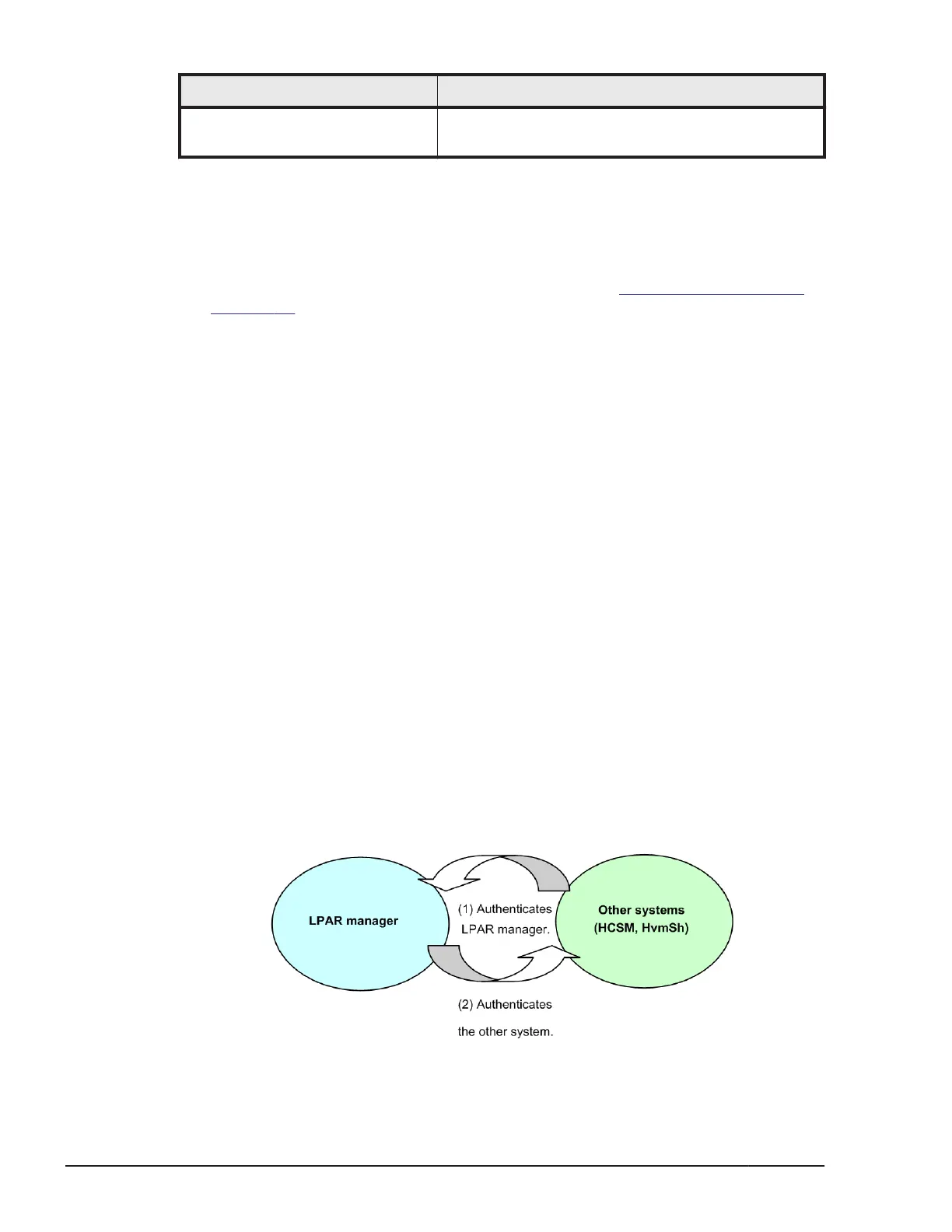Item Description
Message text Detailed information about the audited event is
output.
24
1
Outputs the IPv4 address. If LPAR manager has not been assigned an
IPv4 address, a static IPv6 address will be output.
2
This varies depending on events. For details, see Audit log messages on
page 9-56.
3
If the LPAR manager account name consists of 32 characters or more, a
maximum of 31 characters are displayed. If any prohibited character is
used for the LPAR manager account name, the character is replaced by an
asterisk (*).
4
The message text is enclosed by double quotation marks (").
If the message text exceeds 255 characters, the text after the 250th
letter will be omitted and replaced with the following characters in the
given order: a space, three periods (.), and a double quotation mark (").
LPAR manager Security
You can improve LPAR manager security using TLS (Transport Layer Security)
and certificates. Certificates play the following two roles.
• Authenticating certificate ownership
• Encrypting communication
Certificates in LPAR manager
LPAR manager can create and use a server certificate to certify its identity
and authenticate other systems using the certificate of a system connected to
LPAR manager (hereinafter referred to as the other system).
3-32
High Reliability Functions
Hitachi Compute Blade 500 Series Logical partitioning manager User's Guide
