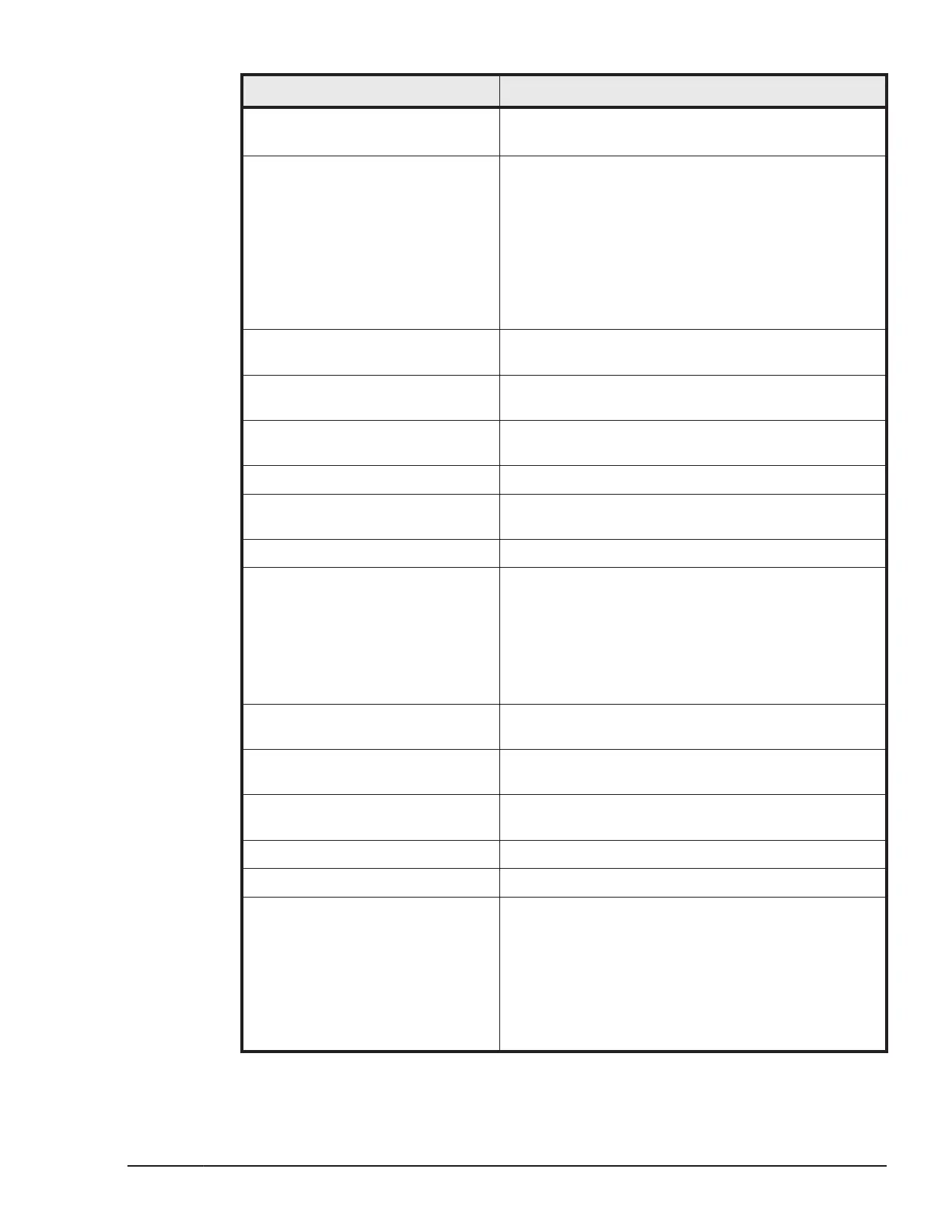Item Description
• Success: The operation finished successfully.
• Failed: The operation failed.
Result subject identification
information of the audited event
The LPAR manager account name is output in the
format of uid=xxx.
3
Nothing is output when an attempt to login fails or
when operations are performed on LPAR manager by
using BSM or HVM Navigator or HvmSh while the
user authentication status is invalid. When
performing operations on LPAR manager by using
the Web console, HCSM, or LPAR manager screen,
uid=ManagementModuleUser is output.
Model name or product number of
the hardware
The serial number of the primary blade is output.
Identification information for the
hardware component
The chassis type is output.
Location identification information The installation location of the primary blade is
output.
Fully qualified domain name This is not output.
Redundancy identification
information
This is not output.
Agent information This is not output.
Host that sends the request • If the collection target is Authentication, no
information is output.
• If the collection target is Authentication and
modification, the IP address of the
management module or management server
from which operations were performed will be
output in the format from=xxx.
Port number from which the
request is sent
This is not output.
Name of the host to which the
request is sent
This is not output.
Port number to which the request
is sent
This is not output.
Batch operation identifier This is not output.
Log type information This is not output.
Application identification
information
• If the collection target is Authentication, no
information is output.
• If the collection target is Authentication and
modification, the session number of the
session to which the user is logged in will be
output in the format session=xxx. (This
information is output for users who successfully
logged in.)
High Reliability Functions
3-31
Hitachi Compute Blade 500 Series Logical partitioning manager User's Guide
