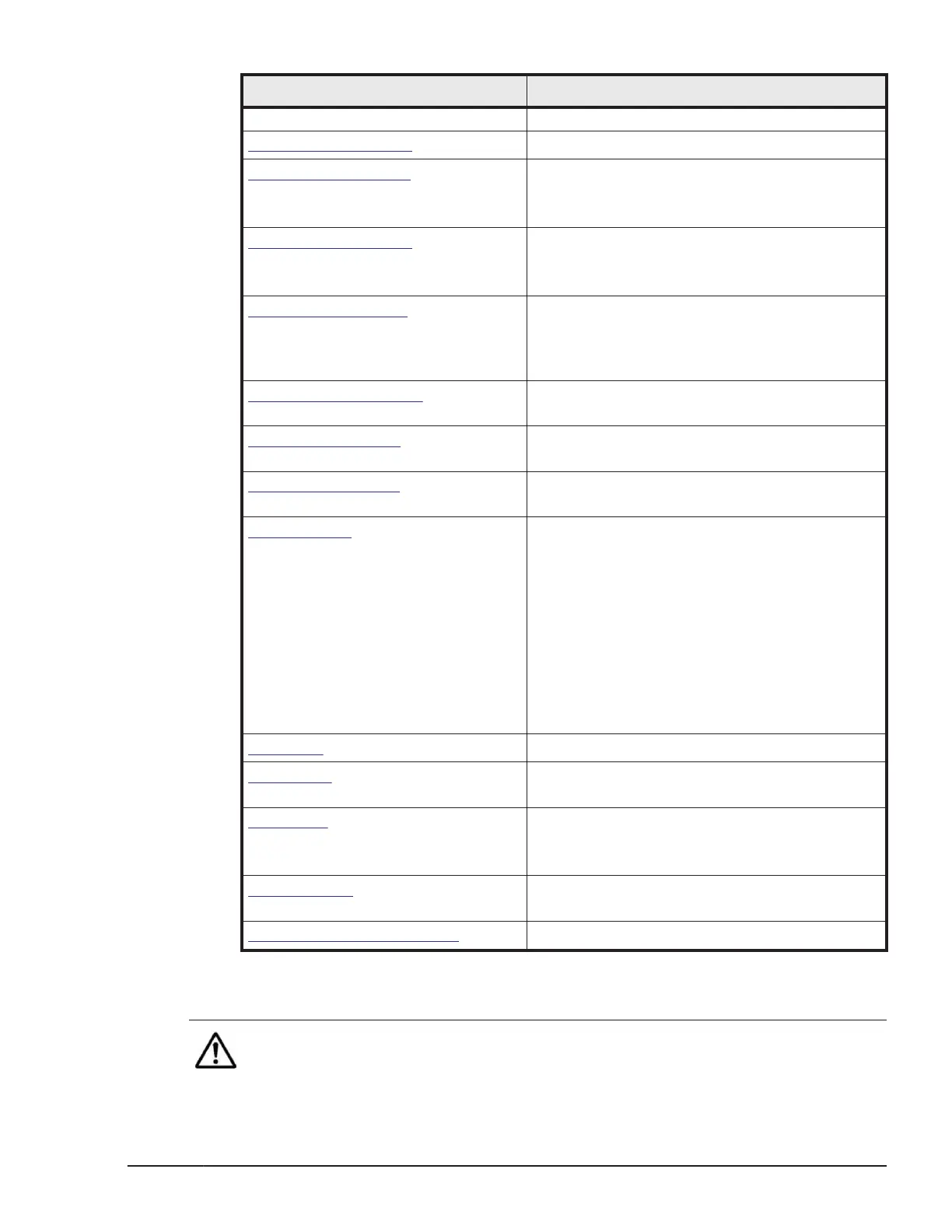Screen Name Usage
Adds, deletes, or changes a processor group.
PCI Device Information Displays the PCI device information.
PCI Device Assignment Assigns PCI devices to the LPARs.
Displays the name of the defined LPARs and
their status.
Virtual NIC Assignment Assigns Logical NICs to the LPARs.
The name and status of the defined LPAR are
displayed.
Shared FC Assignment Assigns the shared mode Hitachi 4Gbps Fibre
Channel adaptor to the LPARs.
The name and status of the defined LPAR are
displayed.
Allocated FC Information Displays the configuration (WWN) of the FCs
installed in LPAR manager.
System Configuration Used to configure the LPAR manager system and
set up user authentication.
System Service State Displays the service status of the LPAR manager
system.
Date and Time Sets the LPAR's SEL (System Event Log) time.
Sets the LPAR's RTC (Real Time Clock) time.
Sets the time zone.
Sets the date and time in the LPAR manager
system.
Sets the time zone in the LPAR manager system.
Adjusts the SEL time and RTC time to be the
same as the system equipment time.
The name and status of the defined LPAR are
displayed.
LP Options Sets the LPAR manager optional functions.
LPAR Usage Displays the usage status of the LPAR manager
system and the LPARs.
Front Panel Collects Guest dumps and guest screen data.
The name and status of the defined LPAR are
displayed.
LP system logs Displays various events occurred in LPAR
manager.
Firmware Version Information Displays firmware version of each component.
In addition, the relevant sub-screen may be displayed when you select the
setting items (by pressing Enter).
Note:
Operation by LPAR manager Screen
7-5
Hitachi Compute Blade 500 Series Logical partitioning manager User's Guide
