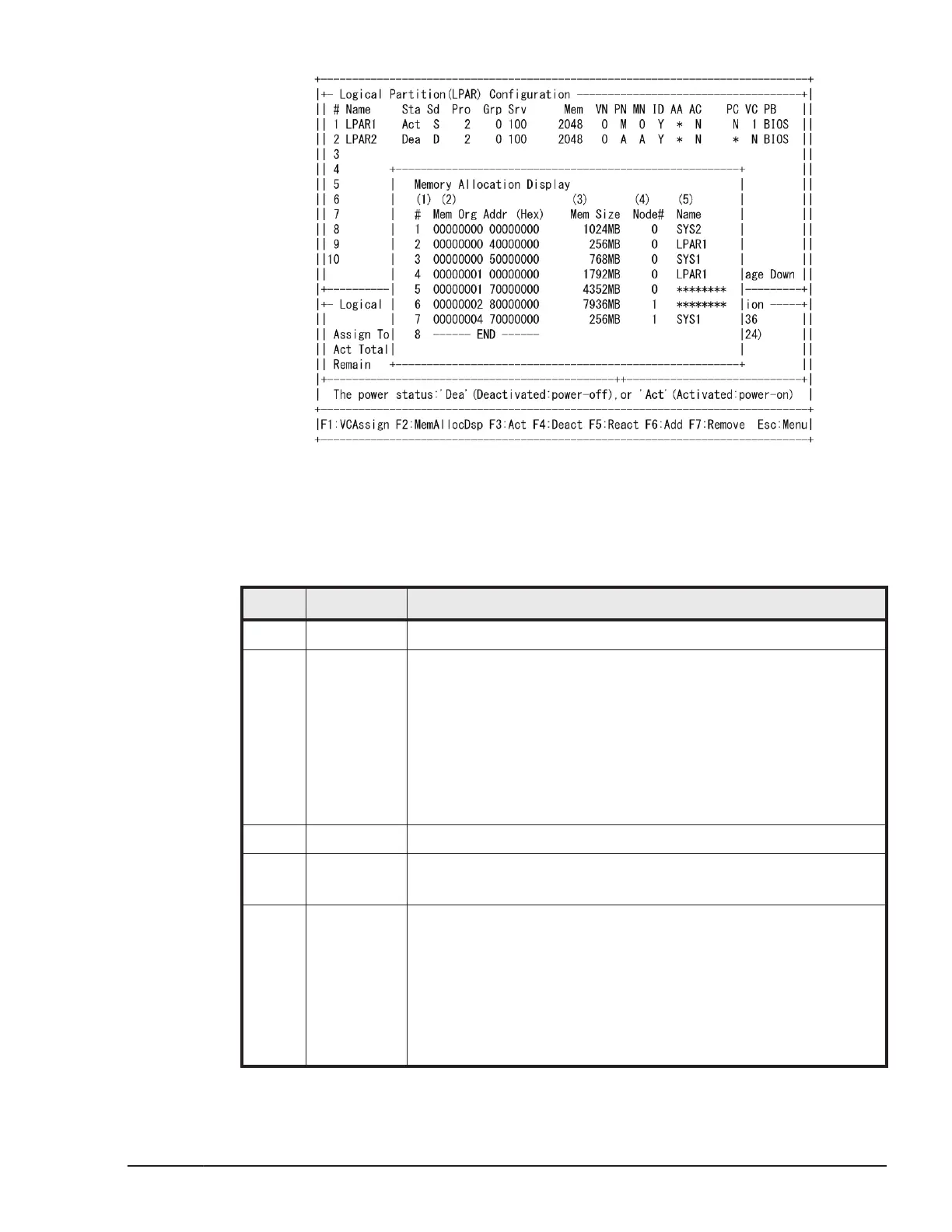Figure 7-8 Memory Allocation Status Screen
The following table shows the descriptions of the items displayed in the
Memory Allocation Display sub-screen.
Table 7-8 Details of the Memory Allocation Status Screen
No. Item Description
(1) # Serial numbers of memory blocks to be displayed.
(2) Mem Org
Addr (Hex)
Displays the start address of the allocated memory in
hexadecimals.
The addresses are listed in ascending order. When the Memory
Allocation Display has no more content, "-------- END ------- " will
be displayed.
This screen displays up to 15 memory blocks (the first row on the
first page is taken up by descriptions). If there are more than 15
memory blocks, you will have to scroll using the [Page Up], [Page
Down] to view the display content.
(3) Mem Size This displays the memory size in decimal numbers in units of MB.
(4) Node# Displays a Memory Node number.
Displays "A" when non-NUMA.
(5) Name Displays what is using the memory area indicated by Mem Size
from the address of Mem Org Addr. The meaning of the system
names is shown below.
SYS1: Indicates that the LPAR manager kernel is using the
memory area.
SYS2: Indicates that the LPAR manager's communications and
service control
components are using the memory area.
Operation by LPAR manager Screen
7-27
Hitachi Compute Blade 500 Series Logical partitioning manager User's Guide
