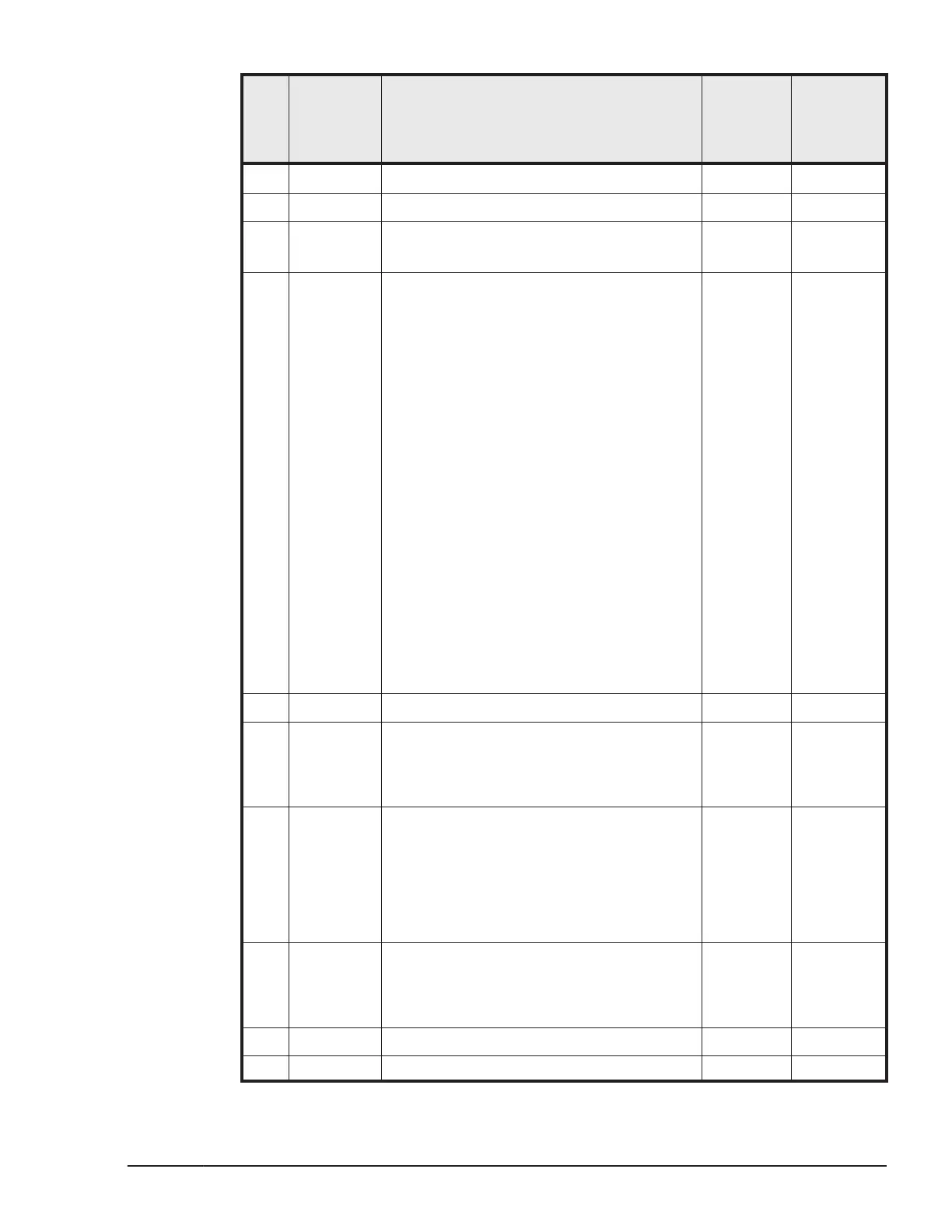No. Item Description
Default
Value
Supported
LPAR
manager
Version
(4) Core# Displays the core number in the die. - 01-0X~
(5) Thread# Displays the thread number. - 01-0X~
(6) State Display status of a core.
ACT (Activate): Normal state
- 01-0X~
(7) Status Displays the status of the physical
processor.
HIG: The physical processor is possible to
run at the highest rate.
The current clock frequencies of physical
processors might not run at the maximum
rate when a power capping function is
enabled, Turbo Mode is enabled or
processors are idle.
MXX: The physical processor is possible to
run at a
moderate.
M01 is the fastest; as the number of a
processor increases, its rate decreases.
LOW: The physical processor is running at
the lowest rate
FAI: The physical processor is in failure
state.
ERR: The physical processor is in error
state.
OFF: The physical processor is in off-line.
- 01-0X~
(8) Group# Sets the number of a processor group. 0 01-0X~
(9) Schedule S: Indicates that the physical processor can
be used by the LPAR in shared mode.
D: Indicates that the physical processor is
used by the LPAR in dedicated mode.
D 01-0X~
(10) Freq(GHz) Displays the current clock frequencies of
the physical processor.
The current clock frequencies of physical
processors might not run at the maximum
rate when a power capping function is
enabled, Turbo Mode is enabled or
processors are idle.
- 01-0X~
(11) Node# Displays the Node number of a physical
processor.
'-' is displayed when Non-NUMA setting is
set.
- 01-2X
(12) Group# Displays the number of a processor group. 0 01-0X~
(13) Name Sets a processor group name. NO_NAME 01-0X~
Operation by LPAR manager Screen
7-33
Hitachi Compute Blade 500 Series Logical partitioning manager User's Guide
