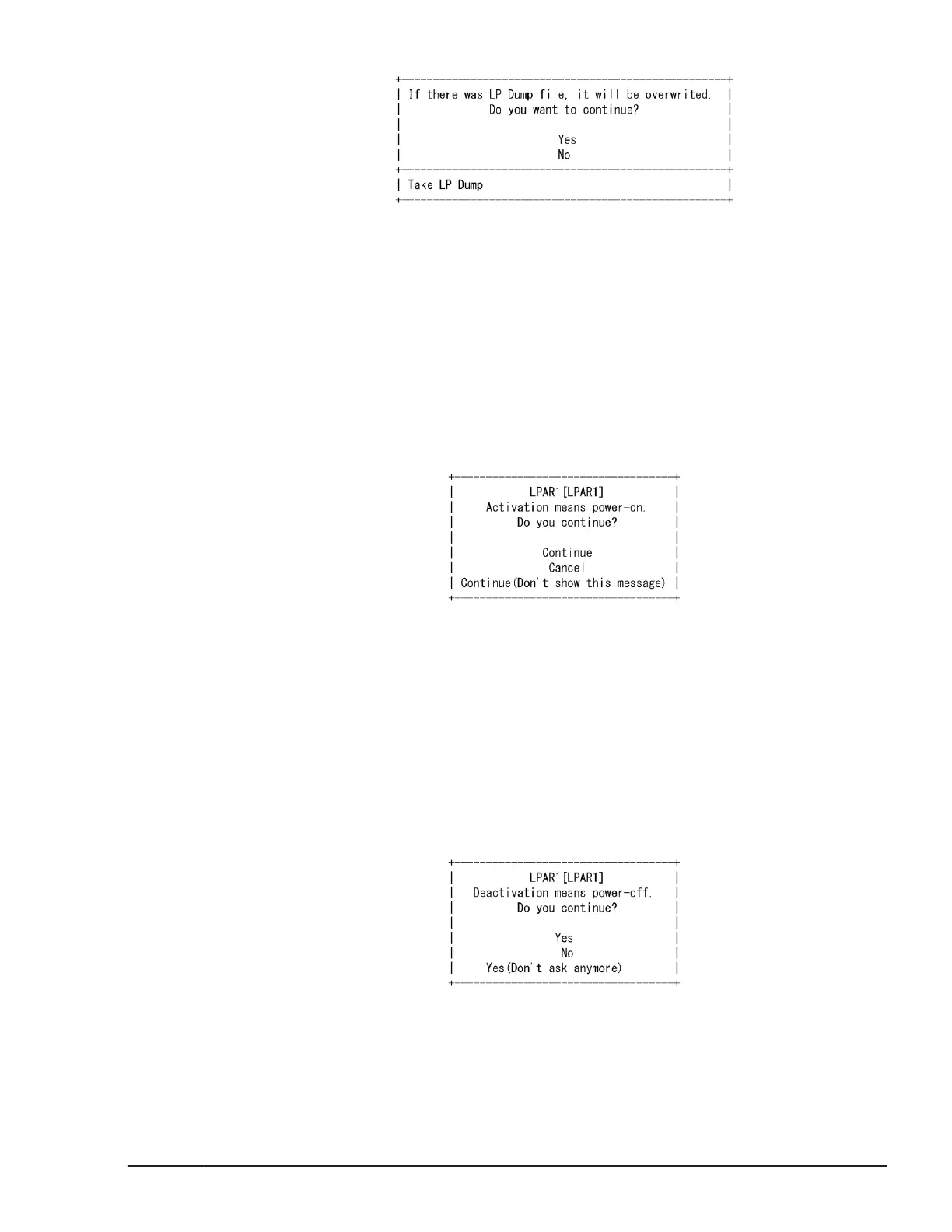Figure 7-80 Confirmation Screen for "Take LP Dump"
How to skip the confirmation prompt sub-screen when activating an
LPAR
Place the cursor on Activation below Confirmation, and press Enter to display
a sub-screen. Place the cursor on No, and press Enter. To display the
confirmation prompt sub-screen, select Yes.
You can also stop displaying the confirmation prompt sub-screen by
activating the LPAR, selecting Continue: Don't show this message on the
confirmation prompt sub-screen and pressing Enter.
Figure 7-81 LPAR Activation Confirmation Screen
How to skip the confirmation prompt sub-screen when deactivating
or reactivating an LPAR Display the LP Options screen.
Place the cursor on Deactivation and Reactivation below Confirmation, and
press Enter. Place the cursor on No, and press Enter. To display the
confirmation prompt sub-screen, select Yes. You can also stop displaying the
confirmation prompt sub-screen by deactivating the LPAR, selecting "Yes:
Don't ask anymore" on the confirmation prompt sub-screen, and pressing
Enter.
Figure 7-82 LPAR Deactivation Confirmation Screen
Operation by LPAR manager Screen
7-117
Hitachi Compute Blade 500 Series Logical partitioning manager User's Guide
