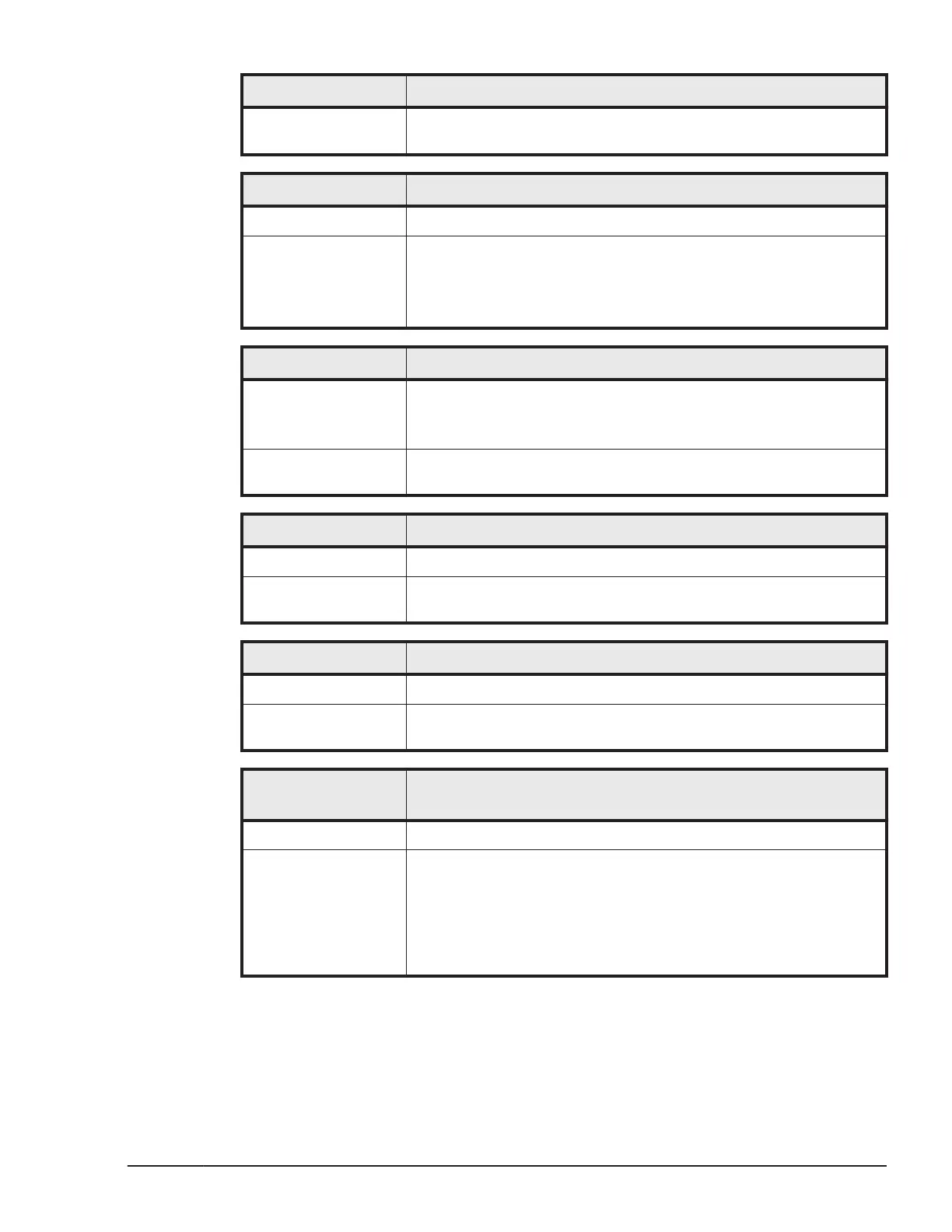Message Content LP Assist damage occurred. (due to H/W error)
What to do Contact the reseller from which you purchased this equipment or
consult maintenance personnel.
Message Content LP could not detect PCI device.
Explanation LPAR manager detected reduction of the number of PCI devices.
What to do Back up the LPAR manager configuration and exit safe mode.
Check whether PCI devices are isolated.
If you cannot resolve the problem, contact your reseller or
maintenance personnel.
Message Content LP Loader detected format error in the initial parameter.
Explanation The failure of the initial parameter file was detected.
Incorrect form file that is zero byte of file size or There is no
essential data in a file.
What to do Contact the reseller from which you purchased this equipment or
consult maintenance personnel.
Message Content LP damage occurred.
Explanation An LPAR manager fault occurred.
What to do Contact the reseller from which you purchased this equipment or
consult maintenance personnel.
Message Content LP damage occurred. (due to H/W error)
Explanation An LPAR manager fault resulting from a hardware fault occurred.
What to do Contact the reseller from which you purchased this equipment or
consult maintenance personnel.
Message Content
LP detected a failure of retrying the setting of TxRate
configuration.
Explanation The retry to set the TxRate configuration failed.
What to do There is a possibility that a network failure has occurred.
Confirm the status of the networks to which this device is
connected.
Contact the reseller from which you purchased this equipment or
consult maintenance personnel, when there is no network
problem.
Messages
9-29
Hitachi Compute Blade 500 Series Logical partitioning manager User's Guide
