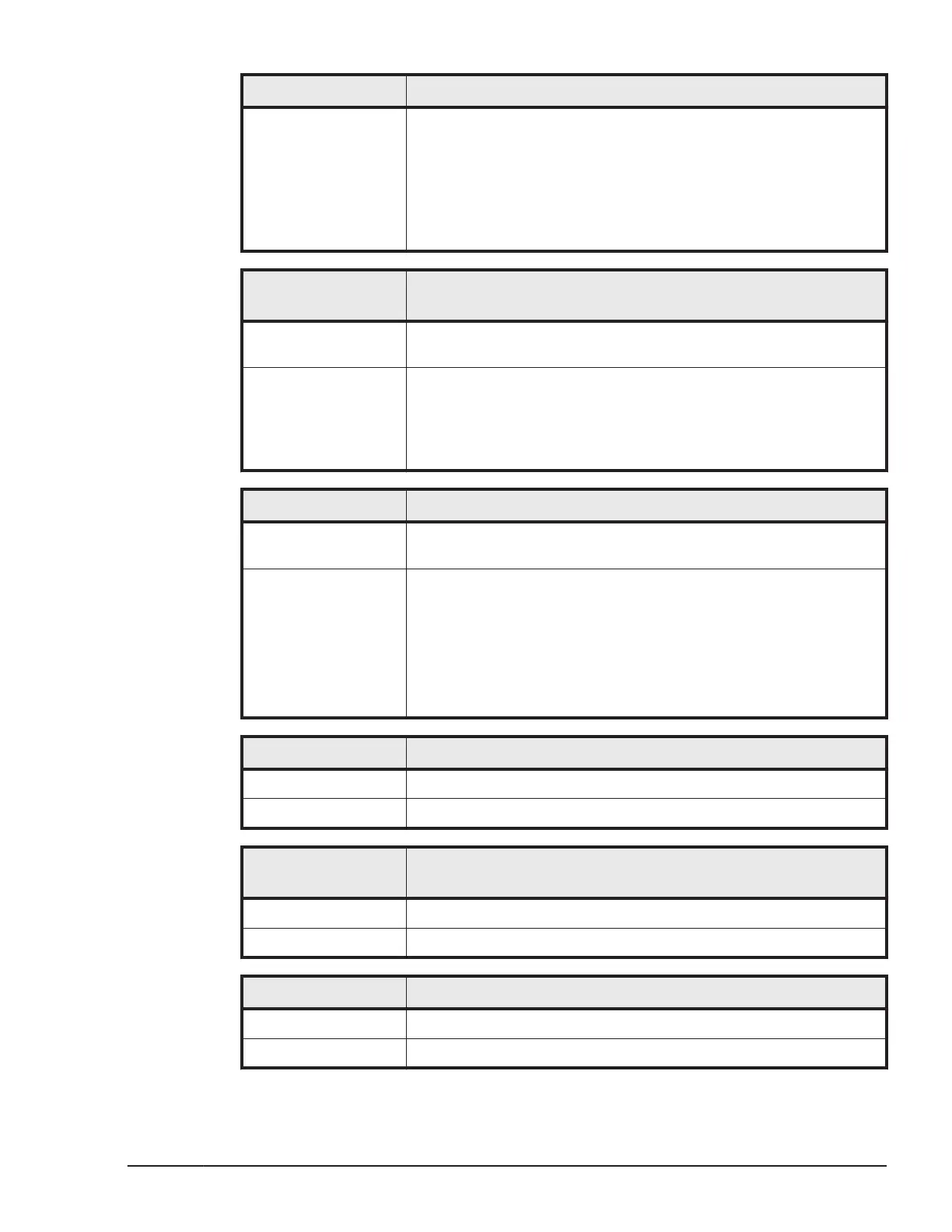Message Content LP detected a lack of I/O interrupt vectors.
What to do Check the PCI device configuration. If a PCI device not supported
by the product exists, remove it from configuration.
When only one dual-core processor is installed in the server blade
CB 520H A1/B1/B2/B3/B4 model, set "Enable "to the Hyper-
Threading.
If this action takes no effect, contact the reseller from which you
purchased this equipment or consult maintenance personnel.
Message Content
LP detected a network communication error on the standby
port.
Explanation A communication failure in the standby path occurred on the
LPAR manager management NIC.
What to do Check the network connection and the settings between LPAR
manager and the management module.
If this does not resolve the problem, contact the reseller from
which you purchased this equipment or consult maintenance
personnel.
Message Content LP detected an invalid date and time.
Explanation Date and Time was reset because an invalid system equipment
time was detected when LPAR manager started.
What to do Take action as follows:
• Check the LPAR manager system time. Then, if necessary,
set it again.
• Check the OS system time. Then, if necessary, use an OS
command or Adjust LPAR Time to set the logical RTC time of
the LPAR.
• Save the LPAR manager configuration information.
Message Content LP detected AP initialization timeout.
Explanation A timeout occurred in initializing the guest OS.
What to do Review the service rate allocation to the LPAR.
Message Content
LP detected Driver Ver Error for Shared FC at expansion
card.
Explanation The FC driver not supporting shared FC was detected.
What to do Upgrade the driver to the version supporting shared FC.
Message Content LP detected Driver Ver Error for Shared FC.
Explanation The FC driver not supporting shared FC was detected.
What to do Upgrade the driver to the version supporting shared FC.
Messages
9-39
Hitachi Compute Blade 500 Series Logical partitioning manager User's Guide
