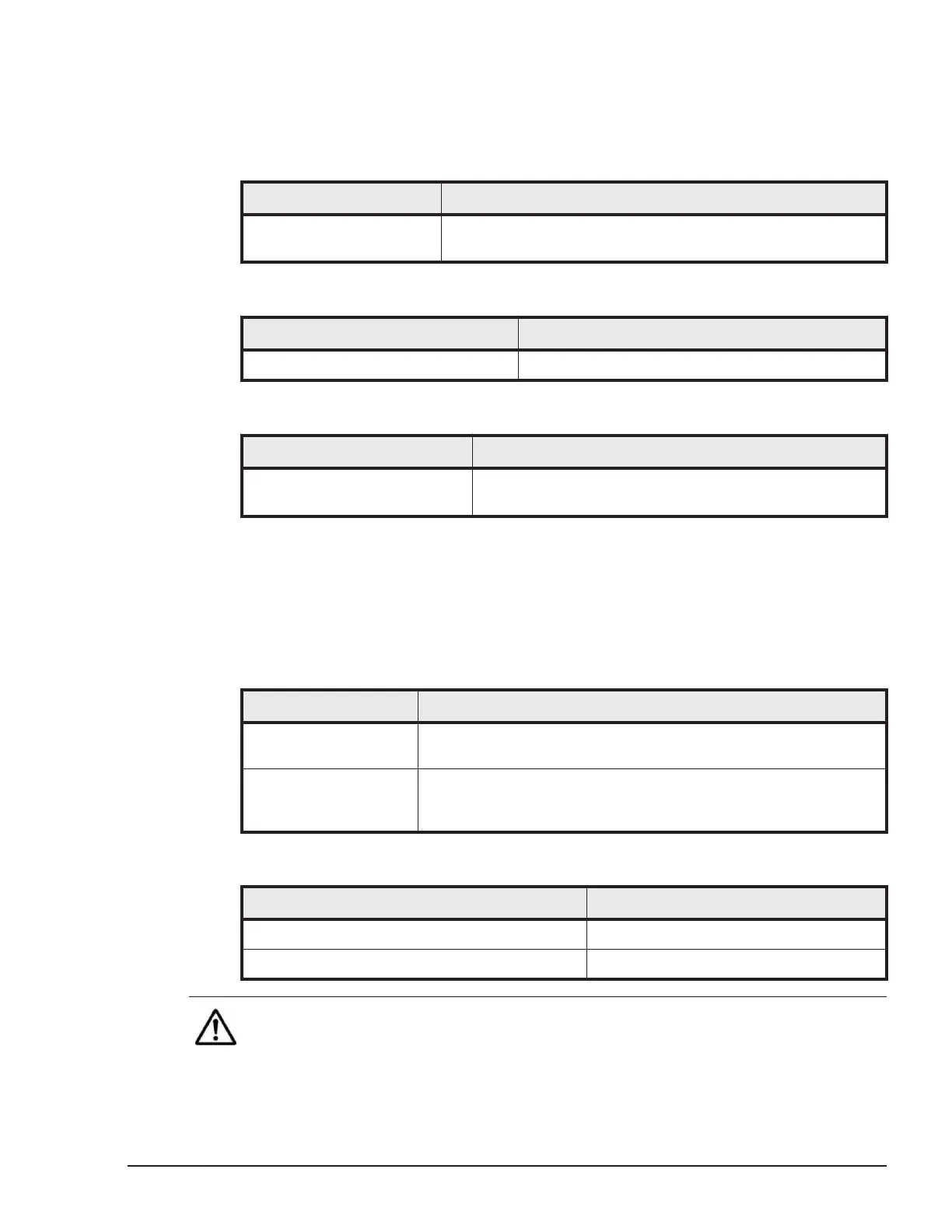To update the management path status, perform a diagnosis of the
management path.
You can display the management path status by the following operation:
Table 1-27 Web Console
Item Operation
Displaying management
path status
Resources tab > Modules > All Modules > Server Blades >
Server Blades x > LPAR Manager tab
Table 1-28 LPAR manager screen
Item Operation
Displaying management path status System Service State > SVP Network Path State
Table 1-29 HVM management command (HvmSh)
Item Command name
Displaying management path
status
get ConfigAll > MANAGEMENT_PATH record in the
indication result
Diagnosing the management path
LPAR manager diagnoses the path status of the standby system. To diagnose
the communication state periodically, enable management path periodical
diagnosis. You can display the current status by the following operations:
Table 1-30 Web Console
Item Operation
Manual management
path diagnosis
Resources tab > Modules > All Modules > Server Blades >
Server Blades x > LPAR Manager tab > Edit LP options
Periodical
management path
diagnosis
Resources tab > Modules > All Modules > Server Blades >
Server Blades x > LPAR Manager tab > Diagnose the
management paths
Table 1-31 HVM management command (HvmSh)
Item Command name
Manual management path diagnosis
get MgmtStandbyPortStatus
Periodical management path diagnosis
opr MgmtStandbyPortDiagnosis
Note: The following precautions are for the management path.
• Communication between management module and LPAR manager:
LPAR manager Functions
1-37
Hitachi Compute Blade 500 Series Logical partitioning manager User's Guide
