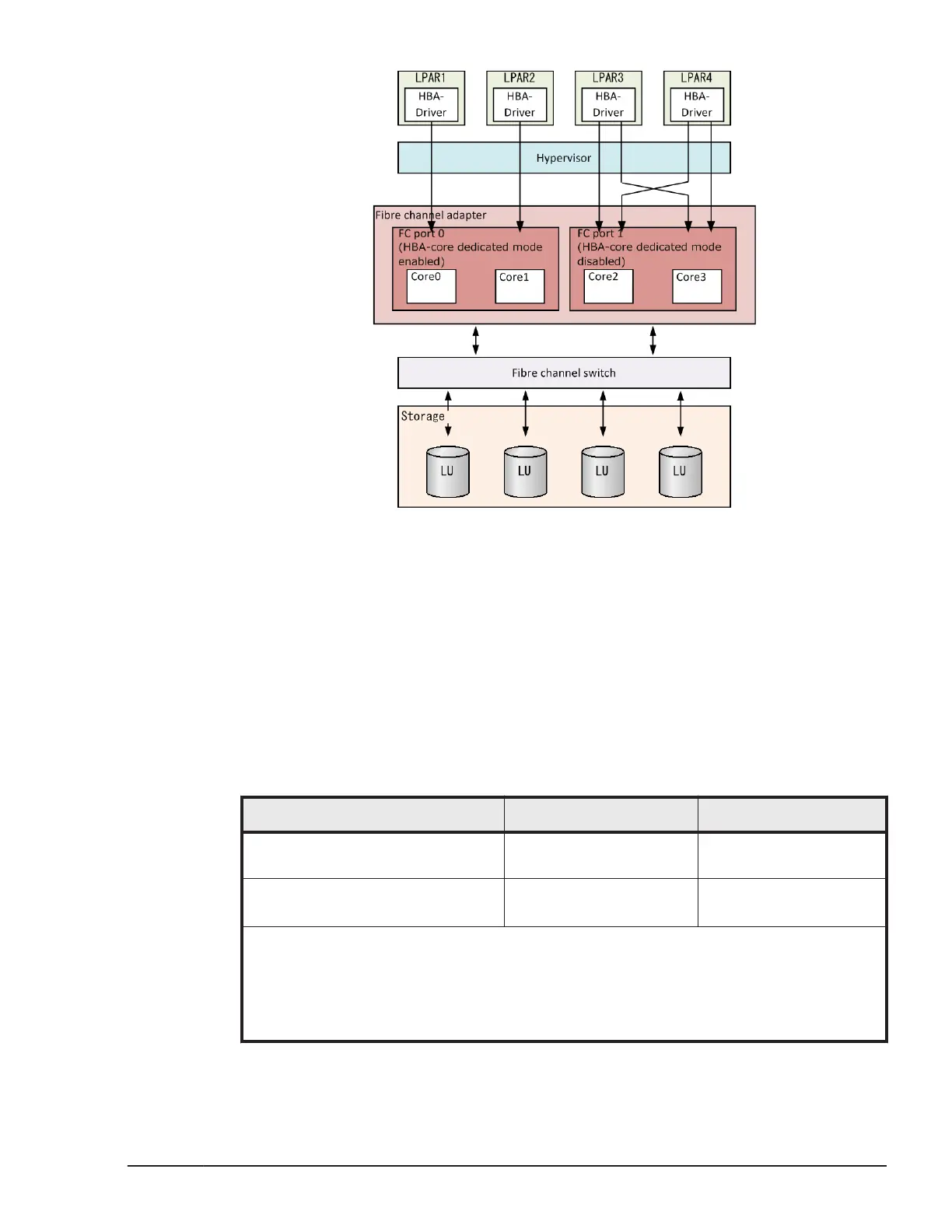Requirement
Install a version of Fibre Channel driver and a version of Fibre Channel
firmware supporting the HBA-core dedicated feature. For the versions of Fibre
Channel driver and the versions of Fibre Channel firmware supporting the
HBA-core dedicated feature, see the HITACHI Gigabit Fibre Channel Adapter
USER'S GUIDE (Support Matrix Edition).
FC adapters supporting this mode
The following lists FC adapters that support HBA-core dedicated mode:
Table 1-45 FC adapters that support HBA-core dedicated mode
Item Number of coresport
Assignable vfcID
1
Hitachi 16Gb 2-port fibre channel
Mezzanine card
2 1 or 2
Hitachi 16Gb 4-port fibre channel
Mezzanine card
2
1 1
Notes:
1. In the same way as for an ordinary shared FC, vfcIDs can be assigned to LPARs.
However, if HBA-core dedicated mode is enabled, the maximum value of the vfcID
that can be assigned is limited to the number of HBA cores on the FC adapter.
Although a vfcID greater than the number of HBA cores can be assigned to the
LPAR, activation of the LPAR is suppressed.
LPAR manager Functions
1-63
Hitachi Compute Blade 500 Series Logical partitioning manager User's Guide
