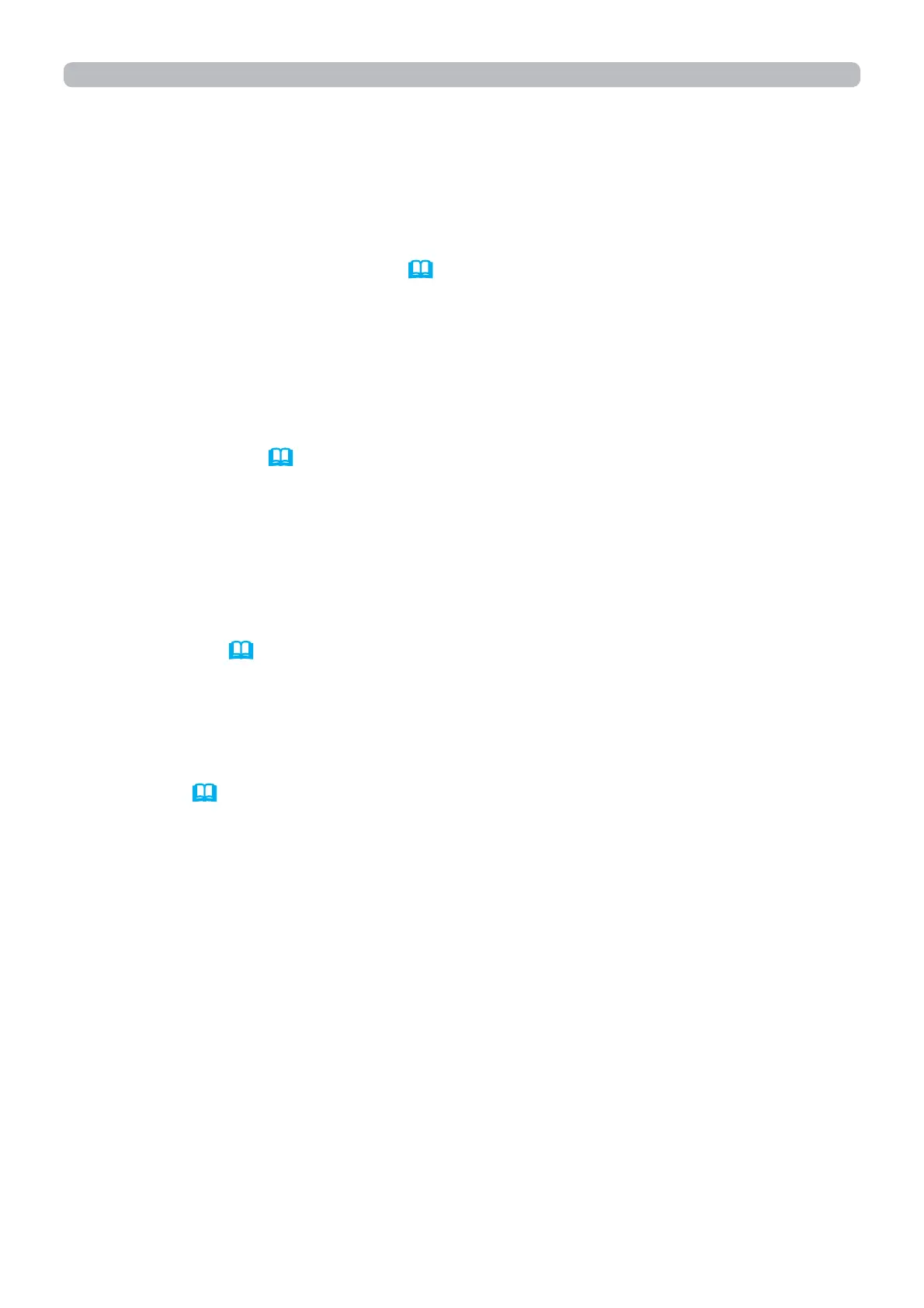10
1.6 Other Functions
1. Network Function
The projector can automatically send an alert message to the specified e-mail
addresses when the projector detects a certain condition that is requiring
maintenance or detected an error. (
87 Chapter 8-1)
1.6.1 E-mail Alerts
The SNMP (Simple Network Management Protocol) enables to manage the
projector information, which is a failure or warning status, from the computer on
the network. The SNMP management software will be required on the computer
to use this function. (
90 Chapter 8-2)
1.6.2 Projector Management using SNMP
The scheduling function enables to setup scheduled events including
power on / power off. It enables to be “self-management” projector.
The schedule can be set in Projector Web Control or SETUP-SCHEDULE menu
in the projector. (
92 Chapter 8-3)
1.6.3 Event Scheduling
You can configure and control the projector via the network using RS-232C
commands. (
95 Chapter 8-4)
1.6.4 Command Control via the Network
