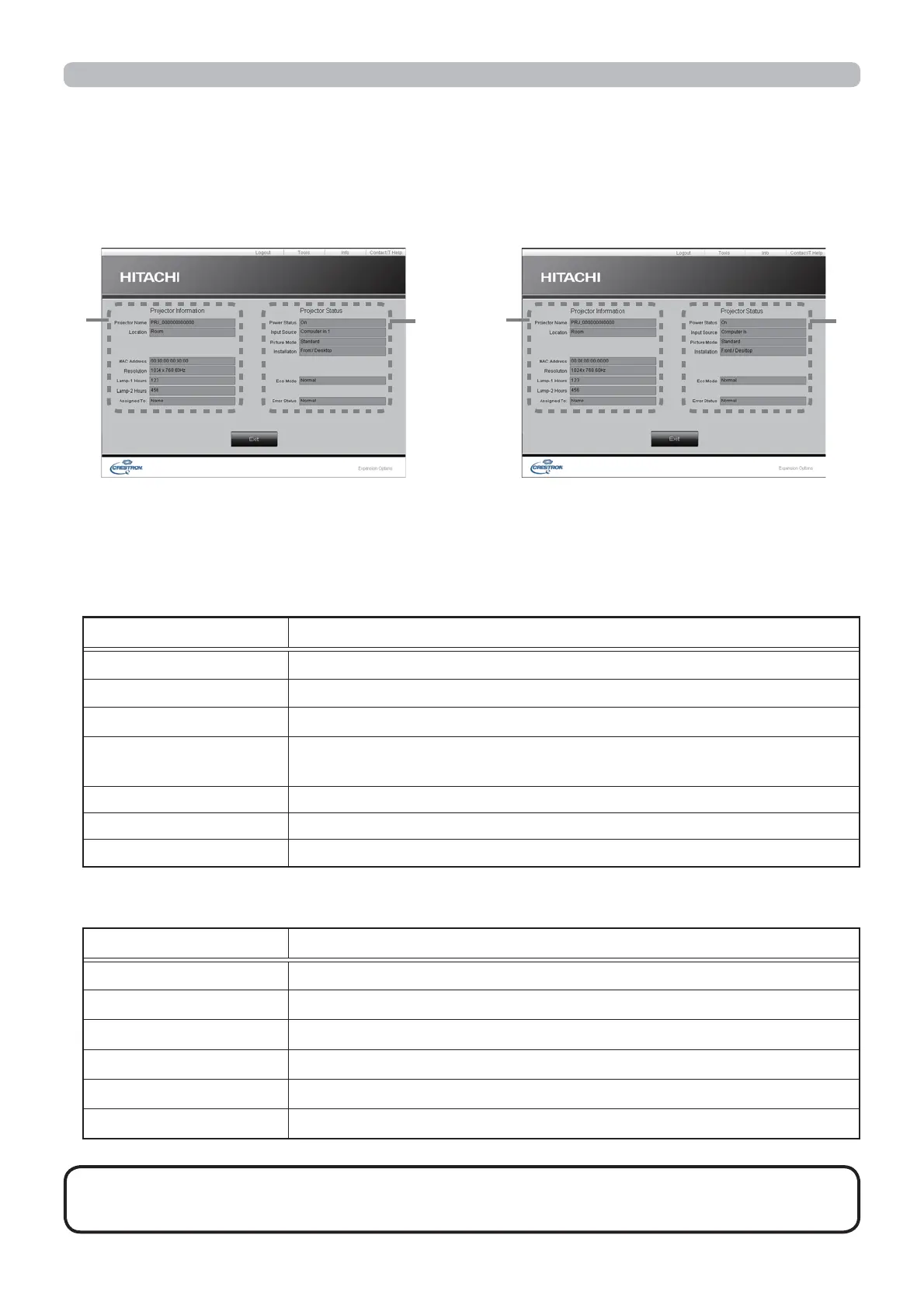71
3. Web Control
3.2 Crestron e-Control
®
(continued)
3.2.3 Info window
Displays the current settings and status of the projector.
Click the [Exit] button to return to the Main window.
1. Projector Information
Item Description
Projector Name Displays the projector name settings.
Location Displays the location name of the projector.
MAC Address Displays the wired LAN MAC address of the projector.
Resolution
Displays the resolution and vertical frequency of the signal input
selected on the projector.
Lamp-1 Hours Displays the usage time for the lamp-1.
Lamp-2 Hours Displays the usage time for the lamp-2.
Assigned To: Displays the user name for the projector.
2. Projector Status
Item Description
Power Status Displays the power status.
Input Source Displays the input signal source.
Picture Mode Displays the picture mode setting.
Installation Displays the installation setting.
Eco Mode Displays the eco mode setting.
Error Status Displays the error status.
1
2
• Projector Name, Location and the user name for Assigned To: may
appear truncated if they are too long.
NOTE
1
2
CP-X9110/WX9210/WU9410
CP-X9111/WX9211/WU9411
CP-HD9320/HD9321
