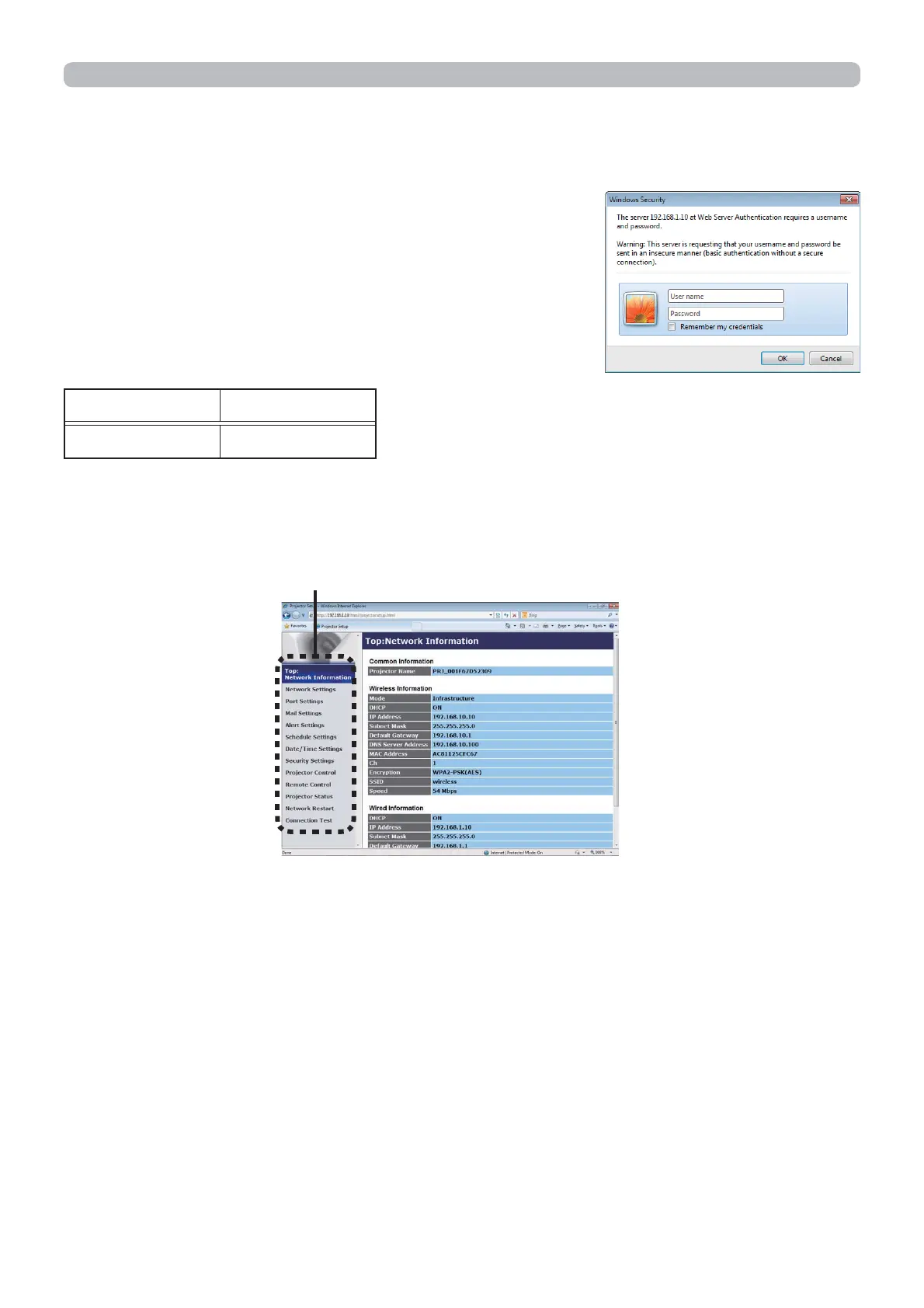38
3. Web Control
3.1.1 Login
To use the Projector Web Control function, you need
to login with your user name and password.
Below are the factory default settings for user
name and password.
User name Administrator
Password <blank>
Enter your user name and password, and then click the [OK].
If you login successfully, the screen below will be displayed.
Main menu
Click the desired operation or configuration item on the main menu.
3.1 Projector Web Control
Login window
