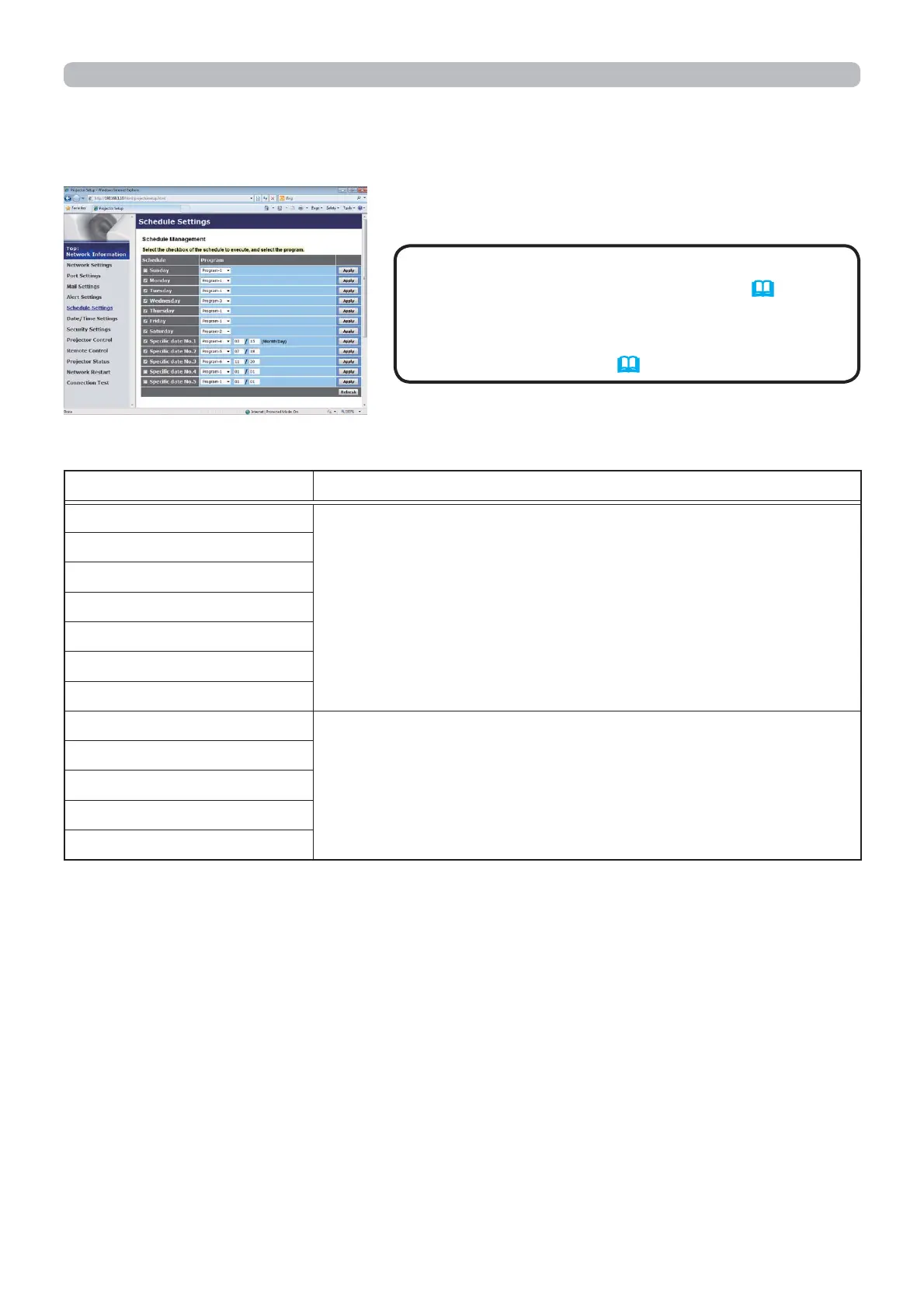49
3.1.7 Schedule Settings
Displays and configures schedule settings.
3. Web Control
3.1 Projector Web Control (continued)
• Be sure to set the date and time
before enabling scheduled events. (
3.1.8
Date/Time Settings)
• Refer to 8.3 Event Scheduling for the details
of schedule settings. (
92)
NOTE
1) Schedule Management
Item Description
Sunday
Schedule settings executed on each day of the week.
Monday
Tuesday
Wednesday
Thursday
Friday
Saturday
6SHFL¿FGDWH1R
Schedule settings executed on specified day. Up to 5 days
can be specified.
6SHFL¿FGDWH1R
6SHFL¿FGDWH1R
6SHFL¿FGDWH1R
6SHFL¿FGDWH1R
