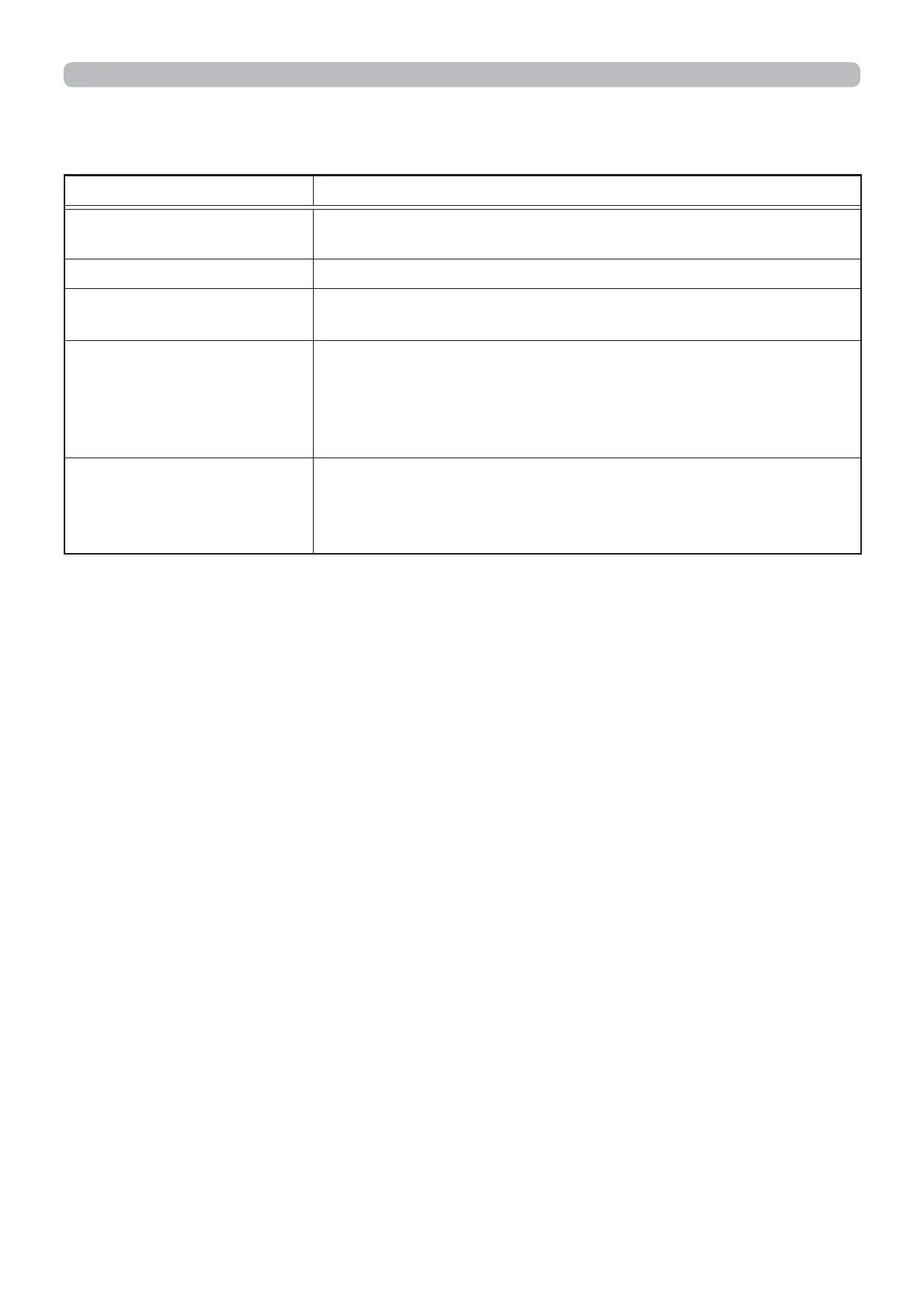48
The Alert Items are shown below.
Click the [Apply] button to save the settings.
The settings are initialized when clicking the [Reset] button.
3.1 Projector Web Control - Alert Settings (continued)
3. Web Control
Item Description
Alarm Time
Configures the time to alert.
(Only Lamp Time Alarm and Filter Time Alarm.)
SNMP Trap Click the [Enable] check box to enable SNMP Trap alerts.
Send Mail
Click the [Enable] check box to enable e-mail alerts.
(Except Cold Start and Authentication Failure.)
Mail Subject
Configures the subject line of the e-mail to be sent.
The length of the subject line can be up to 100 alphanumeric
characters. Using any other character may shorten the
subject line.
(Except Cold Start and Authentication Failure.)
Mail Text
Configures the text of the e-mail to be sent.
The length of the text is up to 1024 alphanumeric characters.
Using any other character may shorten the text.
(Except Cold Start and Authentication Failure.)
