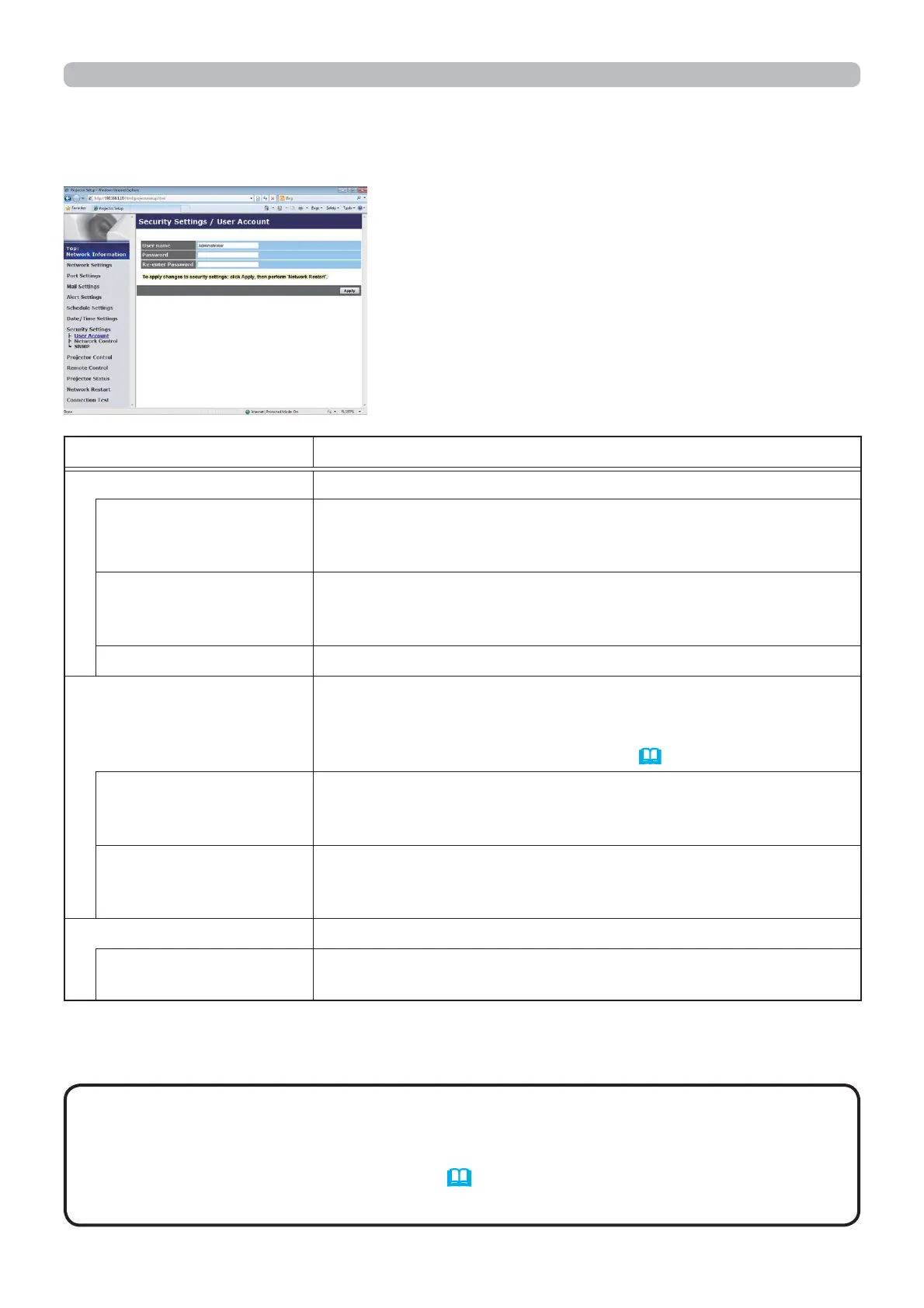55
3.1.9 Security Settings
Displays and configures passwords and other
security settings.
Item Description
User Account Configures the user name and password.
User name
Configures the user name.
The length of the text can be up to 32 alphanumeric
characters.
Password
Configures the password.
The length of the text can be up to 255 alphanumeric
characters.
Re-enter Password Reenter the above password for verification.
Network Control
Configures the Authentication password for Network Control
Port1 (Port: 23), Network Control Port2 (Port: 9715),
PJLink™ Port (Port: 4352), My Image Port (Port: 9716),
and Messenger Port (Port: 9719). (
44)
Authentication
Password
Configures the Authentication password.
The length of the text can be up to 32 alphanumeric
characters.
Re-enter
Authentication
Password
Reenter the above password for verification.
SNMP Configures the community name if SNMP is used.
Community name
Configures the community name. The length of the text can
be up to 64 alphanumeric characters.
Click the [Apply] button to save the settings.
• The new configuration settings are activated after restarting the
network connection. When the configuration settings are changed, you must
restart the network connection. You can restart the network connection from
Network Restart on the main menu. (
63)
• Only numbers ‘0-9’, alphabet ‘a-z’ and ‘A-Z’ can be used.
NOTE
3. Web Control
3.1 Projector Web Control (continued)
