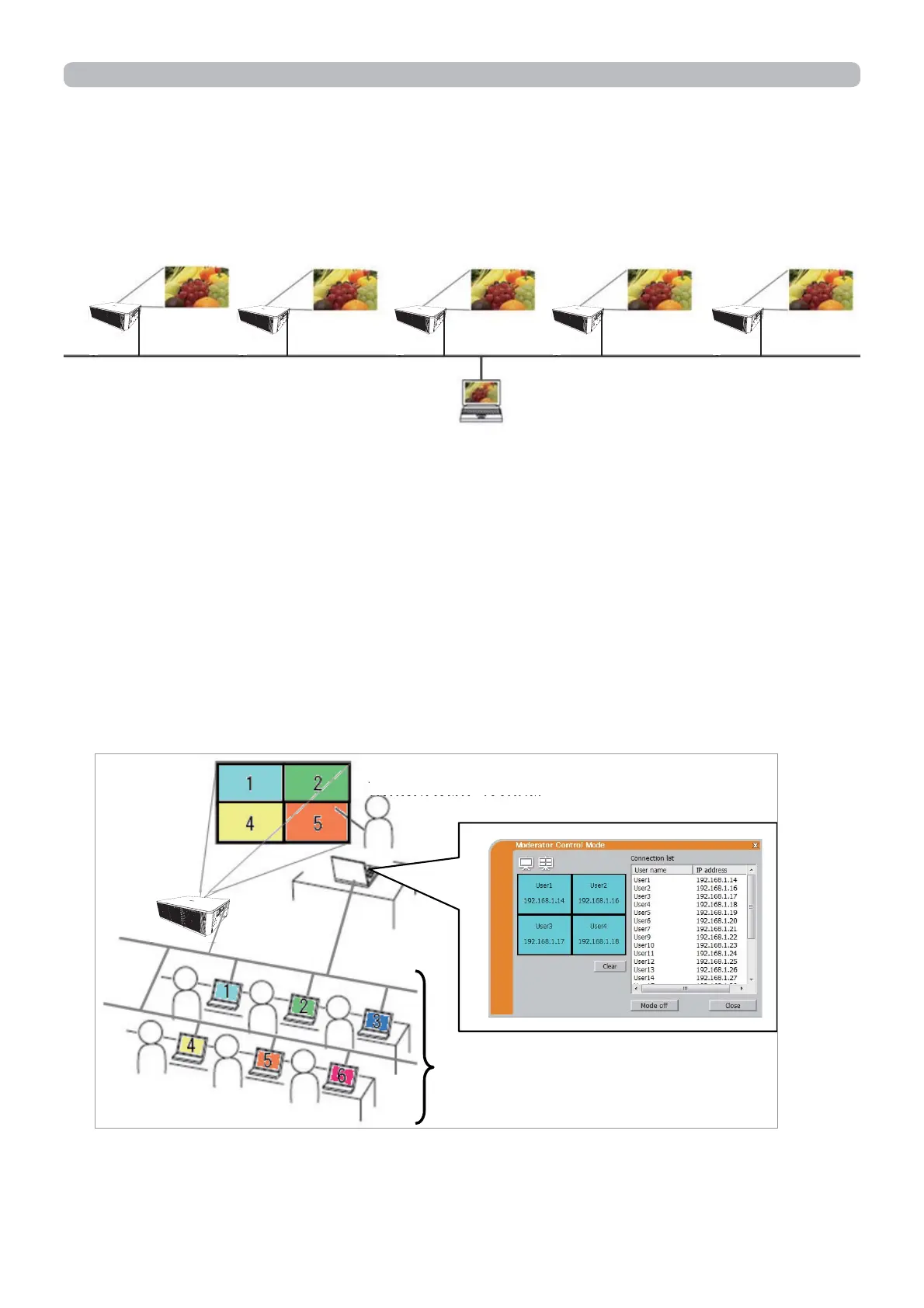76
4. Network Presentation
In the Multi Projector/Multi Display mode, up to 12 projectors or switchers
connected to projectors can connect with the computer via wireless or wired LAN
simultaneously.
4.3 Multi Projector Mode
4.4 Moderator Control Mode
This function is for Windows users only.
This function is for Windows users only.
One computer can be assigned as Moderator (Host) to control all other computers
(Clients) or the switchers connected with the projector via wireless LAN or wired
LAN. Since Clients cannot control the LiveViewer and the projector, the Host can
proceed with the program as arranged smoothly and safely.
LAN
Moderator (Host)
Clients
