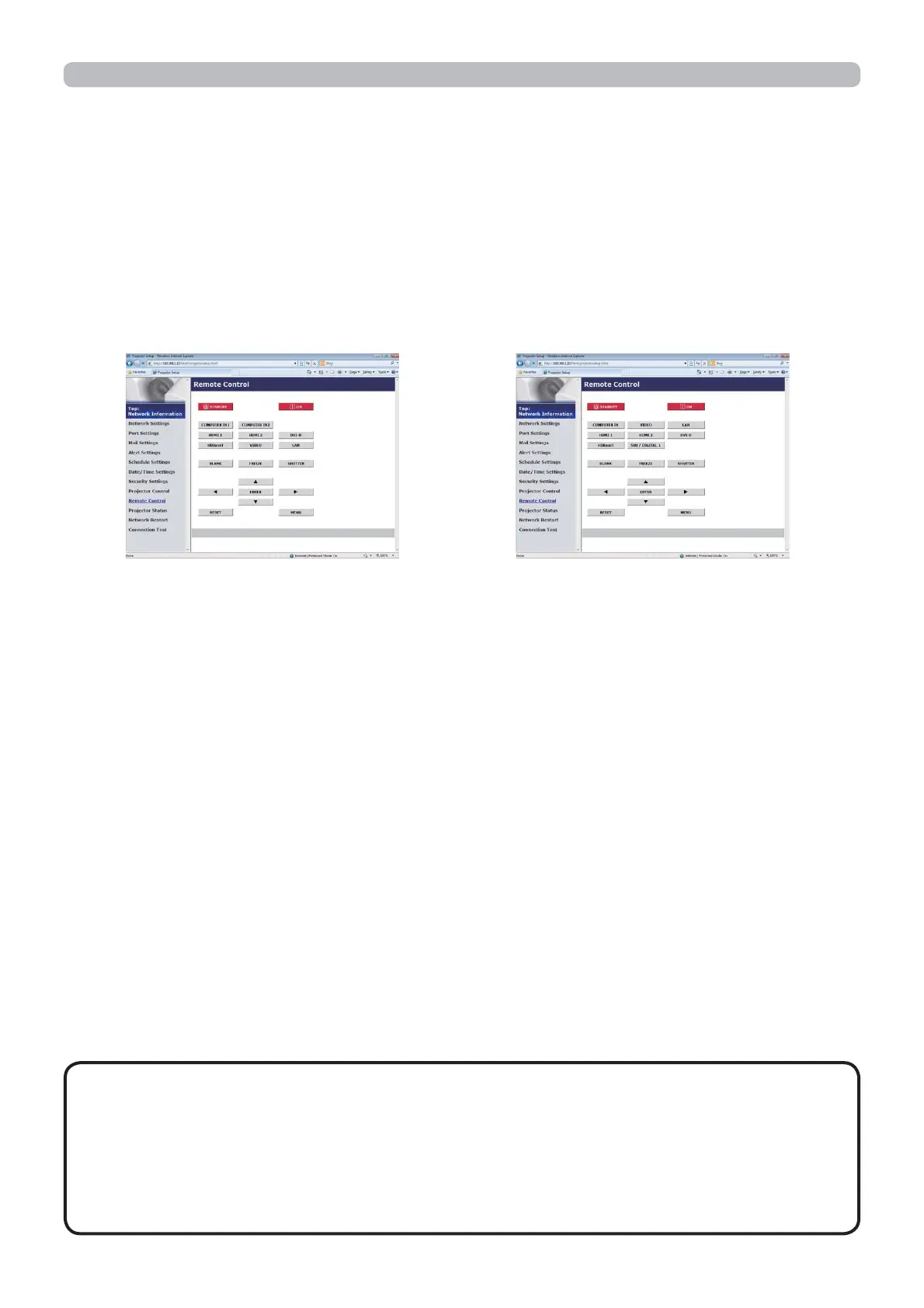61
3.1.11 Remote Control
The functions on the bundled remote control are assigned to the Web Remote
Control screen.
Do not control the projector with the projector's remote control and via
Web Remote
Control
at the same time. It may cause some operational errors in the projector.
3. Web Control
3.1 Projector Web Control (continued)
STANDBY
ON
COMPUTER IN1
(
CP-X9110/WX9210/WU9410/X9111/WX9211/WU9411
)
COMPUTER IN2 (
CP-X9110/WX9210/WU9410/X9111/WX9211/WU9411
)
COMPUTER IN (
CP-HD9320/HD9321
)
HDMI 1
HDMI 2
DVI-D
HDBaseT
SDI/DIGITAL 1 (
CP-HD9320/HD9321
)
VIDEO
LAN
BLANK
FREEZE
SHUTTER
ŸźŻŹ
ENTER
MENU
RESET
• One operation can be executed only with one click. The button should
be clicked repeatedly to operate continuously.
• When clicking the button repeatedly, some commands may not be sent
correctly. Click it at intervals.
•
When the [STANDBY] or [ON] button is pushed, a message window comes up to
confirm the operation. To control the power, push [OK], otherwise push [Cancel].
NOTE
CP-X9110/WX9210/WU9410
CP-X9111/WX9211/WU9411
CP-HD9320/HD9321
