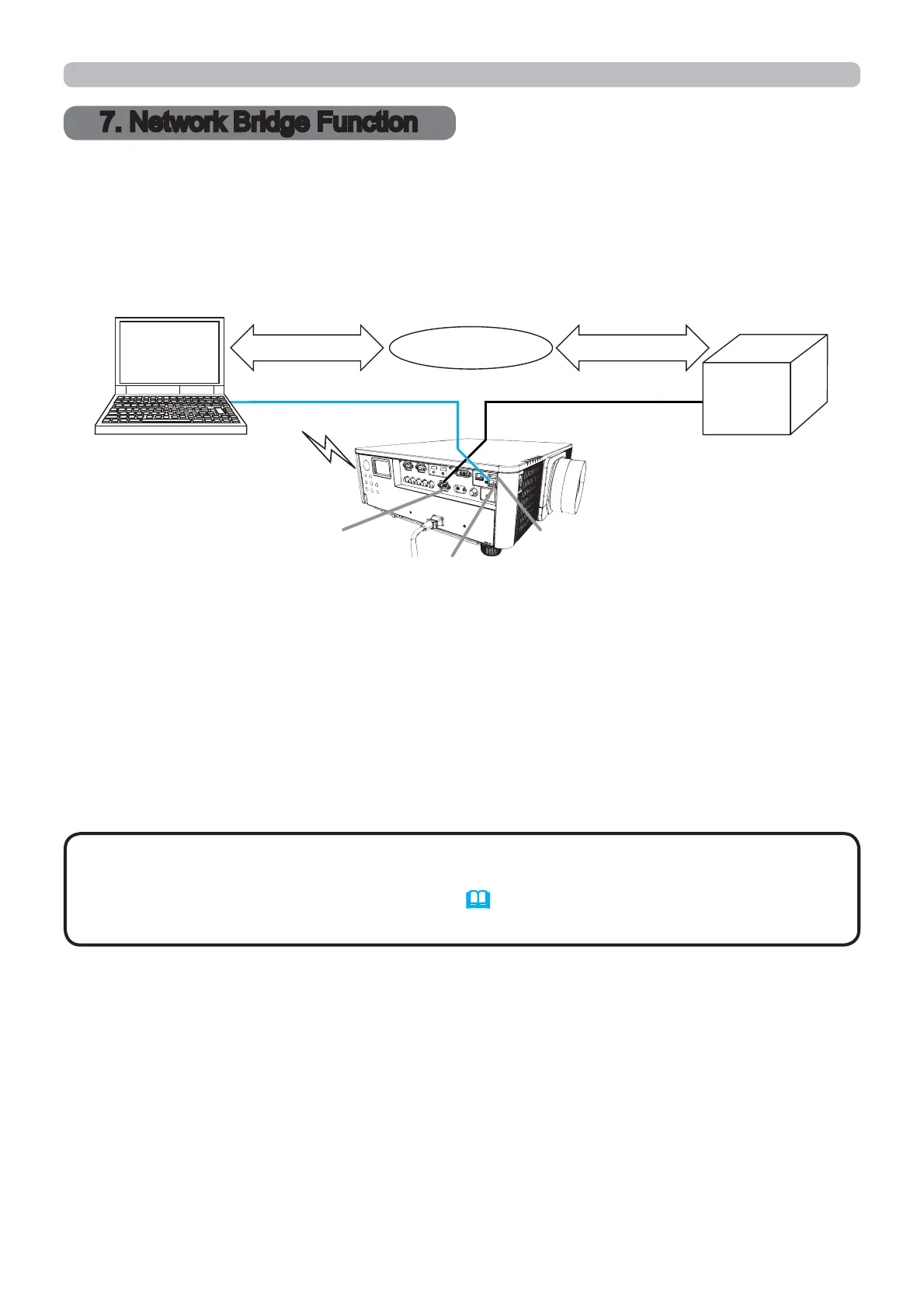83
7. Network Bridge Function
This projector is equipped with the NETWORK BRIDGE function to perform
mutual conversion of a network protocol and a serial interface.
By making use of the NETWORK BRIDGE function, a computer connected to the
projector via wireless or wired LAN is able to control an external device via RS-
232C communication using the projector as a network terminal.
7.1 Connecting devices
1) Connect the projector’s LAN port to the computer’s LAN port with a LAN cable,
or insert the USB wireless adapter into the WIRELESS port.
2) Connect the projector’s CONTROL port and the device’s RS-232C port with an
RS-232C cable, for RS-232C communication.
• Before connecting the devices, read the manuals for the devices
to ensure the connection.
For RS-232C connection, check the specifications
of each port and use the suitable cable. (
Connection to the ports in the
Operating Guide - Technical)
NOTE
7. Network Bridge Function
RS-232C
RS-232C cable
CONTROL port
LAN port
External device
Wired LAN
LAN cable
Computer
Protocol change
TCP/IP data Serial data
WIRELESS port
(USB wireless adapter)
Wireless
LAN
