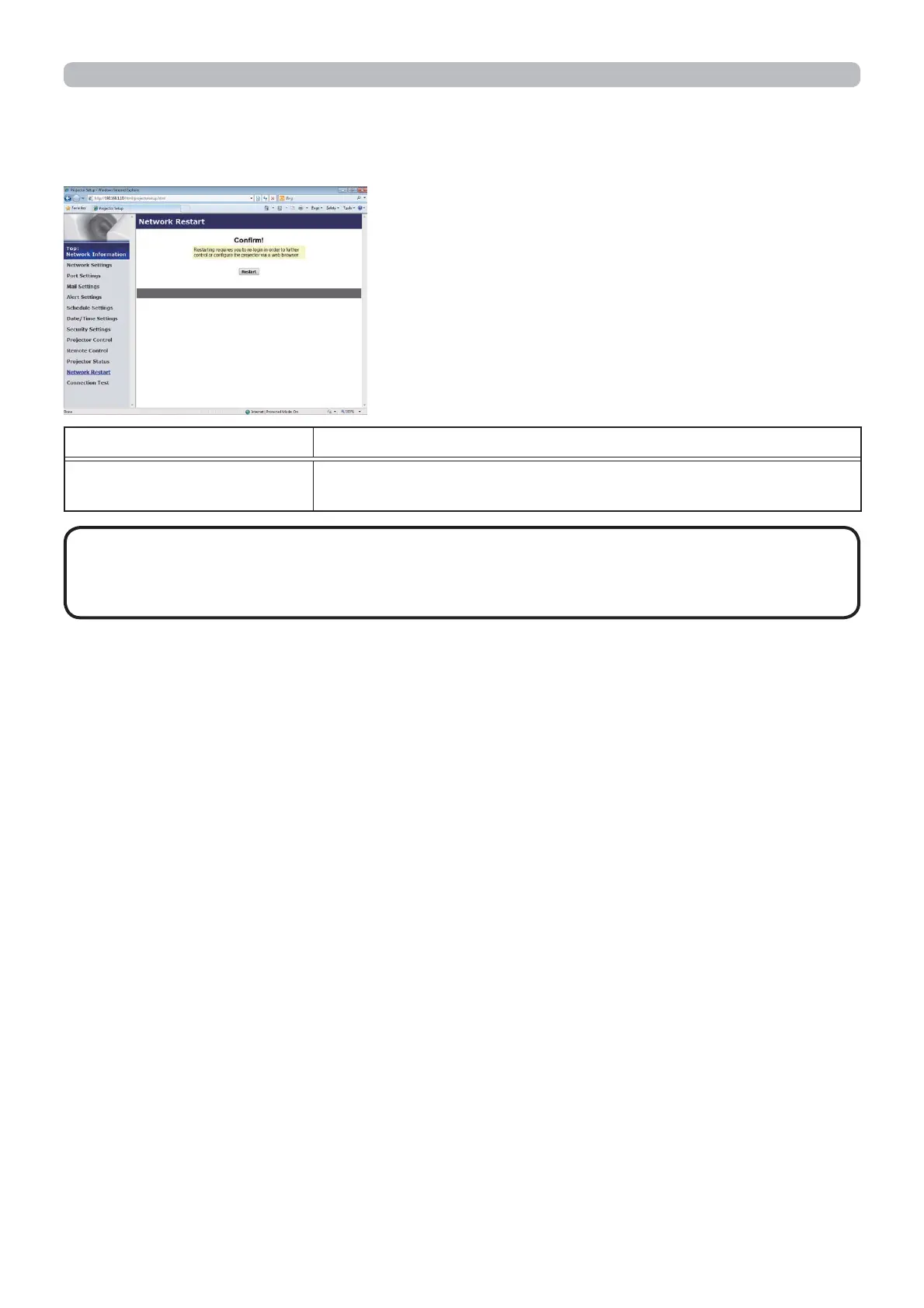63
3.1.13 Network Restart
Restarts the projector’s network connection.
Item Description
Restart
Restarts the projector’s network connection in order to
activate new configuration settings.
• Restarting requires you to re-login in order to further control or
configure the projector via a web browser. Wait 30 seconds or more after
clicking the [Restart] button to log on again.
NOTE
3. Web Control
3.1 Projector Web Control (continued)
