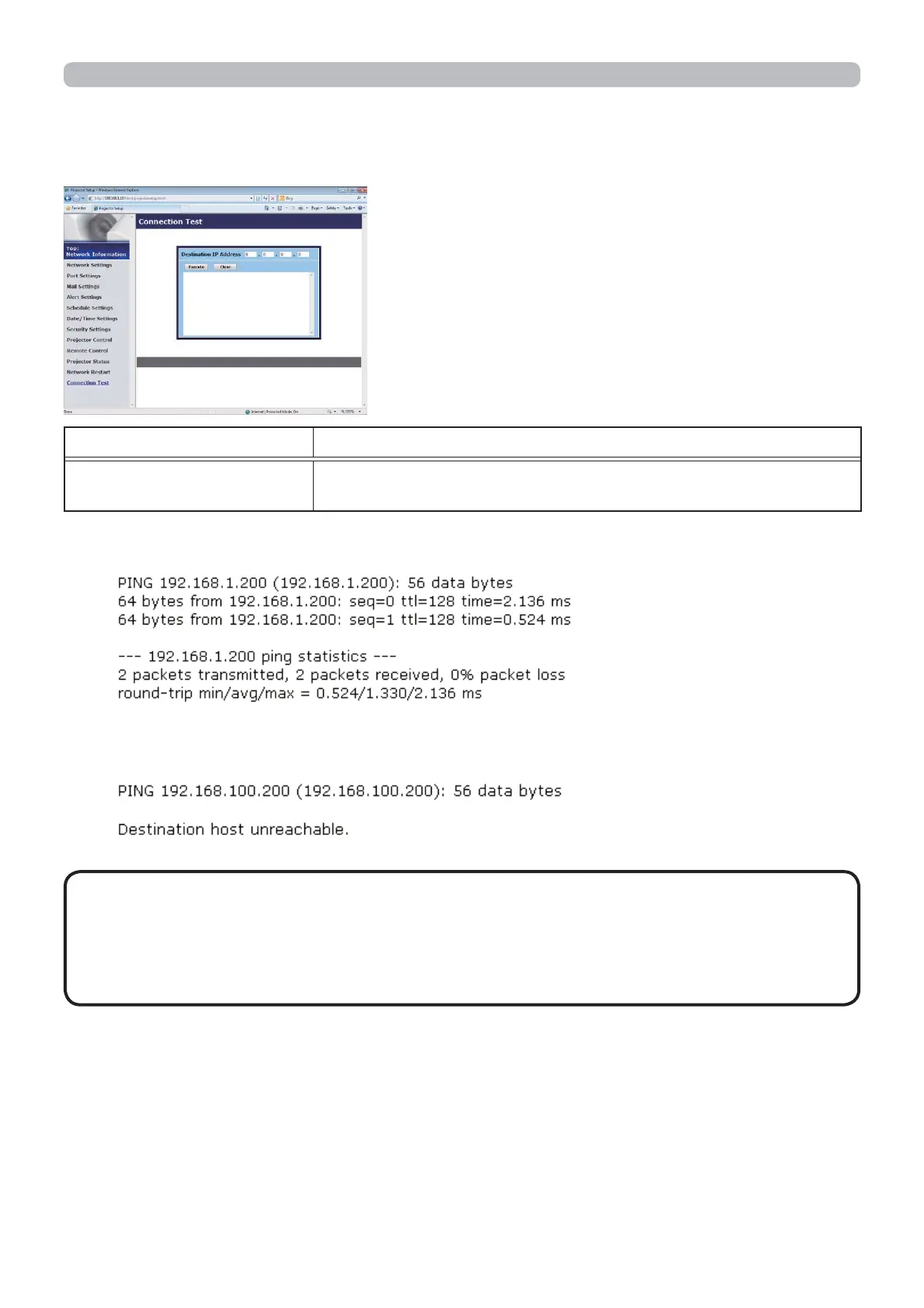64
3.1.14 Connection Test
Checks if the network is connecting to DNS
server or SNTP server, etc.
Item Description
Destination IP Address
Click the [Execute] button to test the connection after entering
IP address to connect to.
•
Confirm information of the target IP address with network administrator.
• Connection test may result in an error even if the connection is performed
properly when the packets for checking the connection are discarded before
arriving at the target depending on the settings of firewall or packet filtering, etc.
• The result of the connection test is displayed only in English.
NOTE
3. Web Control
3.1 Projector Web Control (continued)
Display example of the connection succeeded 䠖
Display example of the connection failed 䠖
