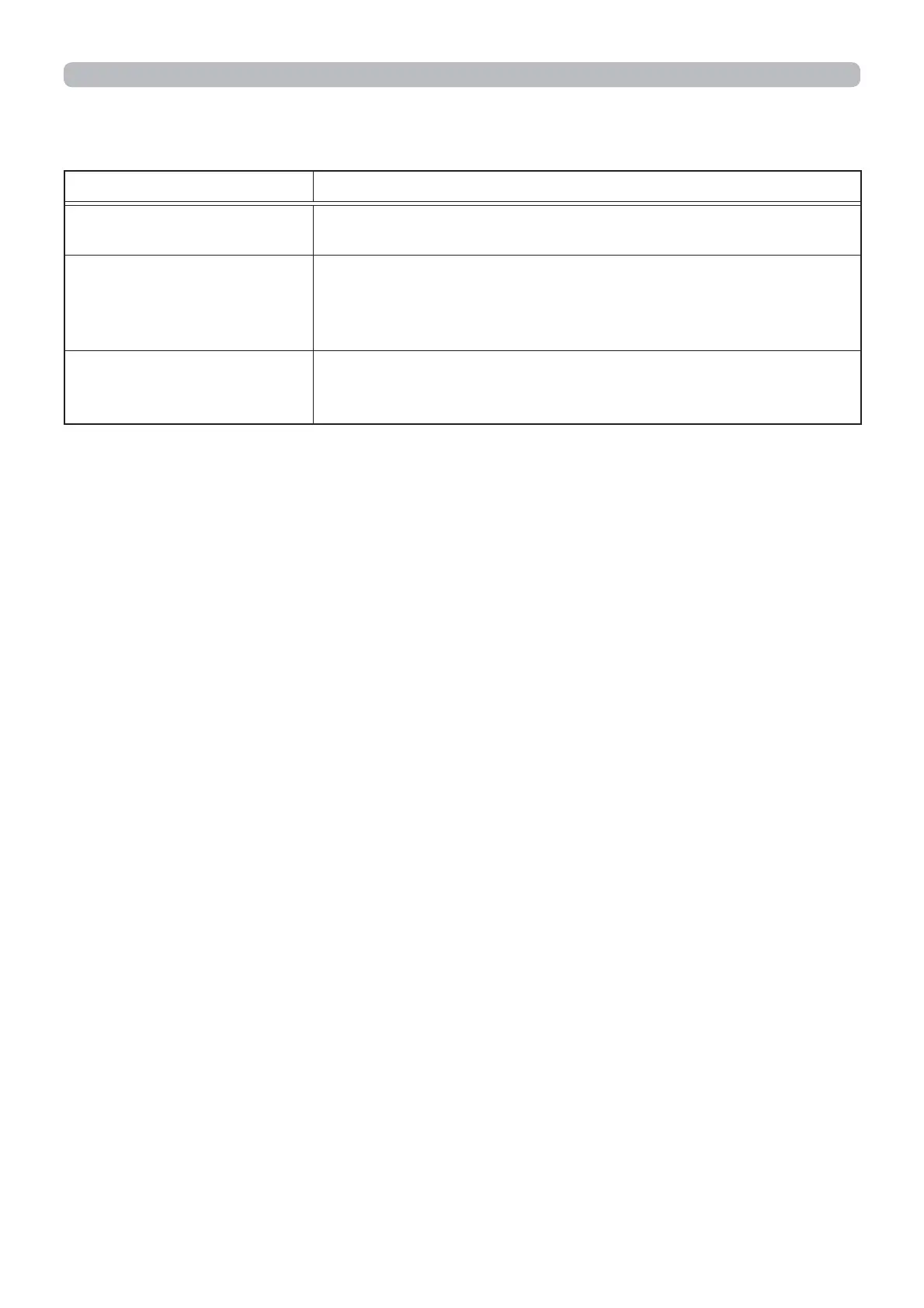50
Item Description
Schedule
Select the checkbox of the schedule to execute.
Program
Select the program. The detail of the event registered in each
program can be confirmed in the program list displayed at
the bottom of the screen.
Date (Month/Day)
Input the date (month/day) when the schedule is executed for
Specific date 1~5.
Click the [Apply] button to save the settings.
Click the [Refresh] button to update the screen to the latest status.
Click the [Program Edit] button to display the program edit of the selected program.
Click the [Copy to] button to copy the content of the program from which you copy
(the list on the left) to the program to which you copy (the list on the right). The
same program No. cannot be selected for both the program from which and the
program to which you copy.
3. Web Control
3.1 Projector Web Control - Schedule Settings (continued)
