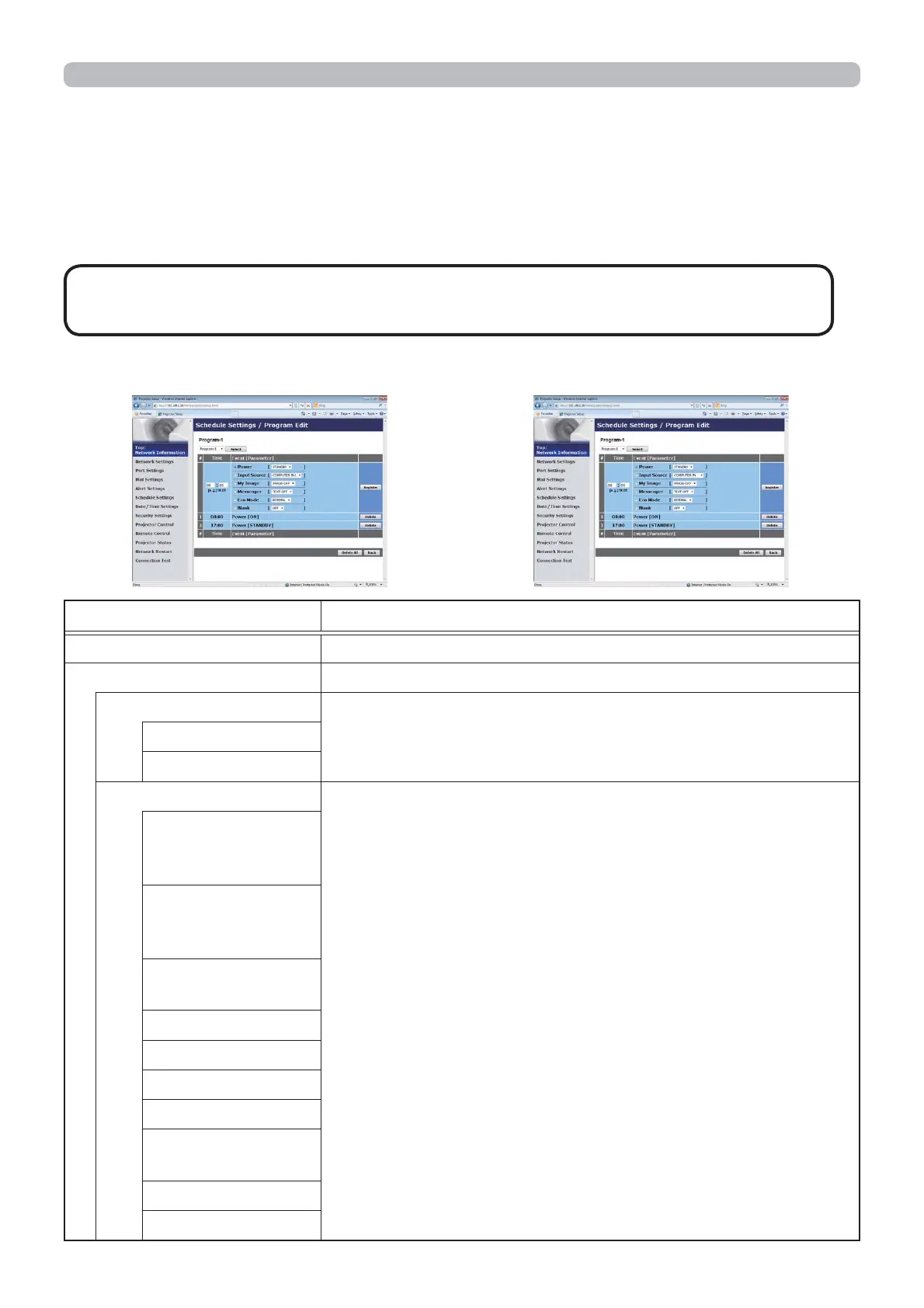51
3.1 Projector Web Control - Schedule Settings (continued)
Item Description
Time Configures the time to execute events.
Event [Parameter] Configures the events to be executed.
Power
Configures the parameters for power control.STANDBY
ON
Input Source
Configures the parameters for switching input.
COMPUTER IN1
(CP-X9110/WX9210/WU9410
CP-X9111/WX9211/WU9411)
COMPUTER IN2
(CP-X9110/WX9210/WU9410
CP-X9111/WX9211/WU9411)
COMPUTER IN
(CP-HD9320/HD9321)
HDMI 1
HDMI 2
DVI-D
HDBaseT
SDI/DIGITAL 1
(CP-HD9320/HD9321)
VIDEO
LAN
3. Web Control
The current event settings are displayed on the list. To add additional functions
and events, set the following items.
2) Program Edit
• A maximum of 16 programs of schedule can be set. A maximum of
20 events can be registered in 1 program.
NOTE
CP-X9110/WX9210/WU9410
CP-X9111/WX9211/WU9411
CP-HD9320/HD9321
