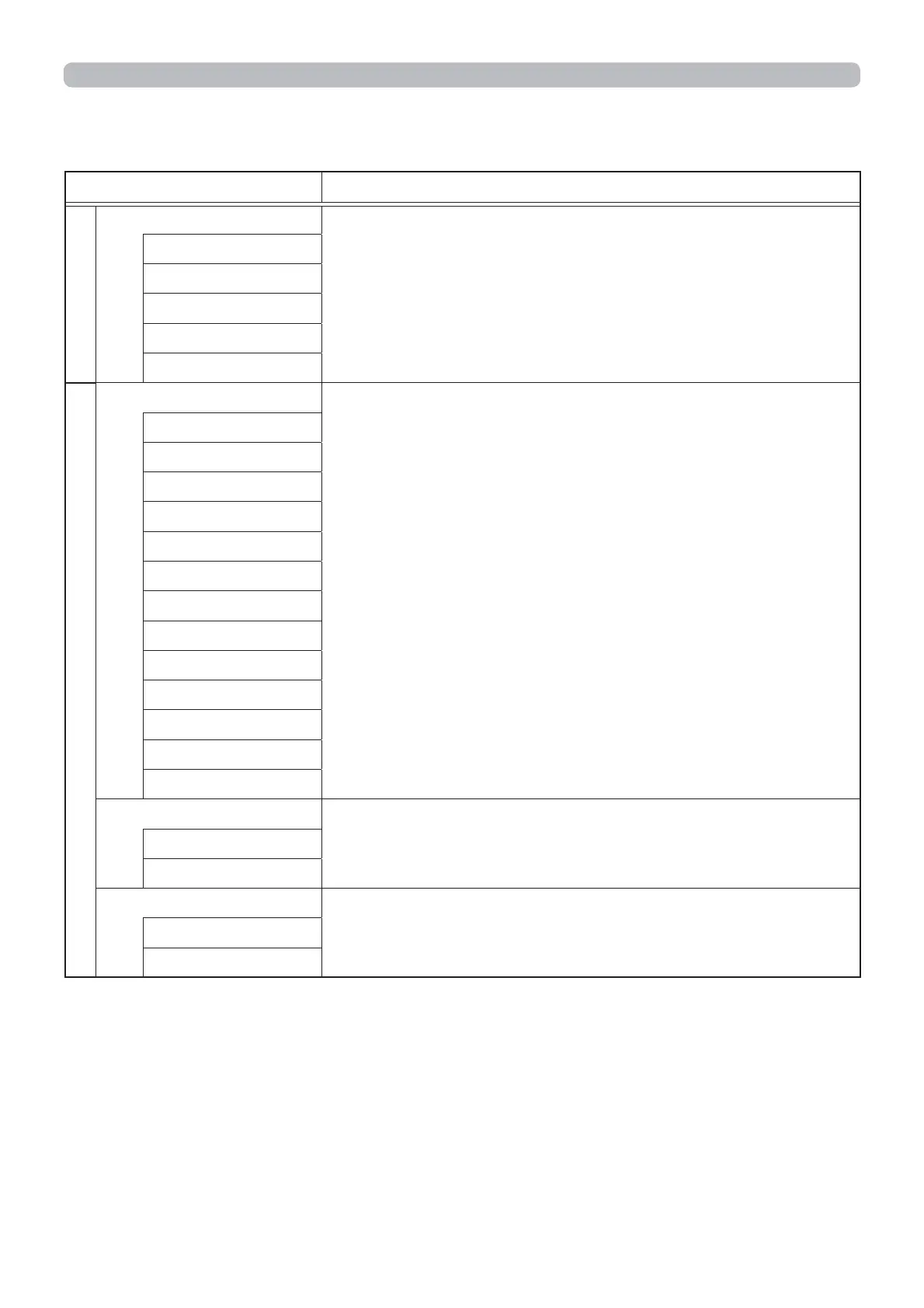52
3.1 Projector Web Control - Schedule Settings (continued)
Item Description
My Image
Configures the parameters for My Image data display.
IMAGE-OFF
IMAGE-1
IMAGE-2
IMAGE-3
IMAGE-4
Messenger
Configures the parameters for Messenger data display.
TEXT-OFF
TEXT-1
TEXT-2
TEXT-3
TEXT-4
TEXT-5
TEXT-6
TEXT-7
TEXT-8
TEXT-9
TEXT-10
TEXT-11
TEXT-12
Eco Mode
Configures the parameters for eco mode switching.NORMAL
ECO
Blank
Configures the parameters for blank screen on/off control.OFF
ON
Click the [Register] button to add new events to the program.
Click the [Delete] button to delete events from the program.
Click the [Delete All] button to clear all the events registered in the current
selected program.
Click the [Back] button to go back to the schedule management screen.
3. Web Control
