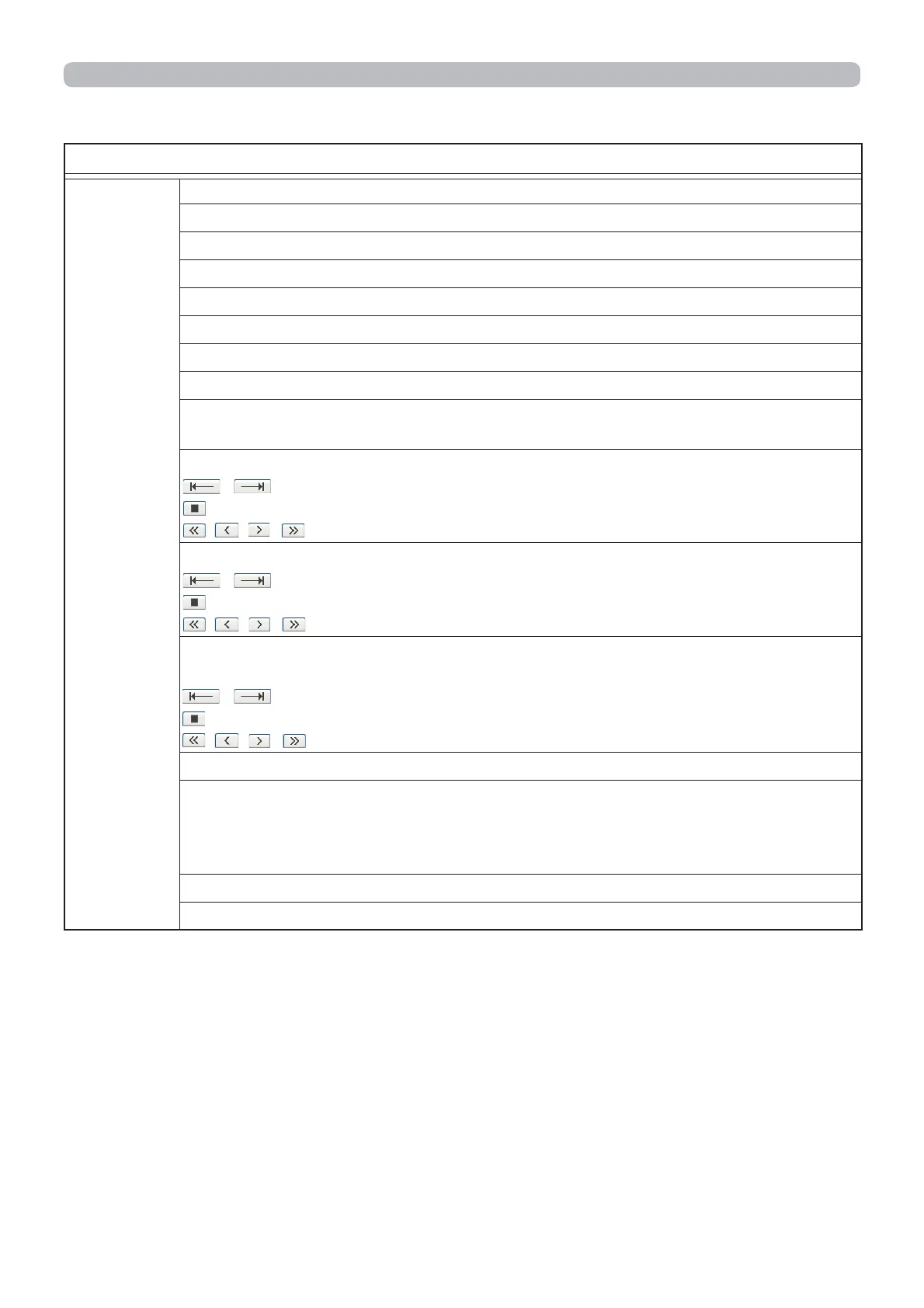57
Item
MAIN
POWER
INPUT SOURCE
BLANK ON/OFF
FREEZE
MAGNIFY
MAGNIFY POSITION V
MAGNIFY POSITION H
TEMPLATE
SHUTTER
[ON]: closed / [OFF]: opened
ZOOM
/ : Turns the lens to the upper or lower limit of its movable range.
: Stops turning the lens.
/ / / : Fine adjustment in two steps is available.
FOCUS
/ : Turns the lens to the upper or lower limit of its movable range.
: Stops turning the lens.
/ / / : Fine adjustment in two steps is available.
LENS SHIFT V
LENS SHIFT H
/ : Turns the lens to the upper or lower limit of its movable range.
: Stops turning the lens.
/ / / :
Vertical and horizontal fine adjustment in two steps is available.
LENS MEMORY
WINDOW CONFIGURATION - OFF / PbyP / PinP
Click the [Apply] button to execute after selecting the display mode (OFF/
PbyP/ PinP) from the dropdown list. Click the [Edit] button to display the
screen for detailed settings while PbyP or PinP display mode.
MY IMAGE
MY IMAGE DELETE
(continued on next page)
3. Web Control
3.1 Projector Web Control - Projector Control (continued)
