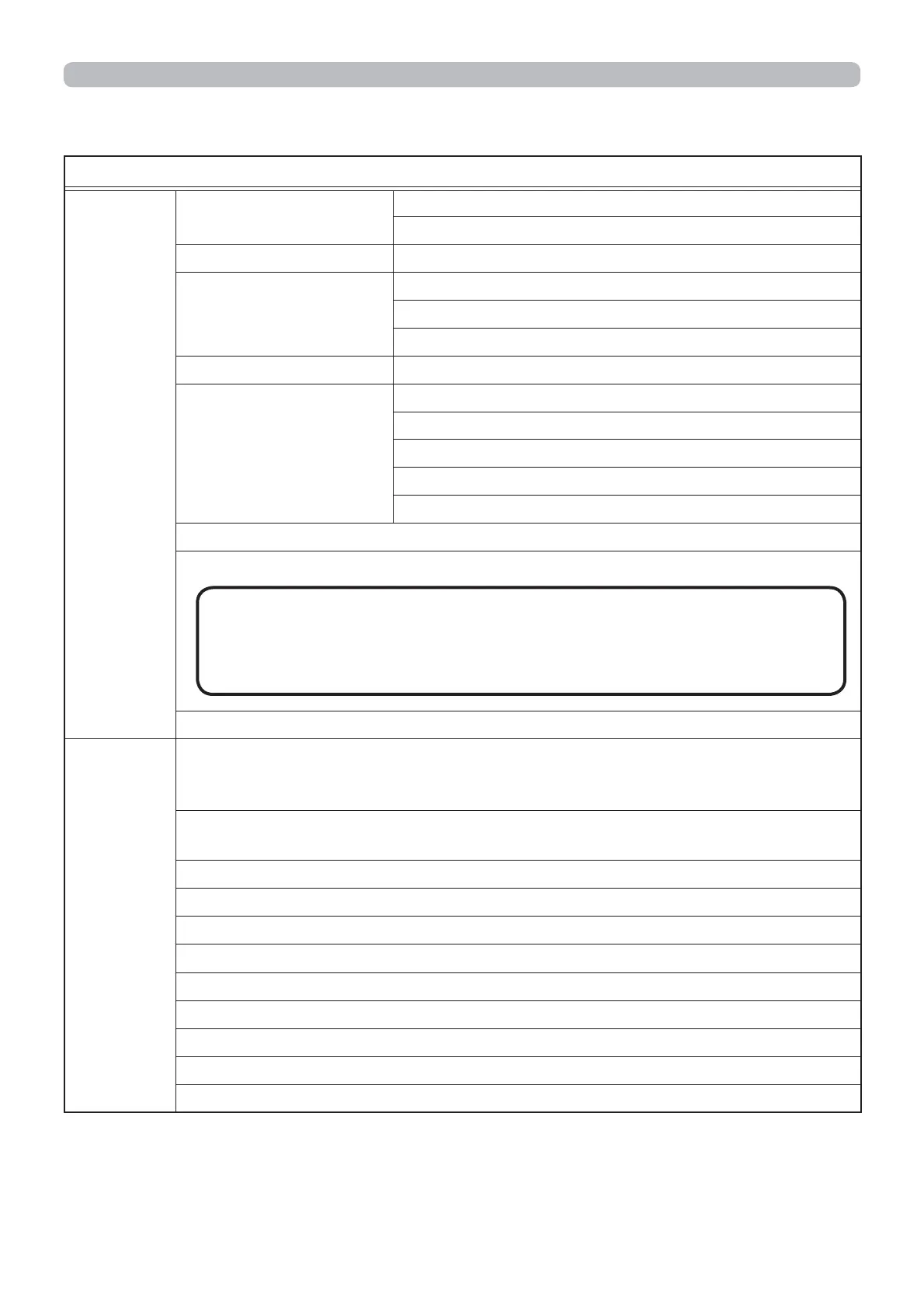59
3. Web Control
3.1 Projector Web Control - Projector Control (continued)
Item
SETUP
KEYSTONE
KEYSTONE V
KEYSTONE H
PERFECT FIT SETUP
EDGE BLENDING
BLENDING LEVEL
SETUP
CROPPING
WARPING MODE
LAMP & FILTER
ECO MODE
LAMP MODE
ALTERNATE
CYCLE TIME
FILTER MESSAGE
INSTALLATION
STANDBY MODE
MONITOR OUT
SCREEN
LANGUAGE
Click the [Apply] button to switch the language on the Web screen according
to the setting of the selected language in the projector.
MENU POSITION V
MENU POSITION H
BLANK
AUTO BLANK
START UP
MyScreen Lock
OSD MESSAGE
TEMPLATE
C.C. - DISPLAY
C.C. - MODE
C.C. - CHANNEL
(continued on next page)
• The network function is not available when STANDBY
MODE is set to SAVING and the projector is in standby mode.
Connect the projector to the network after setting STANDBY
MODE to NORMAL.
NOTE
