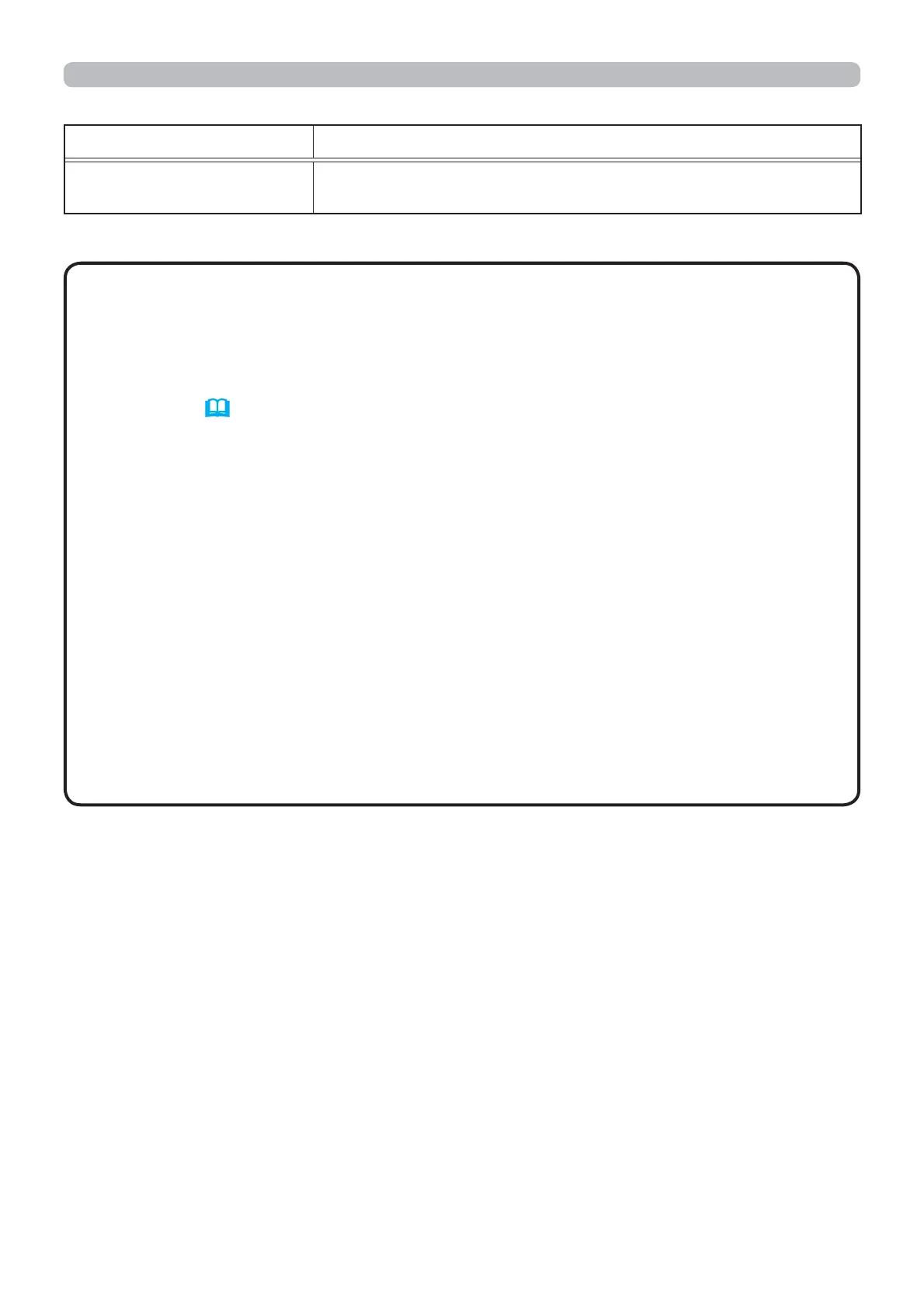88
8. Other Functions
Item Description
Filter Status
1RWL¿FDWLRQ
The status to clean the air filter is changed.
• The timing of receiving Filter Error e-mail is depending on the FILTER
MESSAGE setting in the LAMP & FILTER item of the SETUP menu which
determines the period until the filter message is displayed on the projector
screen. An e-mail will be sent when the usage time of the filter exceeds the set
time limit. No notification e-mail will be sent if the FILTER MESSAGE is set to
TURN OFF. (
SETUP menu in the Operating Guide)
• Lamp Time Alarm is a threshold for e-mail notification of the lamp time.
When the set time exceeds the limit configured in the Projector Web Control,
an e-mail will be sent. Lamp Time Alarm can be enabled for both or either one
of lamp-1 and lamp-2.
•
Filter Time Alarm is a threshold for e-mail notification of the filter time. When
the set time exceeds the limit configured in the Projector Web Control, an e-mail
will be sent.
• )LOWHU6WDWXV1RWL¿FDWLRQcan be enabled for both or either one of Status
1 and 2. These notifications are equivalent to the changing of the FILTER
indicator on the projector. (Status 1: off to orange, Status 2: orange to red)
Refer to the Operating Guide for details of the FILTER indicator.
• Lamp Error e-mail is sent as follows:
- When both lamps are in failure, “Lamp Error” is sent.
-
When either one of lamps is in failure, “Lamp-1 Warning” or “Lamp-2 Warning”
is sent according to the failed lamp.
NOTE
