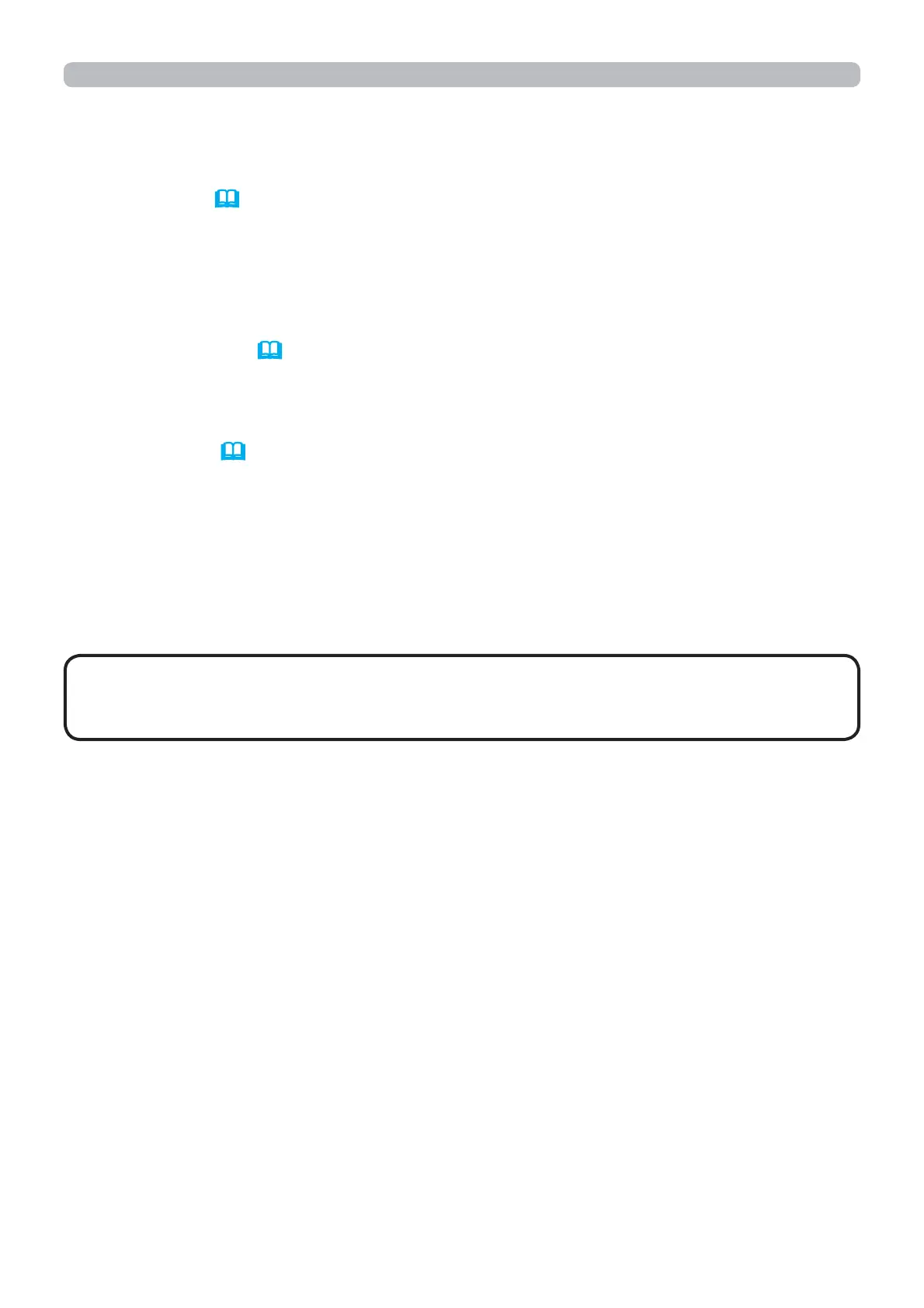91
8. Other Functions
Setup the following functions through WEB browser, if you want to manage the
projector by SNMP.
Port Settings (
44)
1) Select [Port Settings] on main menu in Projector Web Control.
2) Click the >'RZQORDG0,%¿OH@ to download a MIB file.
3) Click the [Enable] check box to open the SNMP Port. Set the address to send
the SNMP trap to when a Failure/Warning occurs.
Security Settings (
55)
1) Select [Security Settings] on main menu in Projector Web Control.
2) Click the [SNMP] and set the community name on the screen that is displayed.
Alert Settings (
47)
Configure the settings for Trap transmission of Failures/Warnings.
1) Select [Alert Settings] on main menu in Projector Web Control.
2) Select the Failure/Warning item to be configured.
3) Click the [Enable] check box to send out the SNMP trap for Failures/Warnings.
Clear the [Enable] check box when SNMP trap transmission is not required.
4) Click the [Apply] button to save the settings.
•
Register the downloaded MIB file to SNMP manager program to be used.
• Be sure to execute Network Restart when the settings of [Port Settings] or
[Security Settings] is changed.
NOTE
