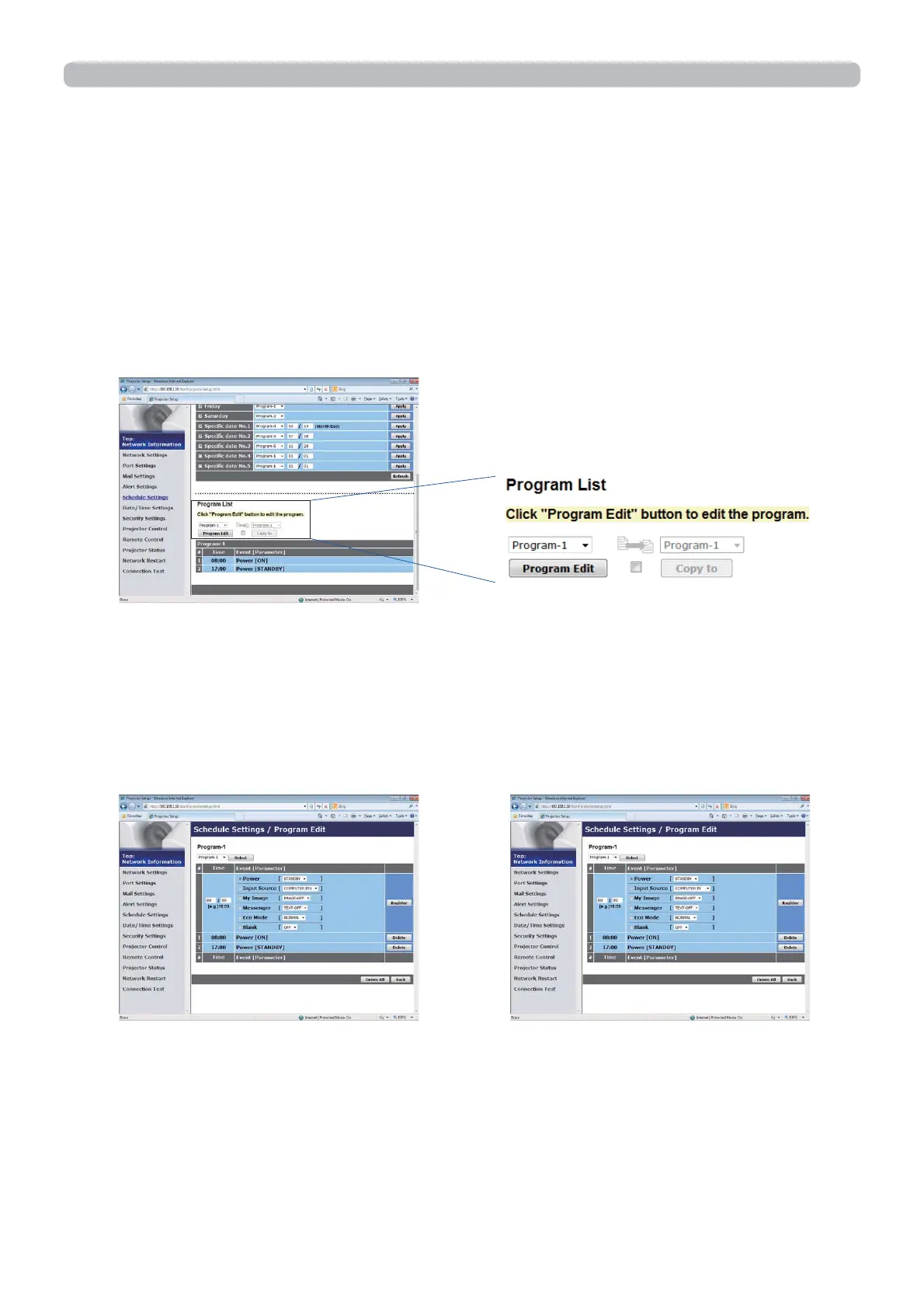93
8. Other Functions
The procedure to set the schedule in Projector Web Control is described in the
following.
Setting the program is necessary to use the schedule function. Various events
such as power on/off or switching input source, and the time to execute the events
are to be registered in the program. No events are registered in program 1 – 16
with factory default settings. Set the program following the steps below.
In the case that the program has already been set, skip to step 6).
1) Select [Schedule Settings] on main menu in Projector Web Control.
2) Select the program number in dropdown list under Program List and click the
[Program Edit] button to display the following program edit display. The display
for editing Program-1 is shown below.
3) After setting the time, events and parameters, click the [Register] to add the
new event.
Click the [Delete] button when you want to delete an event.
Click the [Delete All] button when you want to delete all the events in the currently
selected program.
CP-X9110/WX9210/WU9410
CP-X9111/WX9211/WU9411
CP-HD9320/HD9321
