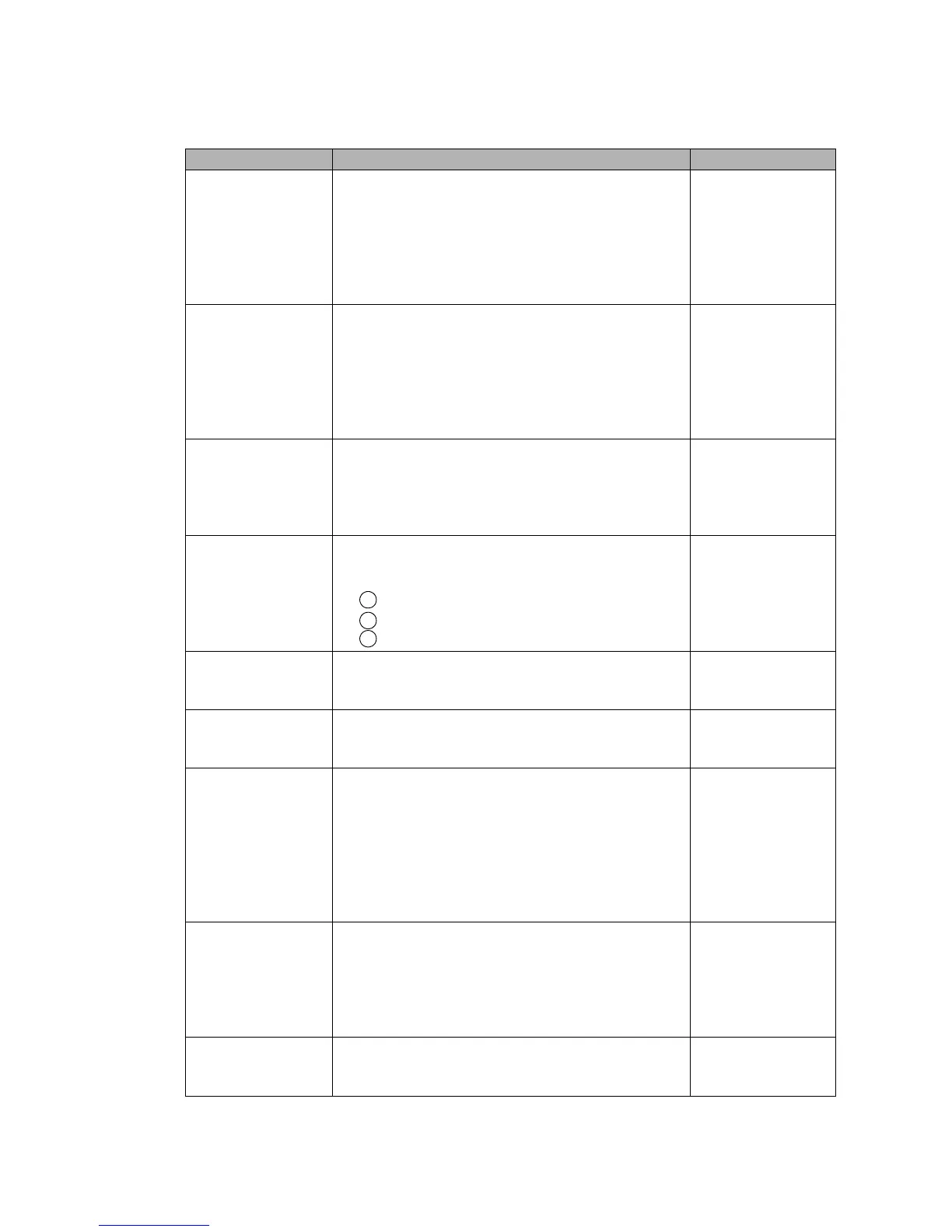●Setting Communication Environment 5-3
5.2 Setting Communication Environment
5.2.1 Setting Communication Environment
(1) Overview
Function Description Default
State at power-up
● Comm. port is OFF : Offline mode when the
power is turned on.
● Comm. port is ON : Online mode when the
power is turned on.
● OFF fixed : Always offline mode and
you cannot change to the
online mode.
Comm. port is OFF
Communication and
signal error
● Warning : An external communication error and
external signal error are considered to be
"Warning."
● Fault : An external communication error and
external signal error are considered to be
"Fault." The printer does not print even if
the product target detector is turned ON.
Warning
Baud rate
● Sets the baud rate at which communication is
established with the outside.
● Eleven different settings are selectable: 150, 300,
600, 1,200, 2,400, 4,800, 9,600, 19,200, 38,400,
57,600, or 115,200 bps.
4,800bps
Data format
● Sets the data length, parity bit, and stop bits for
communication with the outside.
● The following settings are available.
Data length: 7 or 8 bits
Parity bit: none, odd, or even
Stop bits: 1 bit or 2 bits
Data length: 8 bit
Parity bit : none
Stop bits : 1 bit
Number of comm.
bytes
● Sets the number of character code bytes for
communication with the outside.
● A setting of 1 byte or 2 bytes can be selected.
1 byte
BCC code handling
● Setup can be performed so that no communication
error occurs even if BCC code attached data is
received.
Disable
Communication
mode
● Overwrite-protected: No new data will be received
until the previously received
data is printed.
● Overwrite-enabled : New data is received even if
the previously received data
has not been printed.
The newly received data
overwrites the old data.
Overwrite- protected
Print message
transfer ACK
● t=fixed : The time from receiving the print
description from an external device to
sending ACK becomes nearly fixed
regardless of the transmission volume.
● t=async. : The system will be ready to print
immediately after returning ACK.
t=async.
Print spec. transfer
char. height
● 2 digits: Uses 2-digit data for character height
setting ([00] to [99]) transmission.
● 3 digits: Uses 3-digit data for transmission.
2 digits
2
1
3