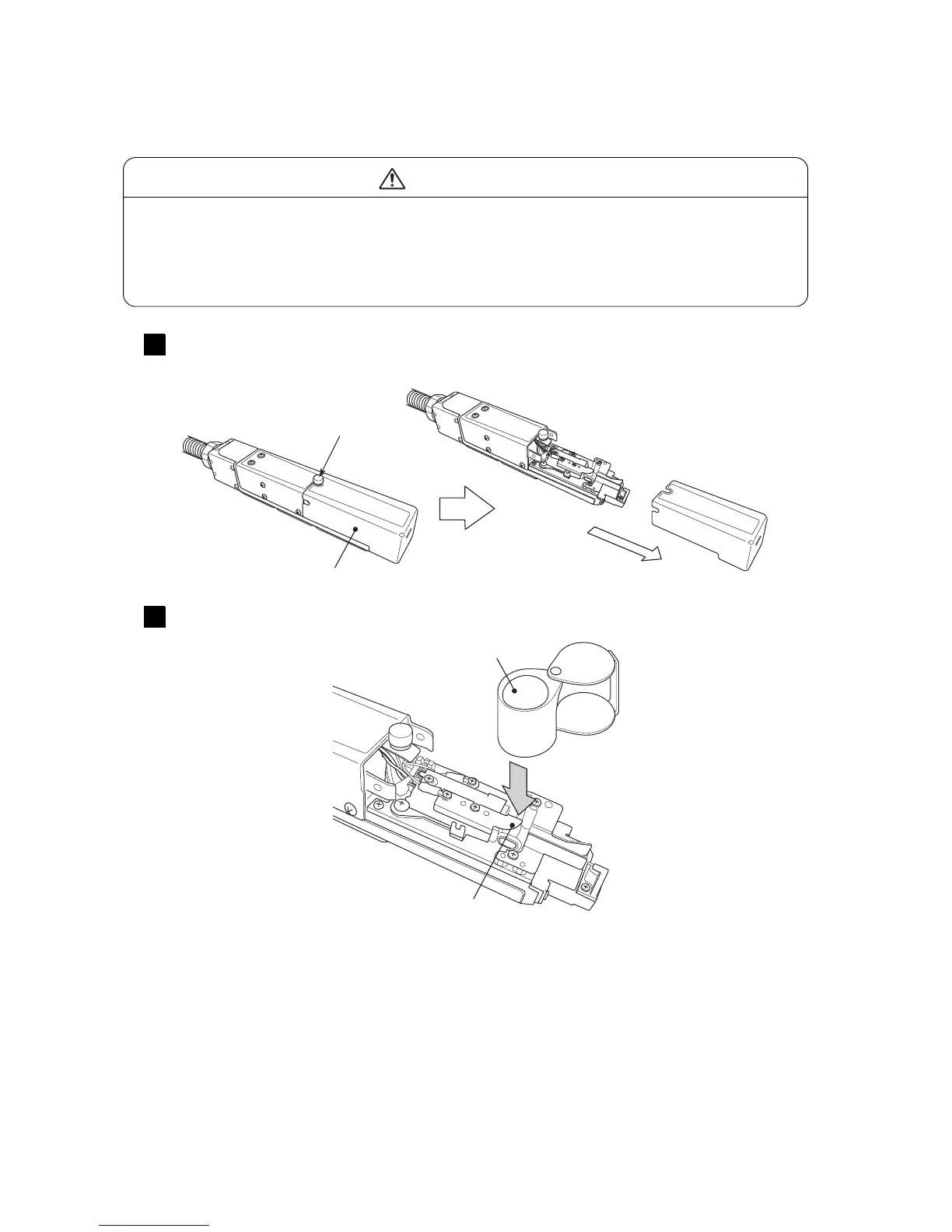6-29 ●Ink drop state check method
6.12 Ink drop state check method
● The state of the ink drops can be checked by using a magnifying glass.
● Perform this work in the Eject ink state.
Confirm that the IJ printer is in the Standby state and then remove the print
head cover.
1
Using a magnifying glass, observe the ink drops in the charging electrode.
2
● Wear protective gear (goggles and mask).
● If the ink or makeup gets in your eyes or mouth, immediately rinse with warm water
and consult a doctor.
● Perform work after confirming that there is no one in the ink ejection direction.
(Perform this work by inserting the print head tip into a beaker, etc.)
WARNING
Print head cover
Loosen the screw.
Pull out.
Magnifying glass
Deflection electrode