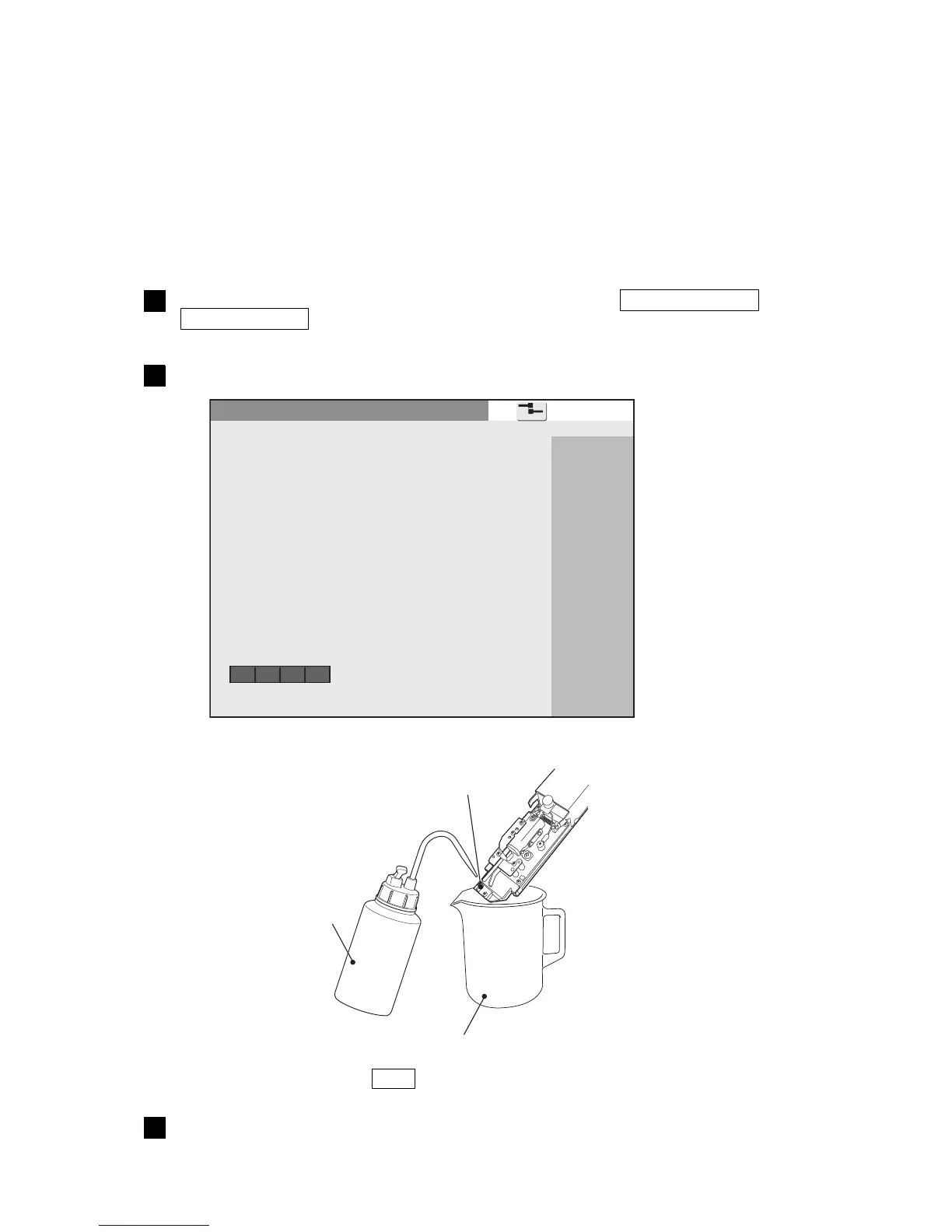6.6 Cleaning the Gutter
● When the ink recovery system becomes dry or clogged, the line from the gutter to the ink main tank can be
cleaned by performing “Gutter cleaning”.
● Do not perform this operation while ink is being ejected. Perform it after setting the IJ printer to the “Stop”
state.
● Have ready a cleaning bottle filled with makeup and a beaker and remove the print head cover.
● If recovery-line cleaning is performed continuously, the ink will become thin and cause printing distortion.
Since ink replacement may become necessary after repair, do not perform cleaning more than 2 consecutive
times.
Display the Circulation control screen and press the Gutter cleaning →
Start/Continue .
1
Perform cleaning in accordance with the operation guide.
2
● Pour makeup onto the gutter.
● To stop operation, press Abort .
Cleaning ends in about 1 minute and the screen returns to the Circulation
control screen.
3
Cleaning bottle
Gutter
Beaker
